Pytest allows you to mark functions and classes with metadata. This metadata can be used to selectively run tests, and is also available for fixtures and plugins, to perform different tasks. Let's take a look at how to create and apply marks to test functions, and later on jump into built-in pytest marks.
-
Book Overview & Buying
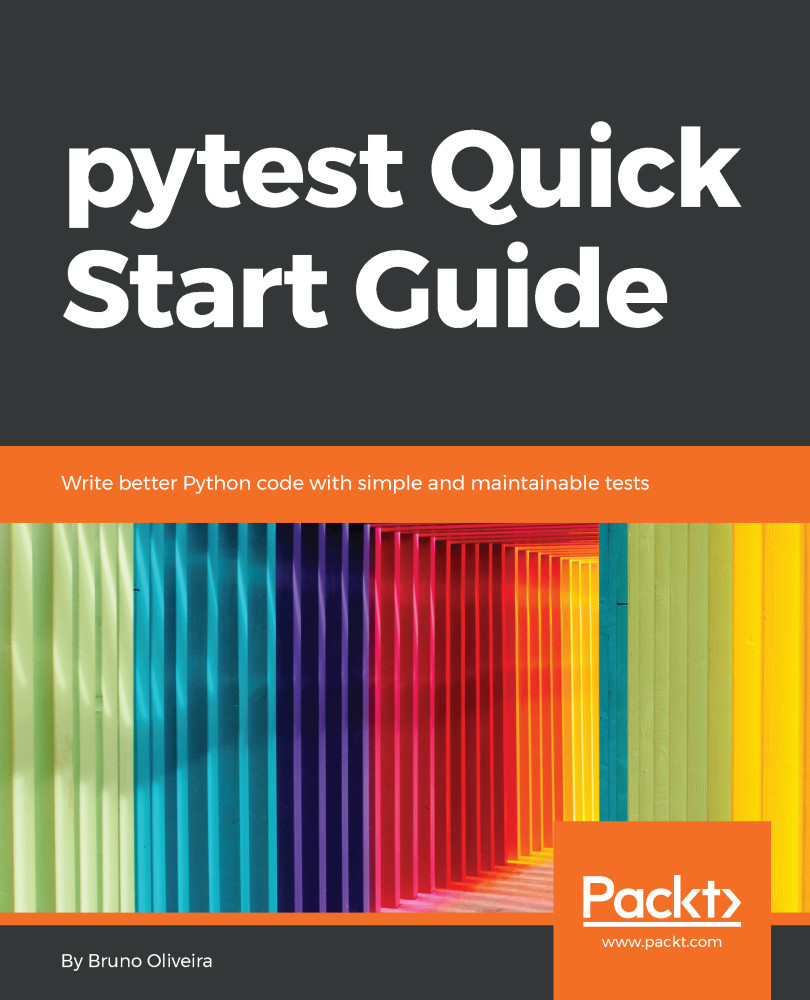
-
Table Of Contents
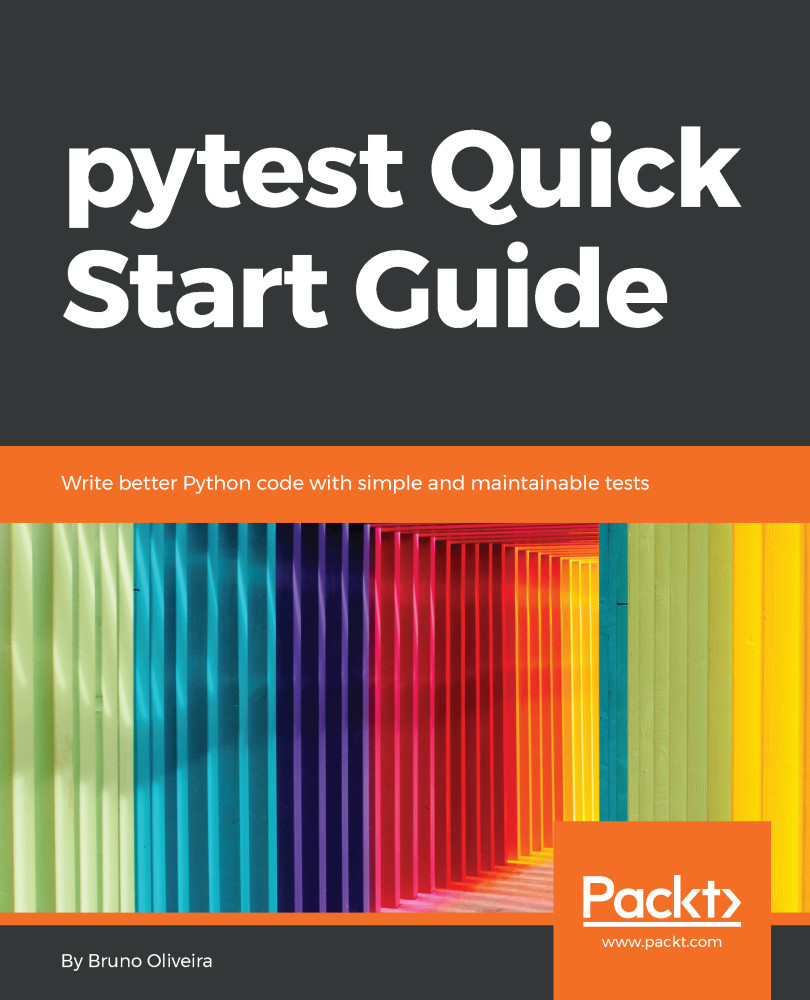
pytest Quick Start Guide
By :
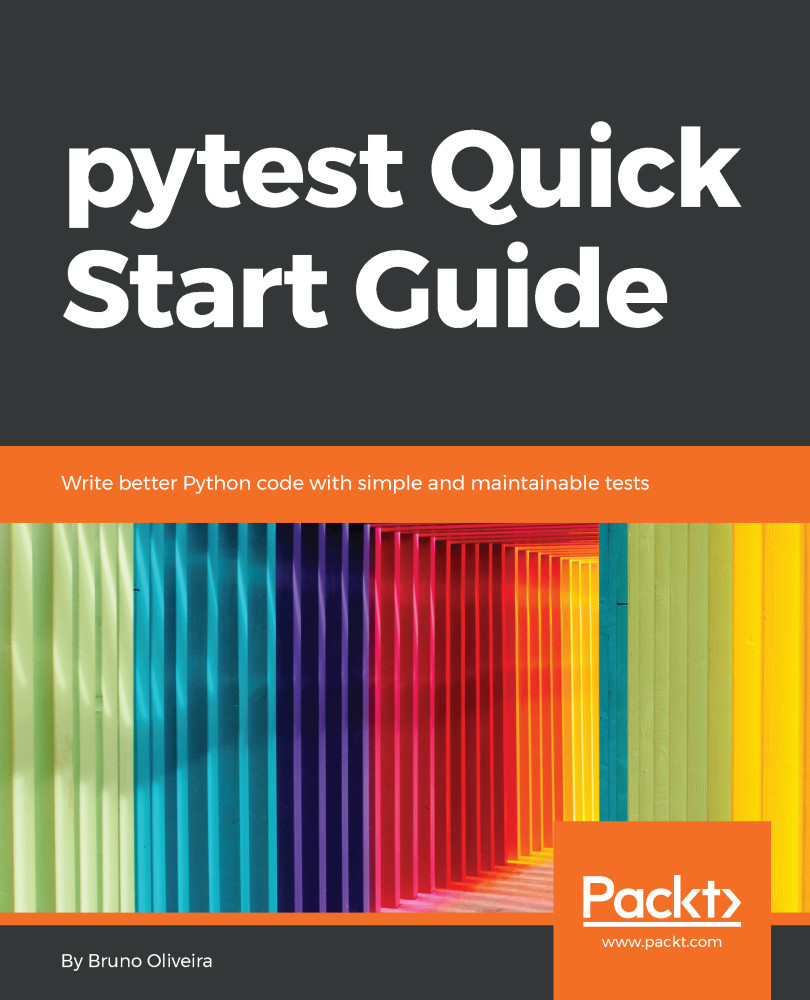
pytest Quick Start Guide
By:
Overview of this book
Python's standard unittest module is based on the xUnit family of frameworks, which has its origins in Smalltalk and Java, and tends to be verbose to use and not easily extensible.The pytest framework on the other hand is very simple to get started, but powerful enough to cover complex testing integration scenarios, being considered by many the true Pythonic approach to testing in Python.
In this book, you will learn how to get started right away and get the most out of pytest in your daily work?ow, exploring powerful mechanisms and plugins to facilitate many common testing tasks. You will also see how to use pytest in existing unittest-based test suites and will learn some tricks to make the jump to a pytest-style test suite quickly and easily.
Table of Contents (9 chapters)
Preface
 Free Chapter
Free Chapter
Introducing pytest
Writing and Running Tests
Markers and Parametrization
Fixtures
Plugins
Converting unittest suites to pytest
Wrapping Up
Other Books You May Enjoy
