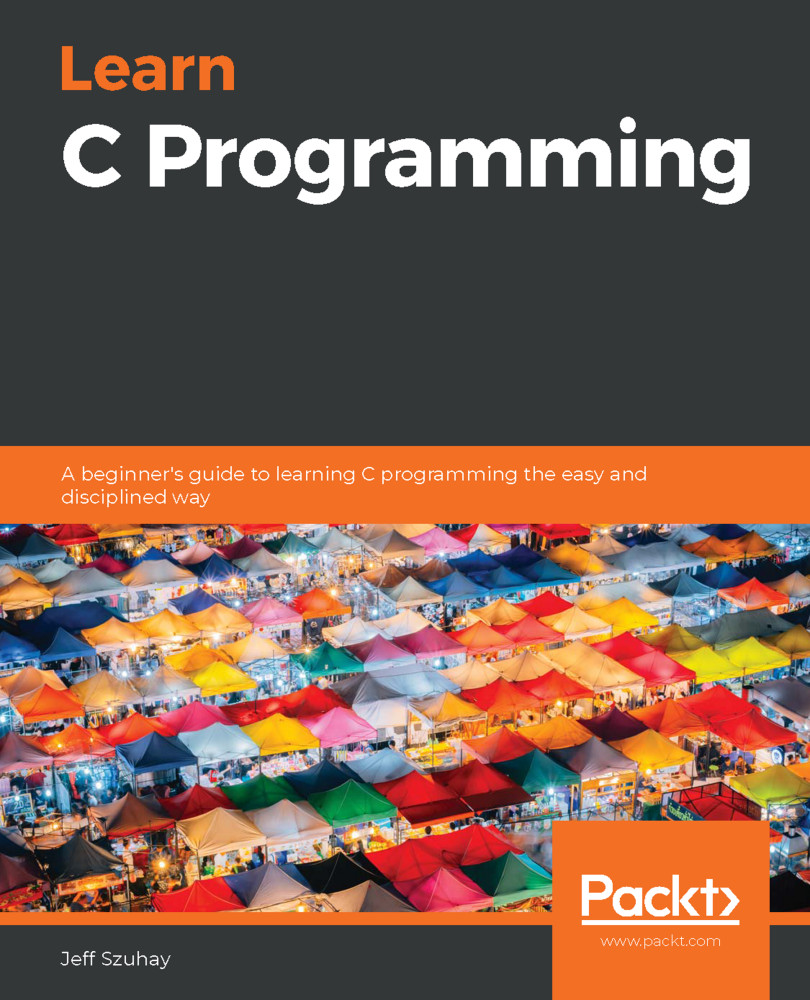Once compilation has completed successfully, an executable file will be generated. This executable file, unless we provide an explicit name for it, will be named a.out. The executable file will typically be created in the same directory the compiler was invoked from. For the most part, we will make our current working directory have the same location as the source files.
Running an executable file is performed by invoking it from the command line. When invoked, the executable is loaded into the computer's memory and then becomes the CPU's program execution stream. Once loaded into memory, the CPU begins at the special reserved word known as main() and continues until either return; or a closing } is encountered. The program stops and the executable is then unloaded from memory.
To run an executable, open a Command Prompt (Windows) or Terminal window (Linux and Mac), navigate with cd to the directory of the executable file, and simply enter the executable's name (a.out, or whatever you've specified).
As the program runs, any output will be directed to the Terminal or console window. When the program has ended, the command interpreter will present you with a new command prompt.