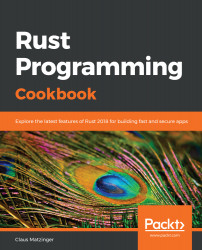The traditional way of communicating with the user on the command line is using standard streams. Rust includes helpful macros to deal with these simple cases. In this recipe, we will explore the basic workings of the classic Hello World program.
Working with the command line I/O
How to do it...
In just five steps, we will explore command line I/O and formatting:
- Open a Terminal window (PowerShell on Windows) and run the cargo new hello-world command, which creates a new Rust project in a hello-world folder.
- Once created, change into the directory with cd hello-world and open src/main.rs with a Visual Studio Code. The default code generated by cargo looks like this:
fn main() {
println!("Hello, world!");
}
- Let's expand it! These are variations on the preceding traditional print statement, showing some formatting options, parameters, and writing on streams, among other things. Let's start with some common prints (and imports):
use std::io::{self, Write};
use std::f64;
fn main() {
println!("Let's print some lines:");
println!();
println!("Hello, world!");
println!("{}, {}!", "Hello", "world");
print!("Hello, ");
println!("world!");
However, we can do much more complex argument combinations:
println!("Arguments can be referred to by their position: {0},
{1}! and {1}, {0}! are built from the same arguments", "Hello",
"world");
println!("Furthermore the arguments can be named: \"{greeting},
{object}!\"", greeting = "Hello", object = "World");
println!("Number formatting: Pi is {0:.3} or {0:.0} for short",
f64::consts::PI);
println!("... and there is more: {0:>0width$}={0:>width$}=
{0:#x}", 1535, width = 5);
let _ = write!(&mut io::stdout(), "Underneath, it's all writing
to a stream...");
println!();
println!("Write something!");
let mut input = String::new();
if let Ok(n) = io::stdin().read_line(&mut input) {
println!("You wrote: {} ({} bytes) ", input, n);
}
else {
eprintln!("There was an error :(");
}
}
This should provide several variations of reading and writing to the console.
- Go back to Terminal and navigate to the directory where Cargo.toml is located.
- Use cargo run to see the snippet's output:
$ cargo run
Compiling hello-world v0.1.0 (/tmp/hello-world)
Finished dev [unoptimized + debuginfo] target(s) in 0.37s
Running 'target/debug/hello-world'
Let's print some lines:
Hello, world!
Hello, world!
Hello, world!
Arguments can be referred to by their position: Hello, world! and world, Hello! are built from the same arguments
Furthermore the arguments can be named: "Hello, World!"
Number formatting: Pi is 3.142 or 3 for short
... and there is more: 01535= 1535=0x5ff
Underneath, it's all writing to a stream...
Write something!
Hello, world!
You wrote: Hello, world!
(14 bytes)
Each line in the output represents a way to print text to the console! We recommend playing with the variations and seeing how it changes the result. On a side note, rustc will check for the correct number of arguments in any println!() or format!() call.
Now, let's go behind the scenes to understand the code better.
How it works...
Let's go through the code to understand the execution flow.
The initial snippet is generated when cargo new hello-world is executed in step 1. As a project of type binary, a main function is required and rustc will be looking for it. Upon calling cargo run, cargo orchestrates compilation (with rustc) and linking (msvc on Windows, cc on *nix) and runs the resultant binary via its entry point: the main function (step 5).
In the function we create in step 3, we write a series of print!/println!/eprintln! statements, which are Rust macros. These macros facilitate the writing to the standard output or standard error channels of a command-line application and include additional arguments. In fact, if arguments are missing, the compiler won't compile the program.
The various arguments and the template string are combined using formatters, a powerful way to add real variables to the output without the need of concatenations or similar workarounds. This will reduce the number of allocations, considerably improving performance and memory efficiency. There is a wide range of how to format data types; to understand it more deeply, check out Rust's excellent documentation (https://doc.rust-lang.org/std/fmt/).
The last step then shows the output that the various combinations produced.
We've successfully learned to work with the command line I/O. Now, let's move on to the next recipe.