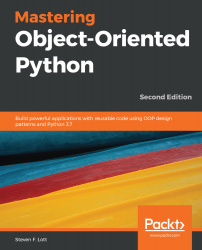A top-level main script will execute our application. In some cases, we may have multiple main scripts because our application does several things. We have three general approaches to writing the top-level main script:
- For very small applications, we can run the application with python3 some_script.py. This is the style that we've shown you in most examples.
- For some larger applications, we'll have one or more files that we mark as executable with the OS chmod +x command. We can put these executable files into Python's scripts directory with our setup.py installation. We run these applications with some_script.py at the command line.
- For complex applications, we might add a __main__.py module in the application's package. To provide a tidy interface, the standard library offers the runpy module and the -m command...