There are a number of text conventions used throughout this book.
Code in text: Indicates code words in text, database table names, folder names, filenames, file extensions, pathnames, dummy URLs, user input, and Twitter handles. Here is an example: "We will map LIBNAME to X, with X being the folder where we put the dataset."
A block of code is set as follows:
LIBNAME X "/folders/myfolders/X";
PROC CONTENTS data=X.Chap5_1;
run;
When we wish to draw your attention to a particular part of a code block, the relevant lines or items are set in bold:
ODS TRACE ON / label;
PROC UNIVARIATE data=X.chap5_1;
var _AGE80;
run;
ODS TRACE OFF;
Bold: Indicates a new term, an important word, or words that you see on screen. For example, words in menus or dialog boxes appear in the text like this. Here is an example: "If you are using SAS University Edition, the RESULTS tab will display the graphic."
Tips or important notes
Appear like this.
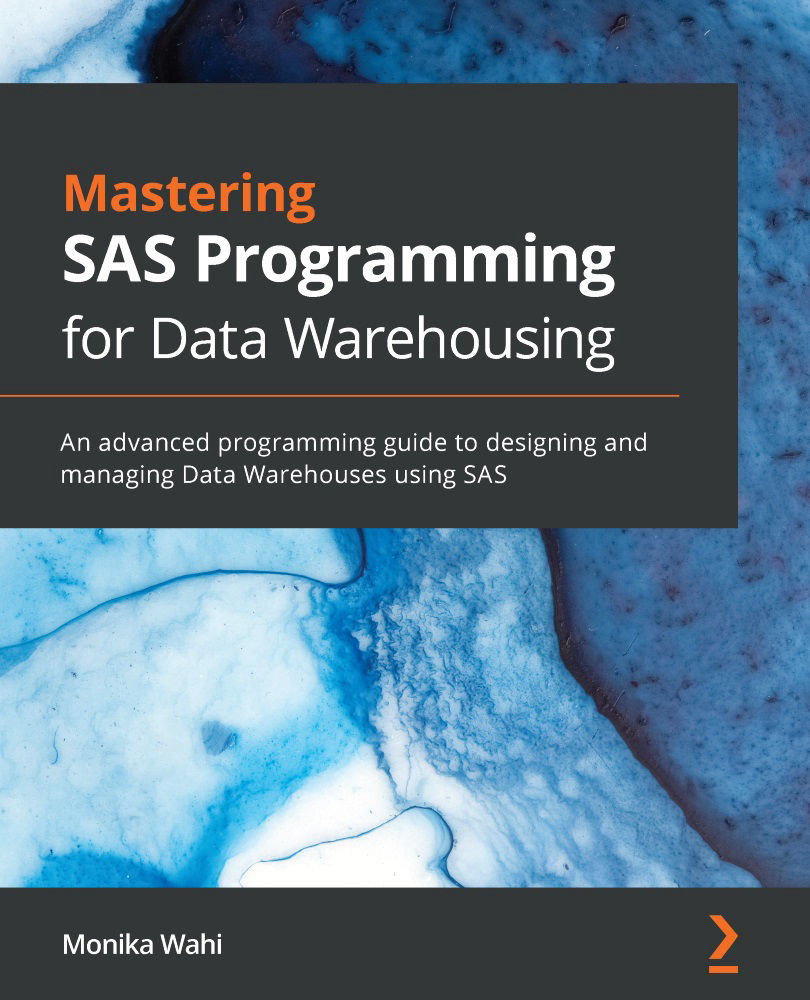
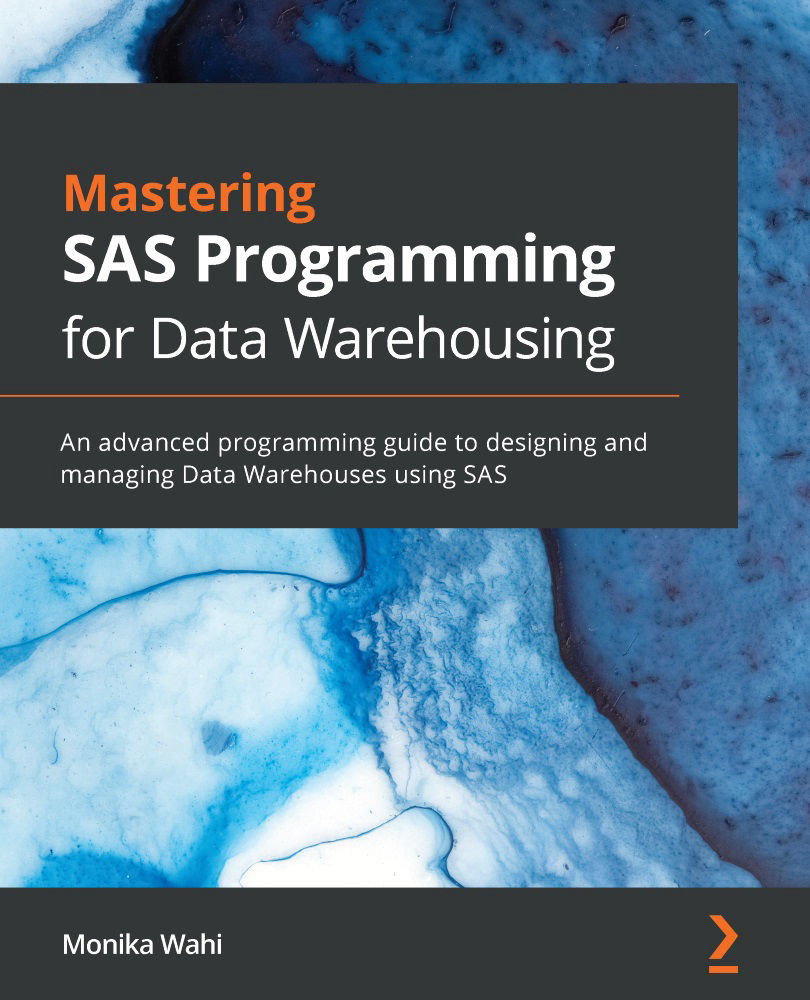
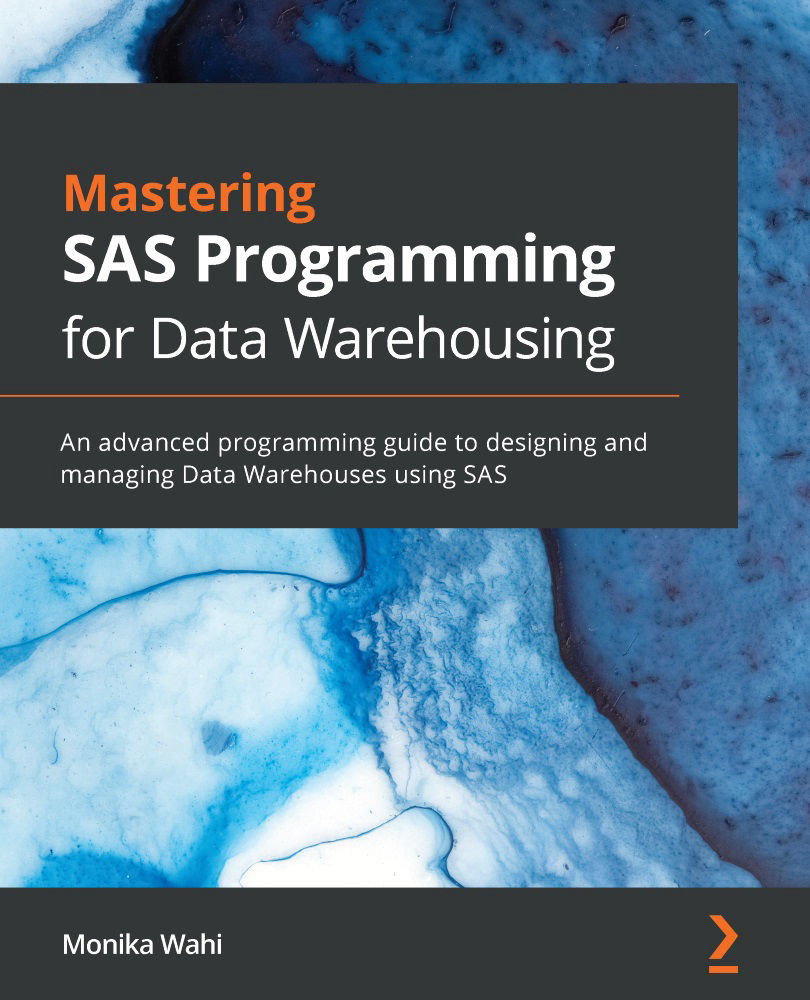
 Free Chapter
Free Chapter
