Before you can begin to understand Odoo, it is important that you have a basic understanding of the framework and underlying architecture that makes up Odoo applications. Each Odoo application has three primary components that make up the final Odoo application. Fortunately, you don't have to be an expert developer to understand how the Odoo framework fits together. The three components are models, views, and actions.
-
Book Overview & Buying
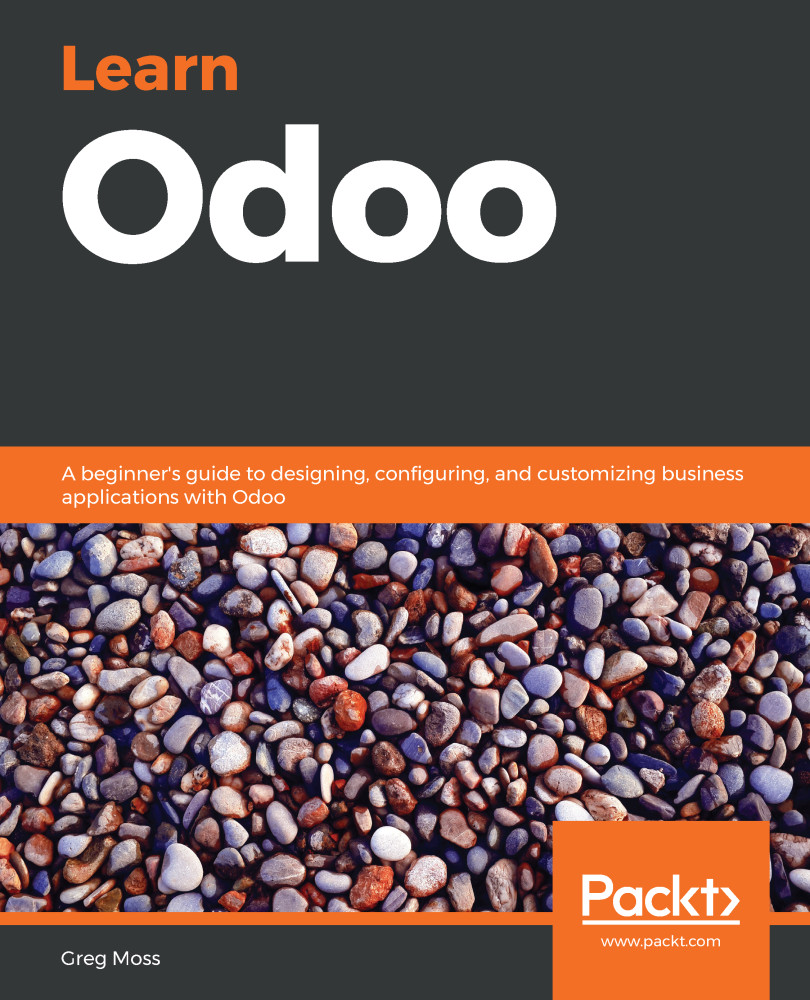
-
Table Of Contents
-
Feedback & Rating
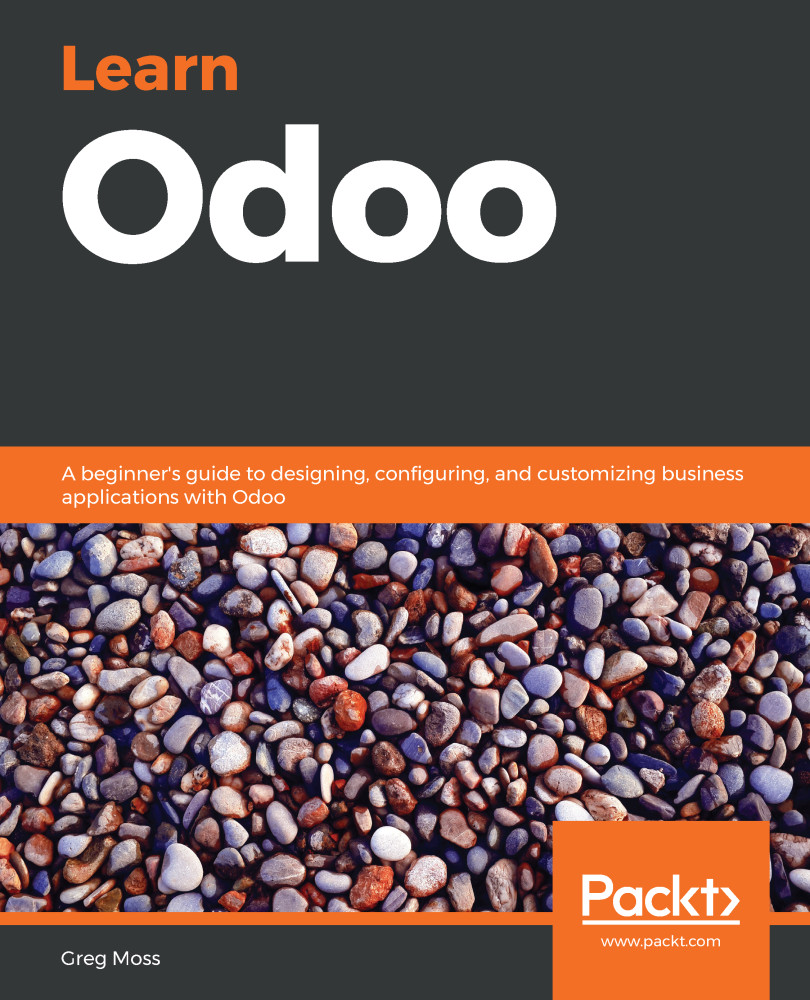
Learn Odoo
By :
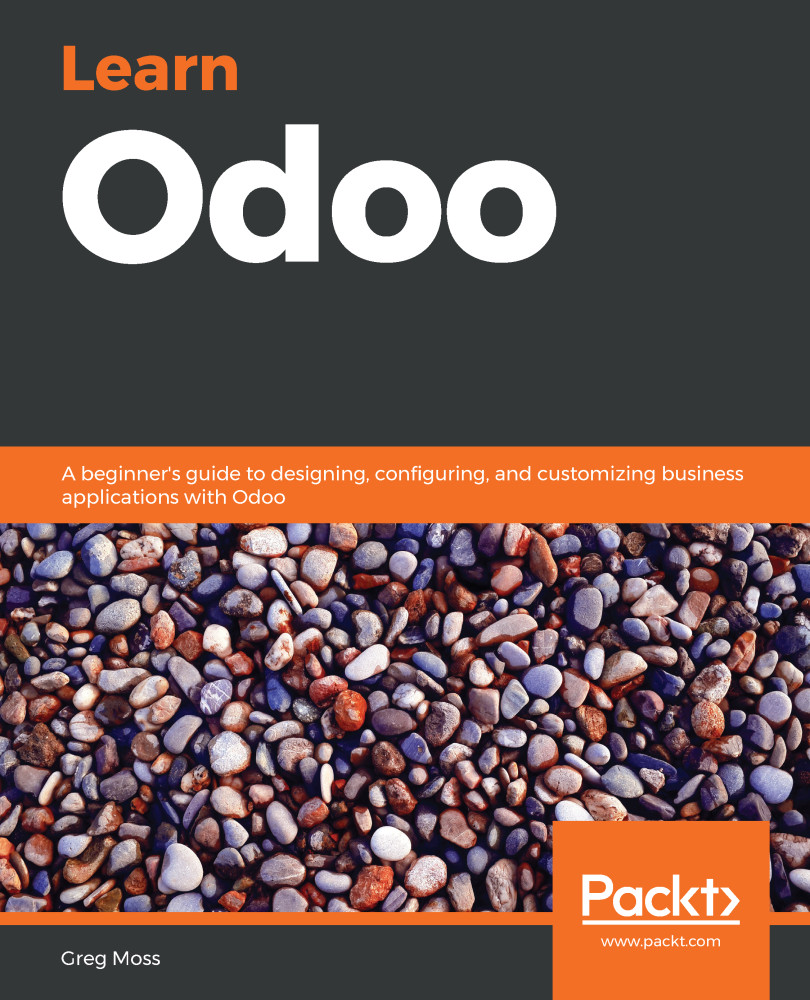
Learn Odoo
By:
Overview of this book
Odoo is management software that contains a set of open source enterprise management applications that help you modernize your business.
Completely revised and updated, this comprehensive Odoo guide is a fourth edition of Working with Odoo. This book begins with an introduction to Odoo and helps you set up Odoo Online in your system. You'll learn how to start a new company database in Odoo and the basics of Odoo sales management. You will explore customer relationship management in Odoo and its importance in a modern business environment. Moving on, you'll learn how to install the purchasing application, set up suppliers, and begin purchasing and receiving products in Odoo. Next, you'll learn how to use the MRP module to create, process, and schedule the manufacturing and production order. Once you get to grips with the basic applications, you'll uncover how to customize Odoo to meet the specific needs of your business. You'll learn some advanced techniques for searching and finding information, and you'll be taken through business intelligence in Odoo. Towards the end of the book, you'll go in-depth into Odoo's architecture and learn to use Odoo's API to integrate with other applications.
By the end of the book, you'll be ready to use Odoo to build enterprise applications and set up the functional requirements for your business.
Table of Contents (19 chapters)
Preface
 Free Chapter
Free Chapter
Setting Up Odoo 12
Installing Your First Application
Exploring Customer Relationship Management in Odoo 12
Purchasing with Odoo
Making Goods with Manufacturing
Configuring Accounting - Finance Options
Administering an Odoo Installation
Implementing the Human Resources Application
Understanding Project Management
Creating Advanced Searches and Dashboards
Building a Website with Odoo
Implementing E-Commerce with Odoo
Customizing Odoo for Your Business
Modifying Documents and Reports
Discovering Custom Odoo Modules
Comparative Analysis of Community versus Enterprise Editions
Locating Additional Odoo Resources
Other Books You May Enjoy
Customer Reviews

