- The textfile collector enables the exposition of custom metrics by watching a directory for files with the .prom extension that contain metrics in the Prometheus exposition format.
- Data is collected from the container runtime daemon and from Linux cgroups.
- You can restrict the number of collectors (--collectors) to enable, or use the metric whitelist (--metric-whitelist) or blacklist (--metric-blacklist) flags.
- When debugging probes, you can append &debug=true to the HTTP GET URL to enable debug information.
- We can use mtail or grok_exporter to extract metrics from the application logs.
- One possible problem is the lack of high availability, making it a single point of failure. This also impacts scalability, as the only way to scale is vertically or by sharding. By using Pushgateway, Prometheus does not scrape an instance directly, which...
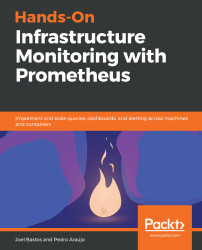
Hands-On Infrastructure Monitoring with Prometheus
By :
Hands-On Infrastructure Monitoring with Prometheus
By:
Overview of this book
Prometheus is an open source monitoring system. It provides a modern time series database, a robust query language, several metric visualization possibilities, and a reliable alerting solution for traditional and cloud-native infrastructure.
This book covers the fundamental concepts of monitoring and explores Prometheus architecture, its data model, and how metric aggregation works. Multiple test environments are included to help explore different configuration scenarios, such as the use of various exporters and integrations. You’ll delve into PromQL, supported by several examples, and then apply that knowledge to alerting and recording rules, as well as how to test them. After that, alert routing with Alertmanager and creating visualizations with Grafana is thoroughly covered. In addition, this book covers several service discovery mechanisms and even provides an example of how to create your own. Finally, you’ll learn about Prometheus federation, cross-sharding aggregation, and also long-term storage with the help of Thanos.
By the end of this book, you’ll be able to implement and scale Prometheus as a full monitoring system on-premises, in cloud environments, in standalone instances, or using container orchestration with Kubernetes.
Table of Contents (21 chapters)
Preface
Monitoring Fundamentals
An Overview of the Prometheus Ecosystem
Setting Up a Test Environment
Section 2: Getting Started with Prometheus
Prometheus Metrics Fundamentals
Running a Prometheus Server
Exporters and Integrations
Prometheus Query Language - PromQL
Troubleshooting and Validation
Section 3: Dashboards and Alerts
Defining Alerting and Recording Rules
Discovering and Creating Grafana Dashboards
Understanding and Extending Alertmanager
Section 4: Scalability, Resilience, and Maintainability
Choosing the Right Service Discovery
Scaling and Federating Prometheus
Integrating Long-Term Storage with Prometheus
Assessments
Other Books You May Enjoy
Customer Reviews


