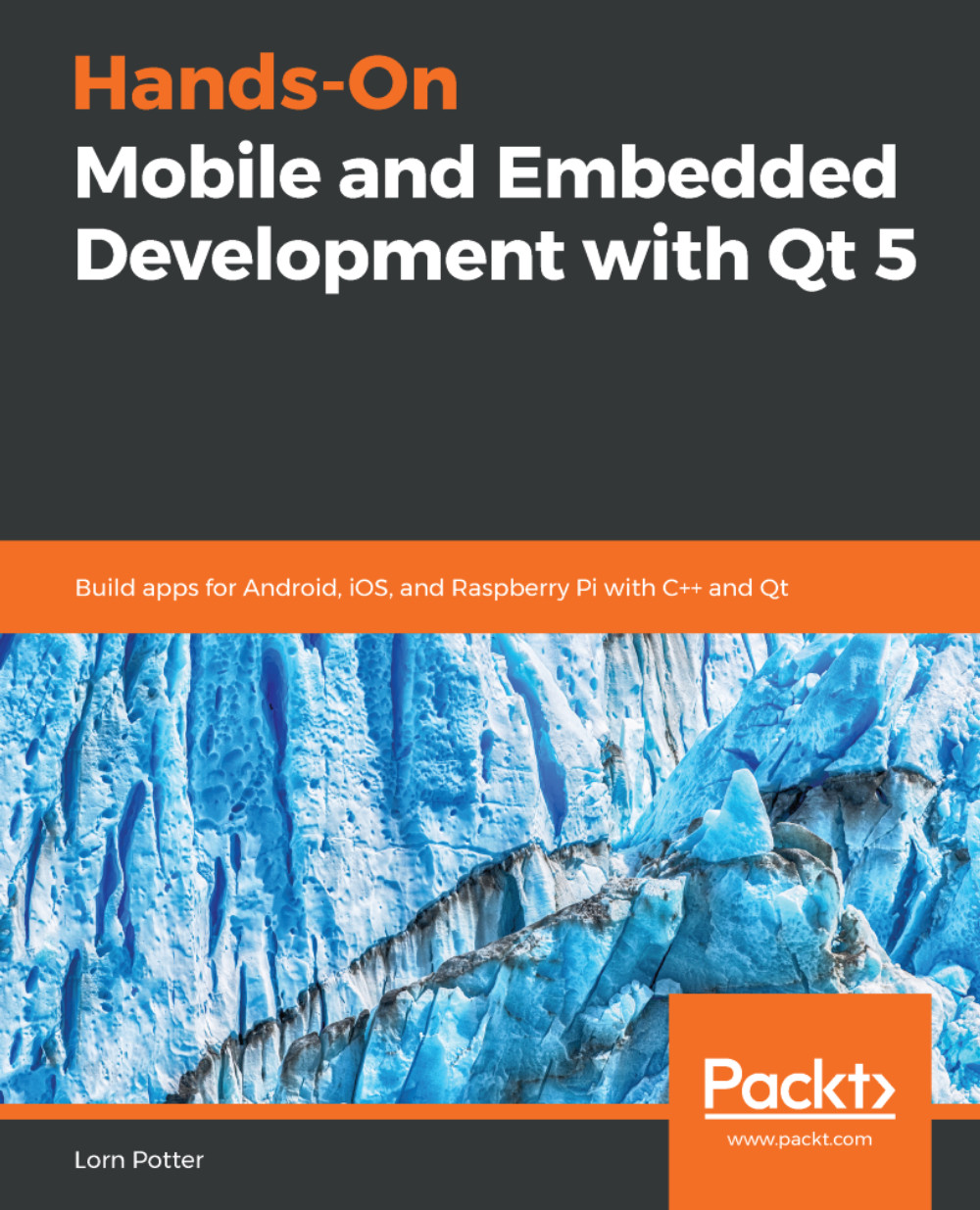Overview of this book
Qt is a world-class framework, helping you to develop rich graphical user interfaces (GUIs) and multi-platform applications that run on all major desktop platforms and most mobile or embedded platforms. The framework helps you connect the dots across platforms and between online and physical experience.
This book will help you leverage the fully-featured Qt framework and its modular cross-platform library classes and intuitive APIs to develop applications for mobile, IoT, and industrial embedded systems. Considerations such as screen size, device orientation changes, and small memory will be discussed. We will focus on various core aspects of embedded and mobile systems, such as connectivity, networking, and sensors; there is no IoT without sensors. You will learn how to quickly design a flexible, fast, and responsive UI that looks great. Going further, you will implement different elements in a matter of minutes and synchronize the UI elements with the 3D assets with high precision. You will learn how to create high-performance embedded systems with 3D/2D user interfaces, and deploy and test on your target hardware. The book will explore several new features, including Qt for WebAssembly.
At the end of this book, you will learn about creating a full software stack for embedded Linux systems using Yocto and Boot to Qt for Device Creation.