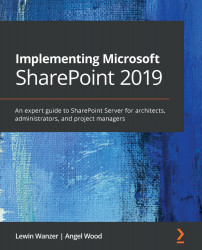Power BI
Power BI is a cloud platform that gives everyday users a way to connect to and visualize many data sources in your enterprise. The interface will be familiar to those users who have worked with Excel and it has deep integration with other Microsoft products. This gives our users the ability to build robust reports using a self-service application that gives them the tools to analyze and aggregate data. The platform is easy to use and can help a company gain better knowledge of the data they are managing using this self-service tool.
Power BI can help a company make decisions based on data since the product allows you to connect to multiple data sources and aggregate data. So, depending on the data and reports generated, this can prevent the company from making bad decisions. With Power BI, you will see that the data is made available through charts, graphs, and other visual ways by modeling data how you want to see it. You can build KPIs and other advanced reports using...