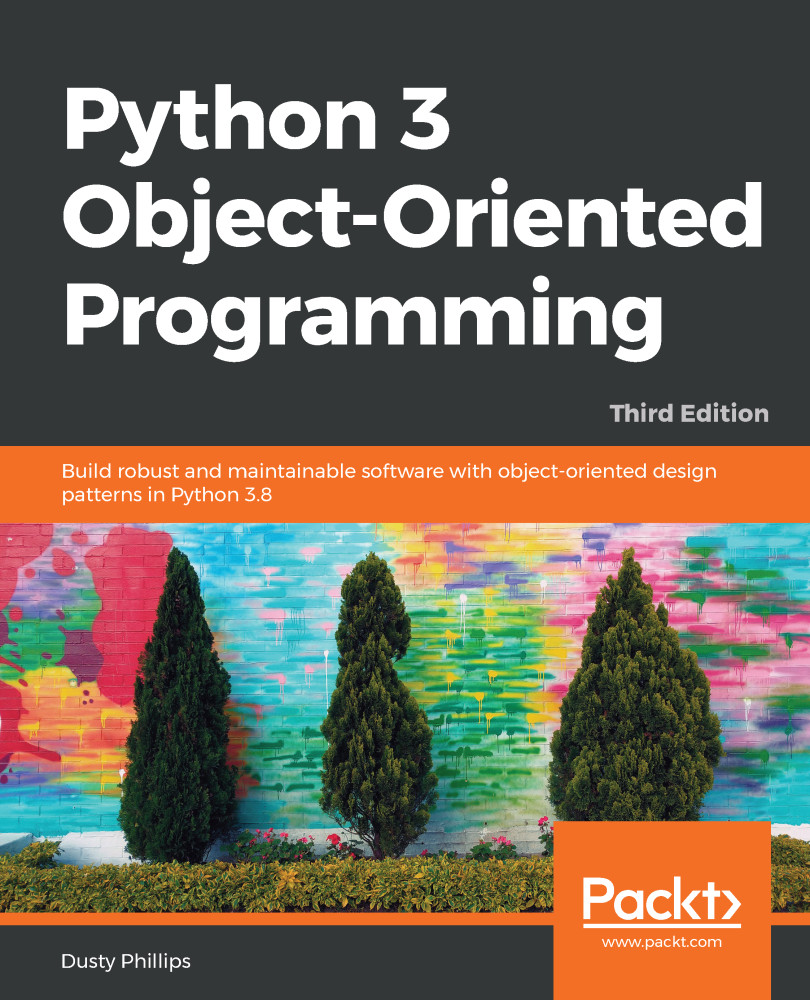Dataclasses are basically regular objects w
ith a clean syntax for predefining attributes. There are a few ways to create one, and we'll explore each in this section.
The simplest way is to use a similar construct to that used for named tuples, as follows:
from dataclasses import make_dataclass
Stock = make_dataclass("Stock", "symbol", "current", "high", "low")
stock = Stock("FB", 177.46, high=178.67, low=175.79)
Once instantiated, the stock object can be used like any regular class. You can access and update attributes and can even assign other arbitrary attributes to the object, as follows:
>>> stock
Stock(symbol='FB', current=177.46, high=178.67, low=175.79)
>>> stock.current
177.46
>>> stock.current=178.25
>>> stock
Stock(symbol='FB', current=178.25...