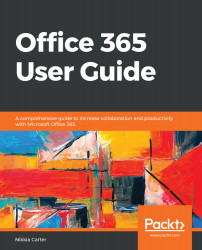When using Office Online for Word, PowerPoint, Excel, or OneNote, you can sometimes forget that you are in the online version of the file. There are some key differences you should be aware of and some things you should keep in mind.
Parts of the Office Online file
Open in the full desktop version
There is a link at the top of each Office Online version that will open the file in the Open in Word link next to the tabs:

For example, if you are in Word Online, the link will be Open in Word.
Clicking on the Open in Word link, will open the file in the full version of the Office app on the computer that you are working on. If you are on a computer with Office 2010, it may or may not open since Office 2010 is on the brink of reaching...