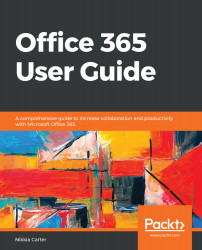When you share a file using the Share button, you may inadvertently break the permission structure, leaving a mess for the person trying to make sure everyone has proper permissions, and/or give permission to someone you shouldn't. This is one of those powers that you need to consider very carefully before using. Do not assume that it is OK to use just because it is enabled. If you find you have the ability to share with anyone, you may want to check with your organization's leadership before proceeding.
Just like any other power, you should try your best to use it wisely. Consider using the least-needed access rule. This is where you give the least amount of access needed. When determining the access you should give, ask yourself these questions:
- Does the person you wish to share with need to edit the file or just view the file?
- If the...