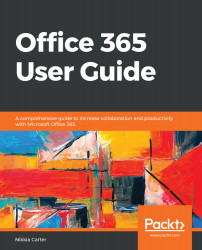SharePoint's access control is made up of permission levels and security groups.
Permission levels are groupings of permissions that give a user the ability to have a certain level of access to be able to do certain things. Here is a list of permission levels, straight from SharePoint. Most levels are out of the box but some are custom-made:

Groups are collections of users who have the same permission level. The use of groups greatly enhances and simplifies the permissions-management process for administrators. It is easier to manage groups than to manage the permission of every user individually.
As a member of a site, you usually have unrestricted access to all the content of the site; however, certain lists or libraries on the site may be restricted for security purposes.