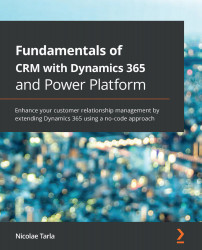Within a solution, we work with various entities. In Dynamics 365, there are three main entity types:
- System entities
- Business entities
- Custom entities
Each entity is comprised of various attributes, while each attribute is defined as a value with a specific data type. We can think of an entity as a data table. Each row represents an entity record, while each column represents an entity attribute. As with any table, each attribute has specific properties that define its data type.
The system entities in Dynamics 365 are used internally by the application and are not customizable. They also cannot be deleted.
As a system customizer or developer, we will work mainly with Business entities and Custom entities. Business entities are the default entities that come with the application. They are customizable and can be extended as needed. Custom entities are all new entities that are created as part of our system customizations.
Aspects of customizing...