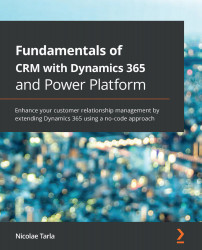As part of the Marketing application, we have the ability to work with Surveys. We use Surveys and the Survey app to design and publish online surveys. You can integrate these Surveys with events, marketing emails, and defined customer journeys. It is yet another way to reach out and collect feedback from your customers, as opposed to the portal functionality. This functionality is provided as a separate app but leverages the same backend as the Marketing application. This means that it has access to the same data records, such as Accounts and Contacts.
You can find the Surveys app by going to the My apps menu and selecting Surveys from the drop-down options:

This app leverages the Voice of the Customer functionality that we've seen in previous versions. There is limited functionality, however: you can only create anonymous surveys and attach them to emails, but this functionality can't trigger any actions on customer journeys.
From a functionality...