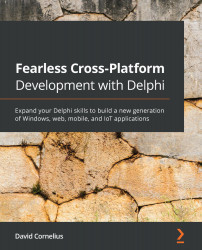Delphi 10.2 Tokyo
The frequency of updates finally started slowing back to a reasonable pace with the release of Delphi 10.2 Tokyo in March 2017, and a long-anticipated feature request finally made it into the second release 9 months later: a dark theme! While you could change the colors of many of the IDE components in previous versions (and, in fact, there were "dark themes" already available in the popular Delphi Theme Editor), they mostly affected the code editor—the core of the IDE was still based on the typical Windows standard look with a white background. With the dark theme enabled, menus, dialogs, edit boxes, and more are themed around a dark set of colors, which many people find reduces eye strain when working at a computer for long hours or late at night when there's less light. If you want to switch themes for different hours of the day, it's a quick mouse click from the desktop toolbar:

Figure 1.4 – The Delphi 10.2 Tokyo desktop toolbar showing quick toggle between the Dark and Light themes
The third release of Delphi 10.2 improved both the light and dark themes with cleaner lines and aligned controls. Several items in the Options box were moved for better categorization and the whole interface became more readable. The currently focused area was made more prominently displayed and some window panes were renamed:

Figure 1.5 – Delphi 10.2 Tokyo using the Dark theme
The preceding screenshot shows how the IDE looks in dark mode.