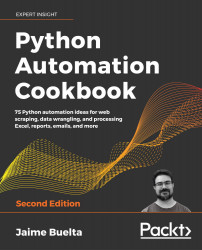Reading an email
In this recipe, we'll see how to read emails from an account. We'll use the IMAP4 standard, which is the most commonly used standard for reading emails.
Once read, the email can be processed and analyzed automatically to generate actions such as smart automated responses, forwarding the email to a different target, aggregating the results for monitoring, and so on. The options are unlimited!
Getting ready
For this recipe, we'll need an email account with a service provider. There are small differences based on the provider you use, but we'll use a Gmail account, as it is very common and free to access.
Due to Gmail's security, we'll need to create a specific app password to use to send an email. Follow the instructions here: https://support.google.com/accounts/answer/185833. This will generate a password for the purpose of this recipe. Remember to create it for mail. You can delete the password afterward to remove it.
...