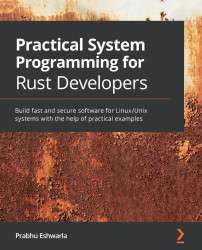Introducing terminal I/O fundamentals
In this section, we'll cover the key characteristics of terminals, see an overview of the Termion crate, and define the scope of what we will be building in this project.
Let's first look at some fundamentals of terminals.
Characteristics of terminals
Terminals are devices with which users can interact with a computer. Using a terminal, a user can get command-line access to interact with the computer's operating system. A shell typically acts as the controlling program to drive the terminal on one hand and the interface with the operating system on the other hand.
Originally, UNIX systems were accessed using a terminal (also called a console) connected to a serial line. These terminals typically had a 24 x 80 row x column character-based interface, or in some cases, had rudimentary graphics capabilities. In order to perform operations on the terminal, such as clearing the screen or moving the cursor, specific escape sequences...