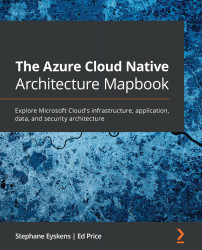Getting started with the Azure CLI, PowerShell, and Azure Cloud Shell
In this section, we will give you a glimpse of the Azure CLI and PowerShell from within Azure Cloud Shell. Our goal is not to make you become a scripting rock star, but to just make you familiar with the two approaches. Of course, client tools may be used to provision resources, but they can also interact with Azure in general. Even if you provision everything through CI/CD pipelines, with ARM templates or Terraform, you will still need to retrieve information about the deployed resources. Therefore, we will first focus on getting Azure insights with the client tools in our next section.
Playing with the Azure CLI from within Azure Cloud Shell
As stated before, the Azure CLI should be your default choice when interacting with Azure. If you want to install the Azure CLI locally on your machine, follow the instructions given at https://docs.microsoft.com/en-us/cli/azure/install-azure-cli. For the sake of simplicity...