Overview of this book
GraalVM is a universal virtual machine that allows programmers to compile and run applications written in both JVM and non-JVM languages. It improves the performance and efficiency of applications, making it an ideal companion for cloud-native or microservices-based applications.
This book is a hands-on guide, with step-by-step instructions on how to work with GraalVM. Starting with a quick introduction to the GraalVM architecture and how things work under the hood, you'll discover the performance benefits of running your Java applications on GraalVM. You'll then learn how to create native images and understand how AOT (ahead-of-time) can improve application performance significantly. The book covers examples of building polyglot applications that will help you explore the interoperability between languages running on the same VM. You'll also see how you can use the Truffle framework to implement any language of your choice to run optimally on GraalVM.
By the end of this book, you'll not only have learned how GraalVM is beneficial in cloud-native and microservices development but also how to leverage its capabilities to create high-performing polyglot applications.
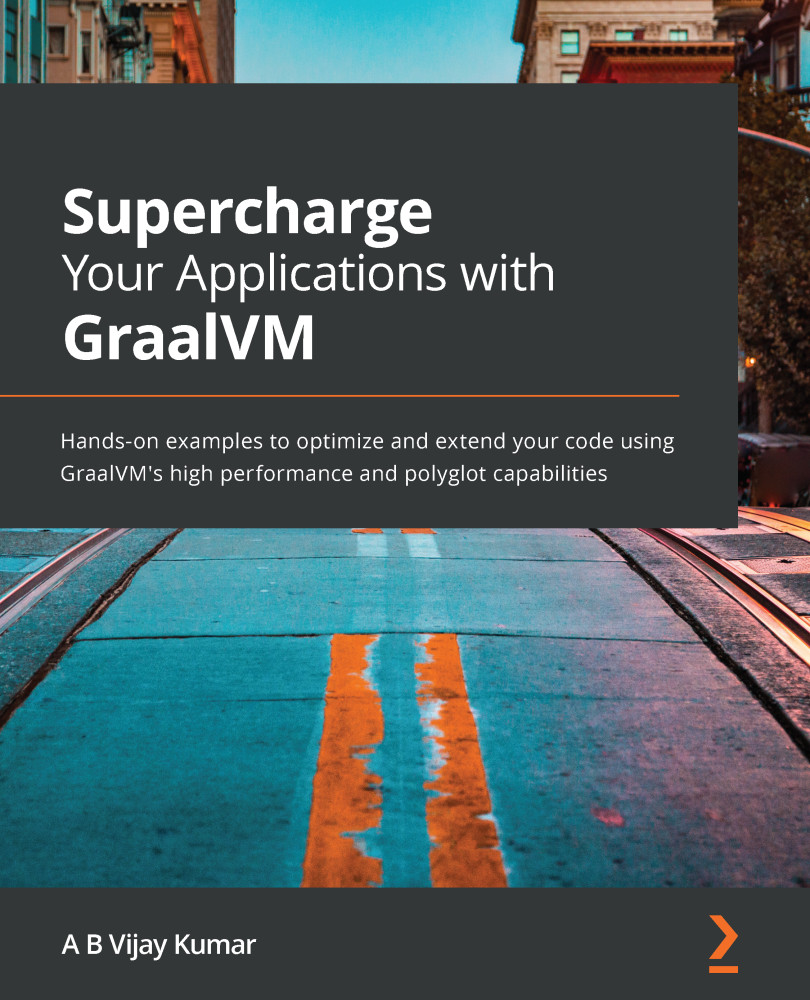
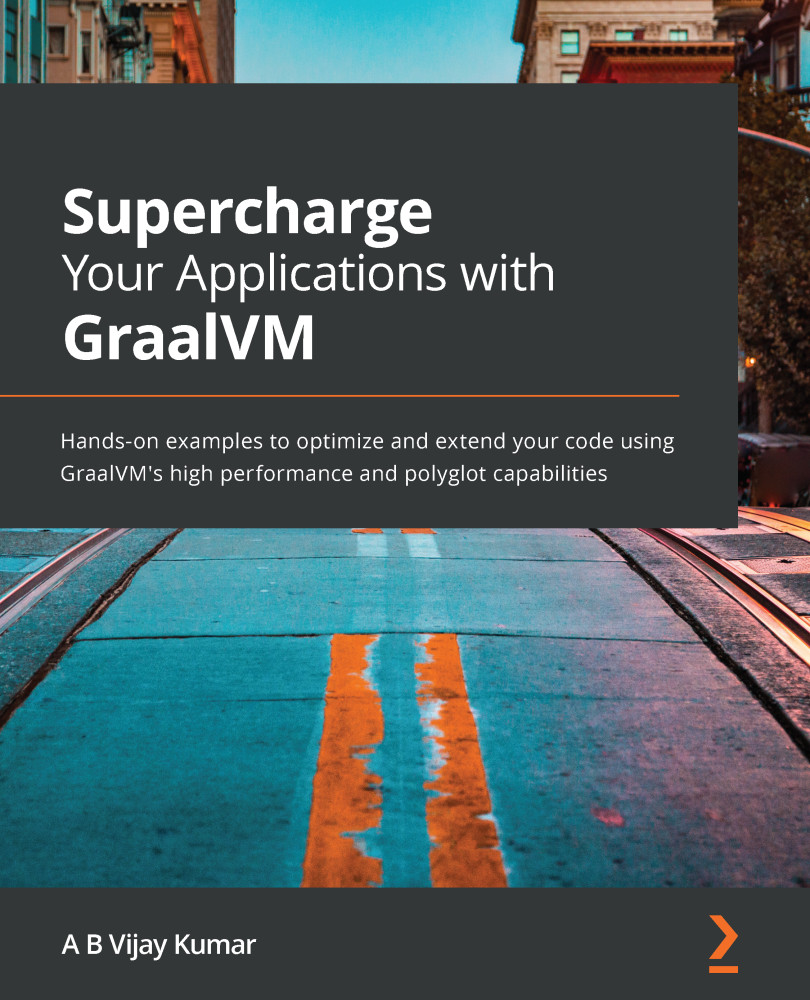
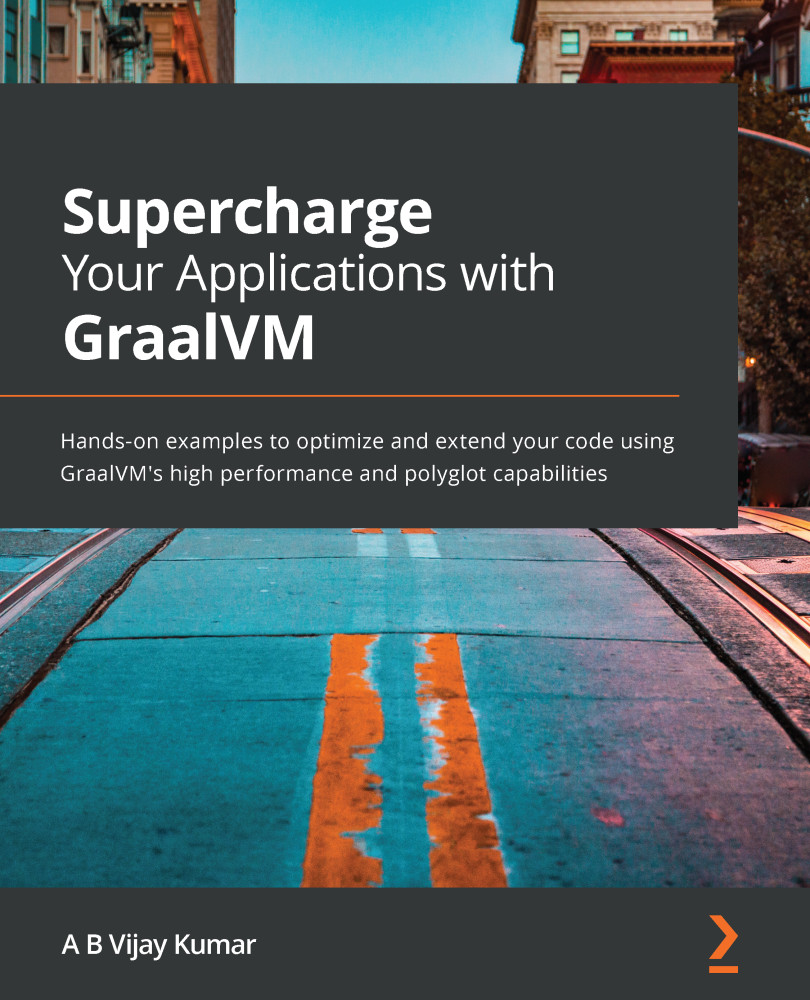
 Free Chapter
Free Chapter
