-
Book Overview & Buying
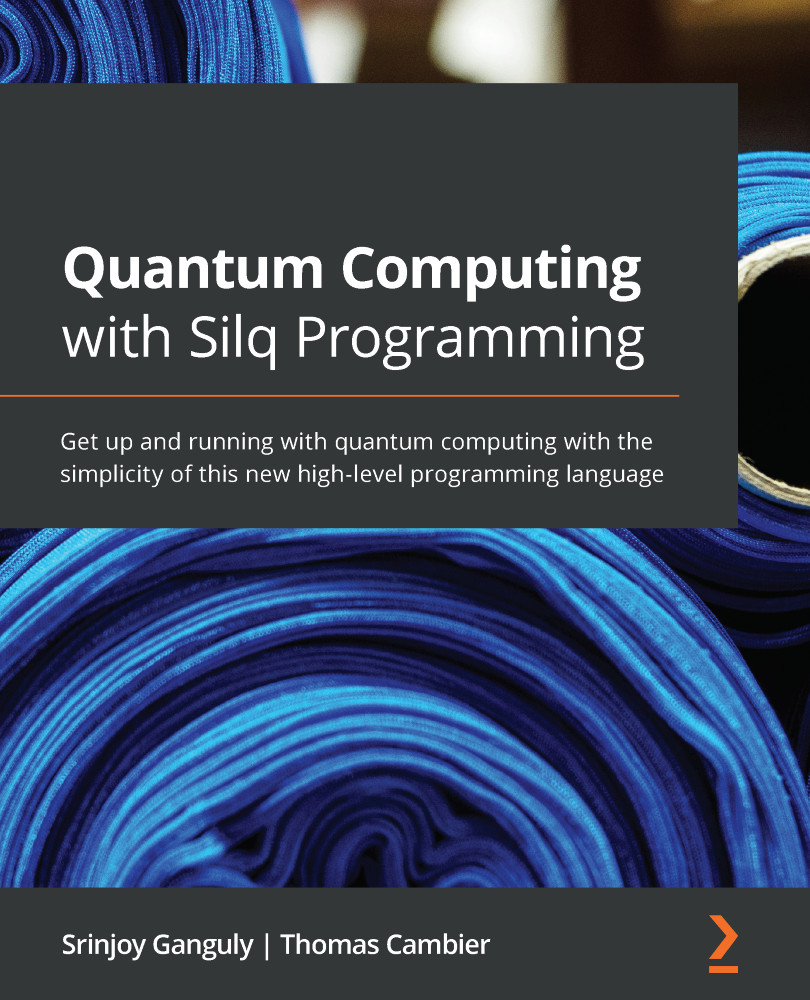
-
Table Of Contents
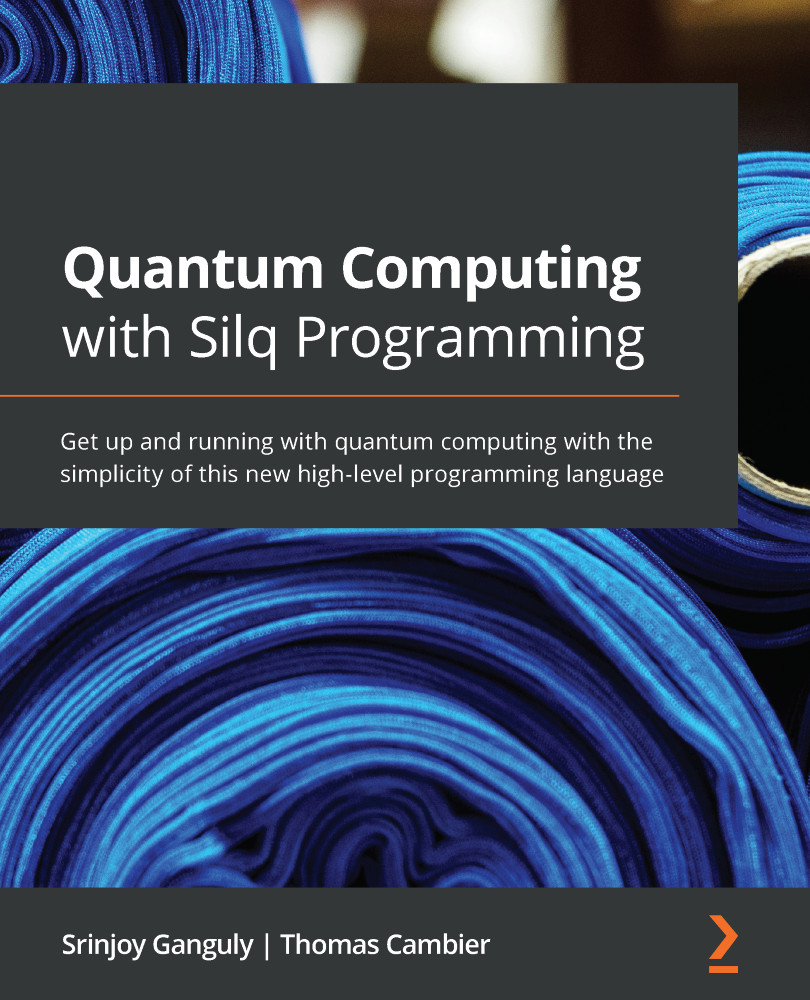
Quantum Computing with Silq Programming
By :
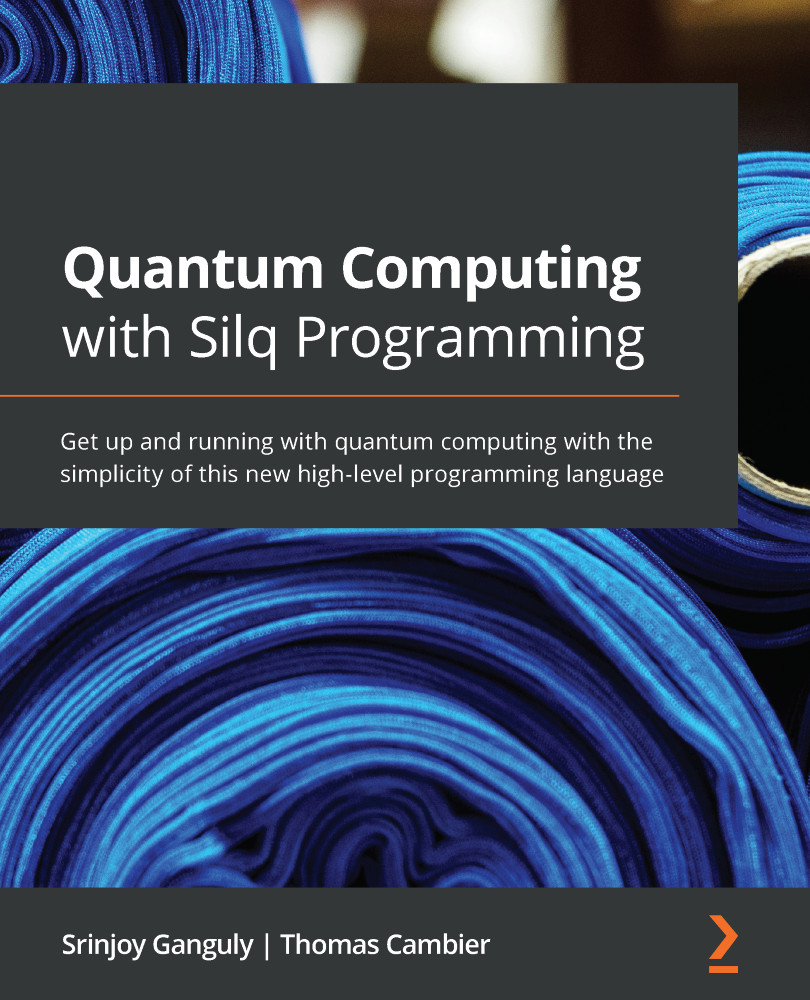
Quantum Computing with Silq Programming
By:
Overview of this book
Quantum computing is a growing field, with many research projects focusing on programming quantum computers in the most efficient way possible. One of the biggest challenges faced with existing languages is that they work on low-level circuit model details and are not able to represent quantum programs accurately. Developed by researchers at ETH Zurich after analyzing languages including Q# and Qiskit, Silq is a high-level programming language that can be viewed as the C++ of quantum computers! Quantum Computing with Silq Programming helps you explore Silq and its intuitive and simple syntax to enable you to describe complex tasks with less code.
This book will help you get to grips with the constructs of the Silq and show you how to write quantum programs with it. You’ll learn how to use Silq to program quantum algorithms to solve existing and complex tasks. Using quantum algorithms, you’ll also gain practical experience in useful applications such as quantum error correction, cryptography, and quantum machine learning. Finally, you’ll discover how to optimize the programming of quantum computers with the simple Silq.
By the end of this Silq book, you’ll have mastered the features of Silq and be able to build efficient quantum applications independently.
Table of Contents (19 chapters)
Preface
Section 1: Essential Background and Introduction to Quantum Computing
 Free Chapter
Free Chapter
Chapter 1: Essential Mathematics and Algorithmic Thinking
Chapter 2: Quantum Bits, Quantum Measurements, and Quantum Logic Gates
Chapter 3: Multiple Quantum Bits, Entanglement, and Quantum Circuits
Chapter 4: Physical Realization of a Quantum Computer
Section 2: Challenges in Quantum Programming and Silq Programming
Chapter 5: Challenges in Quantum Computer Programming
Chapter 6: Silq Programming Basics and Features
Chapter 7: Programming Multiple-Qubit Quantum Circuits with Silq
Section 3: Quantum Algorithms Using Silq Programming
Chapter 8: Quantum Algorithms I – Deutsch-Jozsa and Bernstein-Vazirani
Chapter 9: Quantum Algorithms II – Grover's Search Algorithm and Simon's Algorithm
Chapter 10: Quantum Algorithms III – Quantum Fourier Transform and Phase Estimation
Section 4: Applications of Quantum Computing
Chapter 11: Quantum Error Correction
Chapter 12: Quantum Cryptography – Quantum Key Distribution
Chapter 13: Quantum Machine Learning
