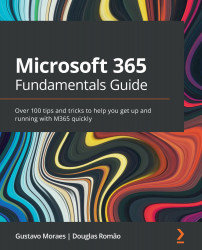A showcase with key information for your collaboration
Microsoft Delve is an exclusive cloud tool whose main objective is to provide integration between employees, students, companies, and users and their activities, which are transformed into documents. The speed and precision of this tool in seeking relevant and consistent content provide a significant increase in personal productivity, and in the consistency of your organization's work. Maybe, even if you have Microsoft 365, you have never used this tool, but you will see that it is already a part of your life and that using it correctly will provide enormous benefits.
To achieve the goal of increasing the productivity of the user, Delve uses the work that has already been done by Microsoft Graph to unite all the documents and people that are related or relevant to you (Figure 2.2) in a single location, all in a simple visual way. This could be a document that has been shared with you, a document that you liked, or even one that is popular among your colleagues and managers.

Figure 2.2 – Microsoft Delve is the showcase of Microsoft Graph
With all this, Delve becomes the showcase of the great job done by Microsoft for more than 6 years, which is the integration of its tools and the construction of a modern work ecosystem. All this is based on an engine, Microsoft Graph, that has become increasingly robust and efficient in analyzing user needs and centralizing information, without losing the reliability and security that the entire platform offers.
Research indicates that a showcase is responsible for more than 80% of a store's sales (as seen at the following link: https://www.sebrae.com.br/sites/PortalSebrae/ufs/ap/artigos/como-montar-sua-vitrine,83baace85e4ef510VgnVCM1000004c00210aRCRD, this link may not work in some regions) and it aims to reflect the brand identity and attract customers. Delve has a fully personalized and live showcase, called the profile page.