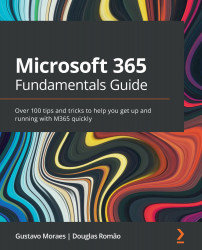Chapter 6: Working from Anywhere with Microsoft OneDrive
In the last two decades, we have seen countless changes in technology, especially when it comes to computers and the internet, and we are increasingly immersed in these technologies. Few could have imagined about five years ago that many services would be online, much less as Software as a Service (SaaS), where we pay a monthly fee for taking advantage of an online service.
Along with this, there has been a drastic change in hardware. We used to have computers with little processing, but we always had space free on our hard drives. We all had at least a 500 GB hard drive, but it was common to have two or more disks so that we did not lose files when the read head scratched the disk (Figure 6.1). But today, the situation on modern computers has been reversed!
Most of the population owns computers with more processing power than necessary (i3, i5, or i7) but with hard drives with little space – it is more difficult...