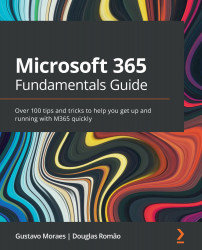Using tags for files
A great way to organize your files and render them locatable by your end users is to tag them using customized fields on lists and libraries.
You can implement this content strategy in different ways, but I would like to spend more time talking about one in particular, the one that uses a Metadata/Taxonomy field in the list or library.
A taxonomy is an area where an organization can define lists of related terms that help it to organize or categorize data.
In SharePoint, the taxonomy terminology is known as Term Store, a place in SharePoint Central Administration where you can organize a group of terms (called term sets) and manage the terms.
Metadata can be managed in the following areas:
- Term Store: This is a place where you can manage enterprise terms.
- Term sets: Predefined lists of applicable terms—vocabularies, such as states, locations, jurisdictions, and projects.
- Terms: Applied to content through managed...