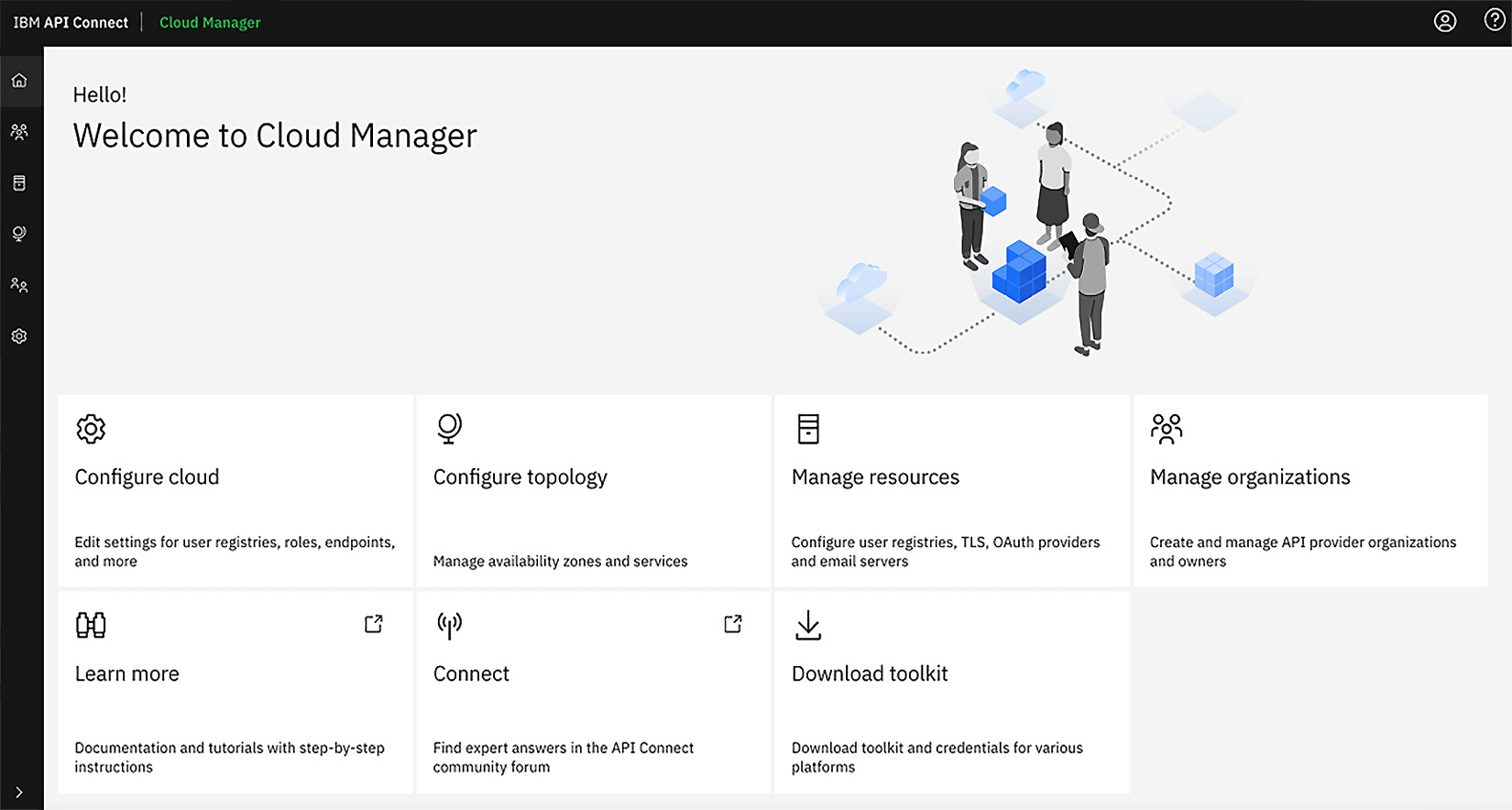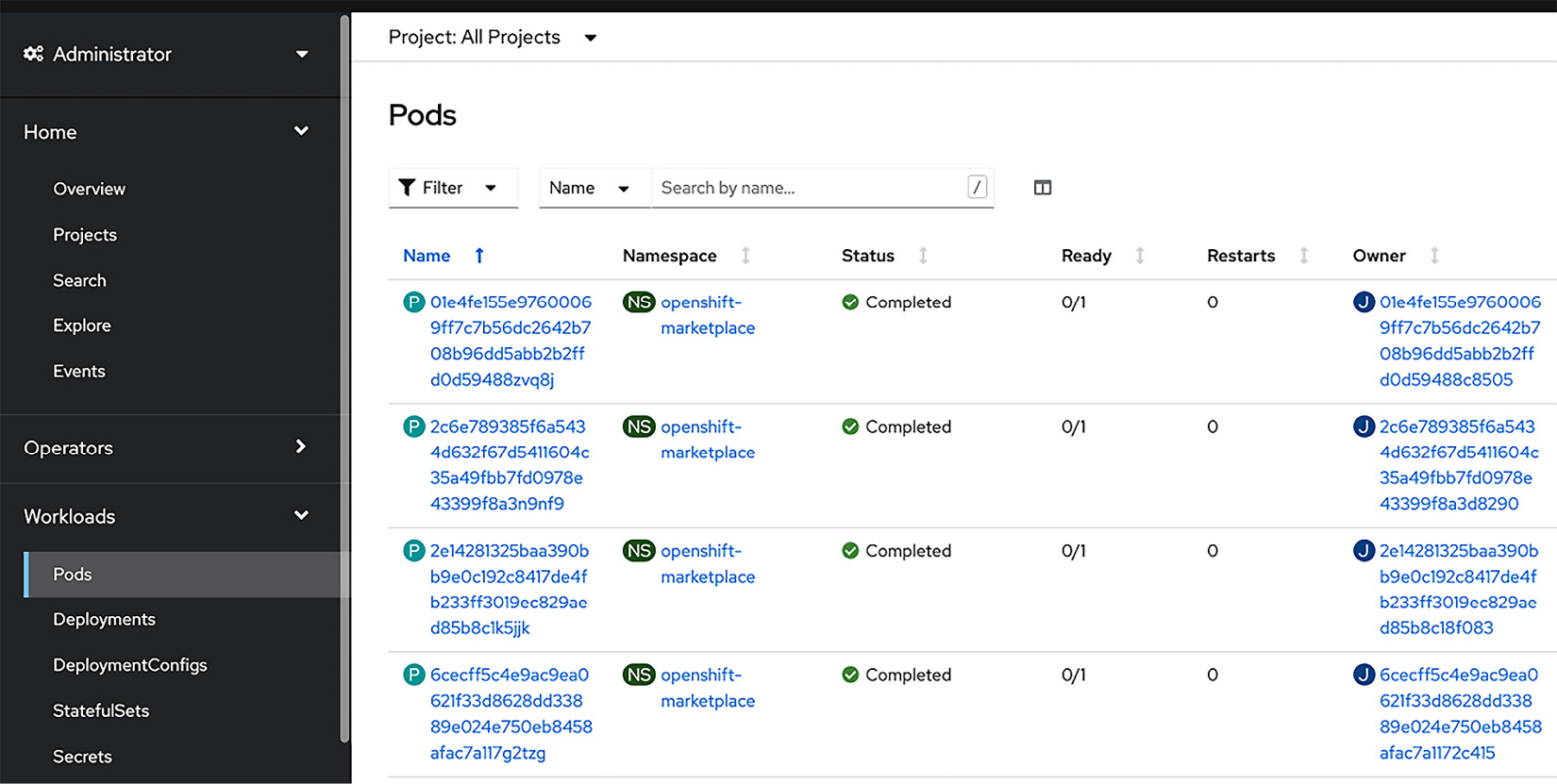At this point, you have learned about digital transformation and how digital modernization helps implement that transformation. You have learned about the various tactics you can use to begin the modernization process and understand that you can utilize APIs to modernize and achieve transformations.
Since this book is titled Digital Transformation and Modernization with IBM API Connect, you will now learn how to begin developing, securing, deploying, and managing agile and multi-cloud APIs. Your efforts will enable your transformation and let you achieve many of the key benefits of digital transformation. Your motivation will be to do the following:
- Develop new capabilities while extending existing applications by exposing APIs.
- Leverage these new APIs with other applications while maintaining the methodology of incorporating digital solutions holistically.
- Create and deploy your APIs on-premises or in the cloud, depending on your modernization effort. Implement a hybrid cloud to combine modernization without compromising business assets.
- Expose business capabilities as RESTful services and incorporate event processing to support the many channels your customer uses.
- Not only will you create APIs, but you will ensure the management of those APIs using API Connect's capabilities to support improved security and provide optimal performance to business partners and consumers.
- Continue to build with agility and promote the utilization of DevOps pipelines and automated testing and deployment.
Let's learn how to take these motivating factors and map them to the capabilities of API Connect.
API Connect aligns with the goals of digital transformation
API Connect is not only about creating APIs – it's also about API management. API Connect is configured with a program called Cloud Manager and an API Manager console where you can configure your environment to fit your needs. Cloud Manager is shown here:
Figure 1.7 – API Connect Cloud Manager
As you can see, Cloud Manager lets you configure your cloud, specify a topology that can include multiple availability zones, manage resources such as user registries, create provider organizations to establish a development team, and download a toolkit that provides offline development. It also provides a command-line interface so that you can begin building DevOps pipelines to drive agility in your deployments.
API Connect lets you create APIs, develop process/interactive APIs, and integrate with general-purpose or BFF APIs that work with system APIs. All of these APIs need to be managed. The consumers of the APIs need to be able to discover them, quickly understand how to interface with them, and review the documentation on how to apply security and quickly test the APIs. Here are some of the things that need to be managed
- Versions of your API Products and Open API source code.
- Creating and managing provider organizations. Provider organizations create the APIs, so you will need to add/maintain users to your provider organization.
- Creating Catalogs for provider organization users that they can deploy to testing and production. You must also maintain users and roles for the respective Catalogs.
- Creating and managing user registries for authentication/authorization.
- Creating and managing security for your APIs with TLS certificates and OAuth provider resources.
- Managing the life cycles of API products as you publish them to Catalogs and portals.
- Community manager roles that manage consumer organizations.
- Product manager roles that ensure API deployments are released properly.
- Customizing your Consumer Portal and socializing your APIs.
The following screenshot shows the Developer Portal that is presented to consumers:
Figure 1.8 – API Connect Developer Portal
This un-customized portal shows features that you have learned are important in satisfying digital user experiences such as self-service, social interaction, search, and much more.
You'll learn more about these activities in Chapter 3, Setting Up and Getting Organized.
Modernizing implementation choices with API Connect
When you are modernizing, having the flexibility to choose where you deploy is important. If you are modernizing your existing on-premises systems with APIs, you can deploy API Connect on-premises using Kubernetes, OpenShift, or VMware.
The following is an OpenShift screenshot showing pods in a user-friendly interface:
Figure 1.9 – RedHat OpenShift platform
The OpenShift Container Platform (OCP) provides the container orchestration layer for API Connect. API Connect is built on microservices and running on top of OCP allows your organization to choose which cloud provider to use. You can run OpenShift on-premises or on any of the major cloud providers (AWS, GCP, Azure, or IBM Cloud). OpenShift includes an enterprise-grade Linux operating system, container runtime, networking, monitoring, a registry, and authentication and authorization solutions.
The following is a screenshot of the OpenShift Cluster management screen. You can see that it provides critical information for an administrator to understand the health of the cluster and what activities are running:
Figure 1.10 – OpenShift Cluster overview
If your company is leaning toward containerization in your digital journey, then OpenShift or Kubernetes are excellent options. If you're taking advantage of IaaS or PaaS, you can install API Connect on the IBM Cloud or as a reserved instance where your instance of API Connect is managed separately from a shared instance.
One of the PaaS options is Cloud Pak for Integration, which is part of IBM Automation. Cloud Pak for Integration (CP4I) is a powerful integrated platform for deploying containerized integration capabilities as part of an OpenShift deployment environment. By making use of CP4I, an organization can connect applications, systems, and services quickly and simply as part of a managed, controlled, scalable, and secure environment. This includes the following:
- IBM App Connect Enterprise
- IBM API Connect
- IBM DataPower Gateway Virtual Edition
- IBM MQ and IBM MQ Advanced
- IBM Event Streams and Confluent OEM (add-on)
- IBM Aspera High-Speed Transfer Server
The following is a screenshot of CP4I:
Figure 1.11 – IBM Cloud Pak for Integration
These capabilities of CP4I (excluding API Connect) are not covered in this book because they support other capabilities and functionality that are not part of API Connect. If you would like to learn more, then there is plenty of information on the web regarding CP4I. You can start by going to the official website: https://www.ibm.com/cloud/cloud-pak-for-integration.



 Free Chapter
Free Chapter