-
Book Overview & Buying
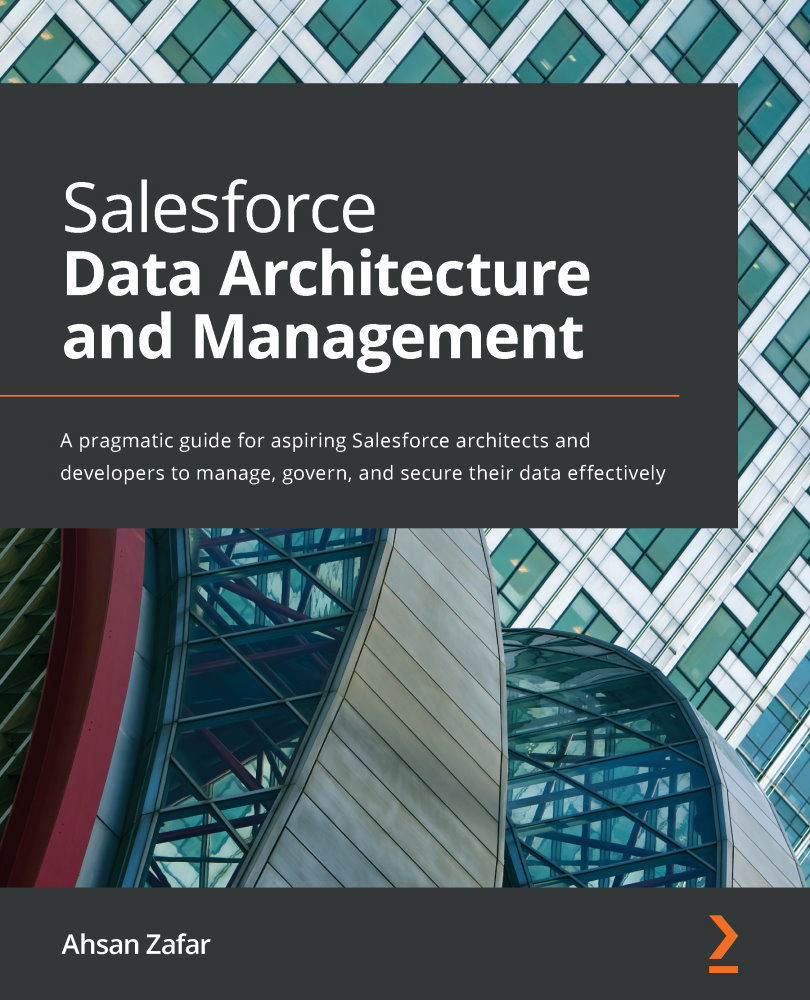
-
Table Of Contents
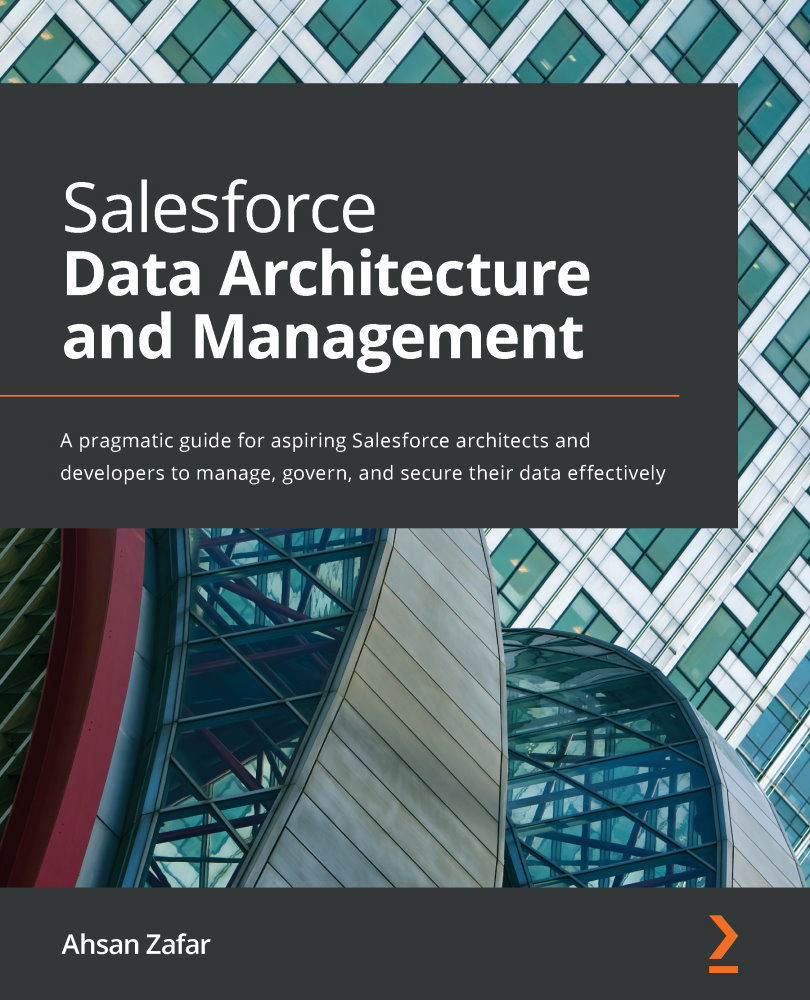
Salesforce Data Architecture and Management
By :
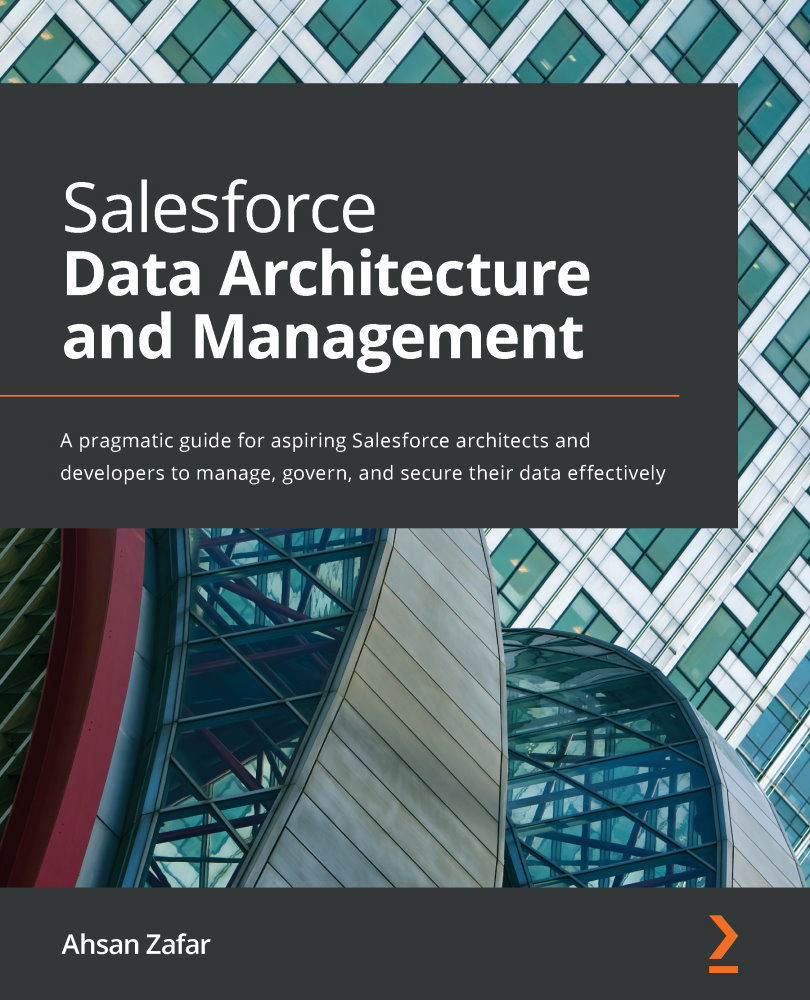
Salesforce Data Architecture and Management
By:
Overview of this book
As Salesforce orgs mature over time, data management and integrations are becoming more challenging than ever. Salesforce Data Architecture and Management follows a hands-on approach to managing data and tracking the performance of your Salesforce org.
You’ll start by understanding the role and skills required to become a successful data architect. The book focuses on data modeling concepts, how to apply them in Salesforce, and how they relate to objects and fields in Salesforce. You’ll learn the intricacies of managing data in Salesforce, starting from understanding why Salesforce has chosen to optimize for read rather than write operations. After developing a solid foundation, you’ll explore examples and best practices for managing your data. You’ll understand how to manage your master data and discover what the Golden Record is and why it is important for organizations. Next, you'll learn how to align your MDM and CRM strategy with a discussion on Salesforce’s Customer 360 and its key components. You’ll also cover data governance, its multiple facets, and how GDPR compliance can be achieved with Salesforce. Finally, you'll discover Large Data Volumes (LDVs) and best practices for migrating data using APIs.
By the end of this book, you’ll be well-versed with data management, data backup, storage, and archiving in Salesforce.
Table of Contents (14 chapters)
Preface
Section 1: Data Architecture and Data Management Essentials
 Free Chapter
Free Chapter
Chapter 1:Data Architect Roles and Responsibilities
Chapter 2: Understanding Salesforce Objects and Data Modeling
Chapter 3: Understanding Data Management
Section 2: Salesforce Data Governance and Master Data Management
Chapter 4: Making Sense of Master Data Management
Chapter 5: Implementing Data Governance
Chapter 6: Managing Performance
Section 3: Large Data Volumes (LDVs) and Data Migrations
Chapter 7: Working with Large Volumes of Data
Chapter 8: Best Practices for General Data Migration
Assessments
Other Books You May Enjoy
