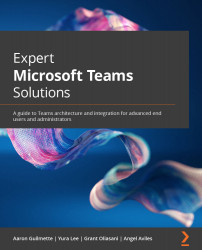Technical requirements
Before we get started, while we will not be creating anything in this chapter, you must have the right permissions to access the Teams Admin Center and the Microsoft 365 Admin Center. To do so, you must be assigned to one of the following roles:
- Global admin
- Global reader (no access to Call Quality Dashboard)
- Teams service admin
- Teams communications admin
- Teams communications support engineer
- Teams communications support specialist
With one of these roles assigned to you, you can access the relevant reports.
For certain Teams activities, such as PSTN calling, one of the following licenses is required to see some data:
- Phone System
- Calling Plan
- Direct Routing
- Audio Conferencing
- Communication Credits
These licenses will populate data for the PSTN-based reports.
To use Power BI to analyze reports, you will also need a Power BI license.