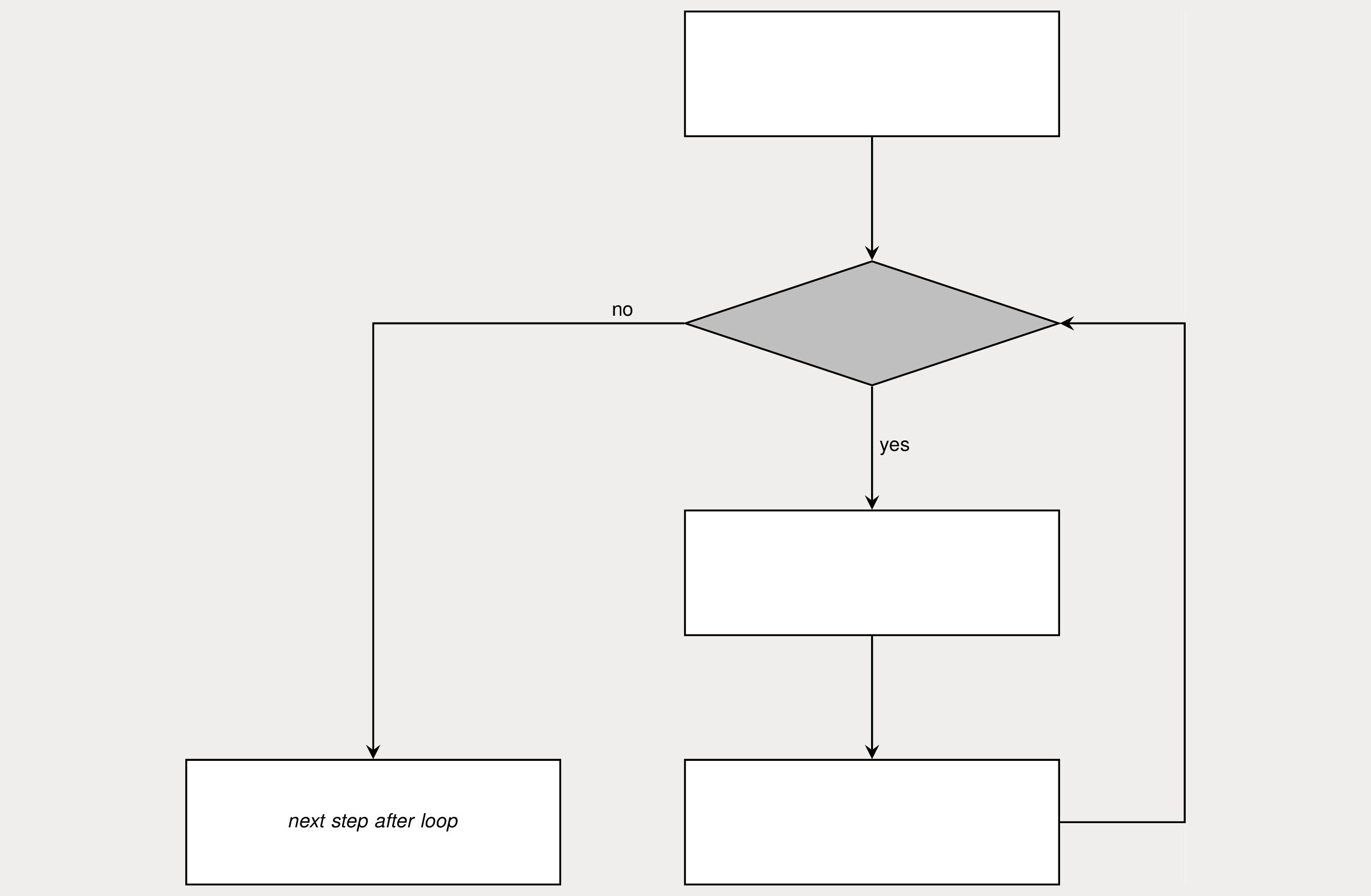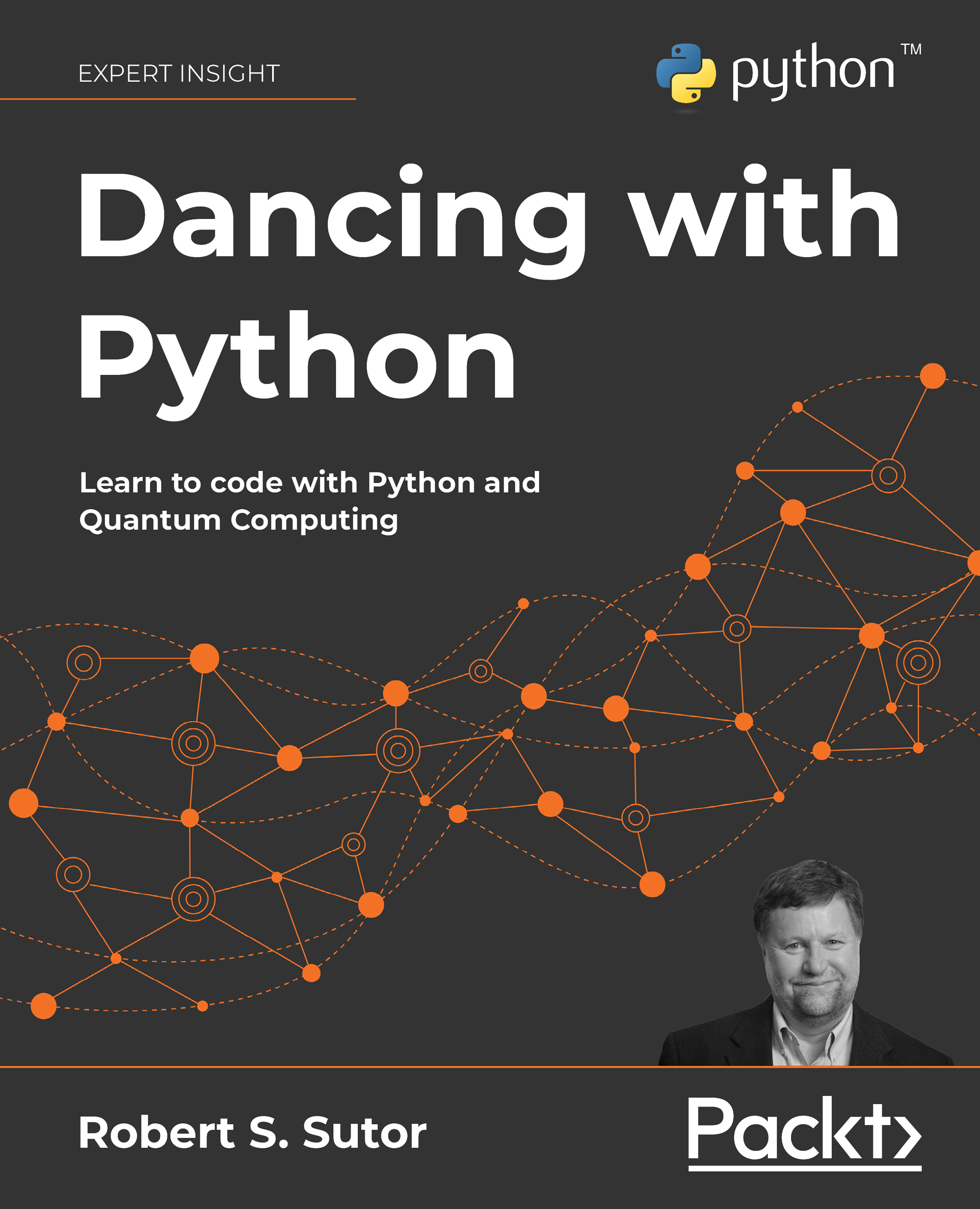-
Book Overview & Buying
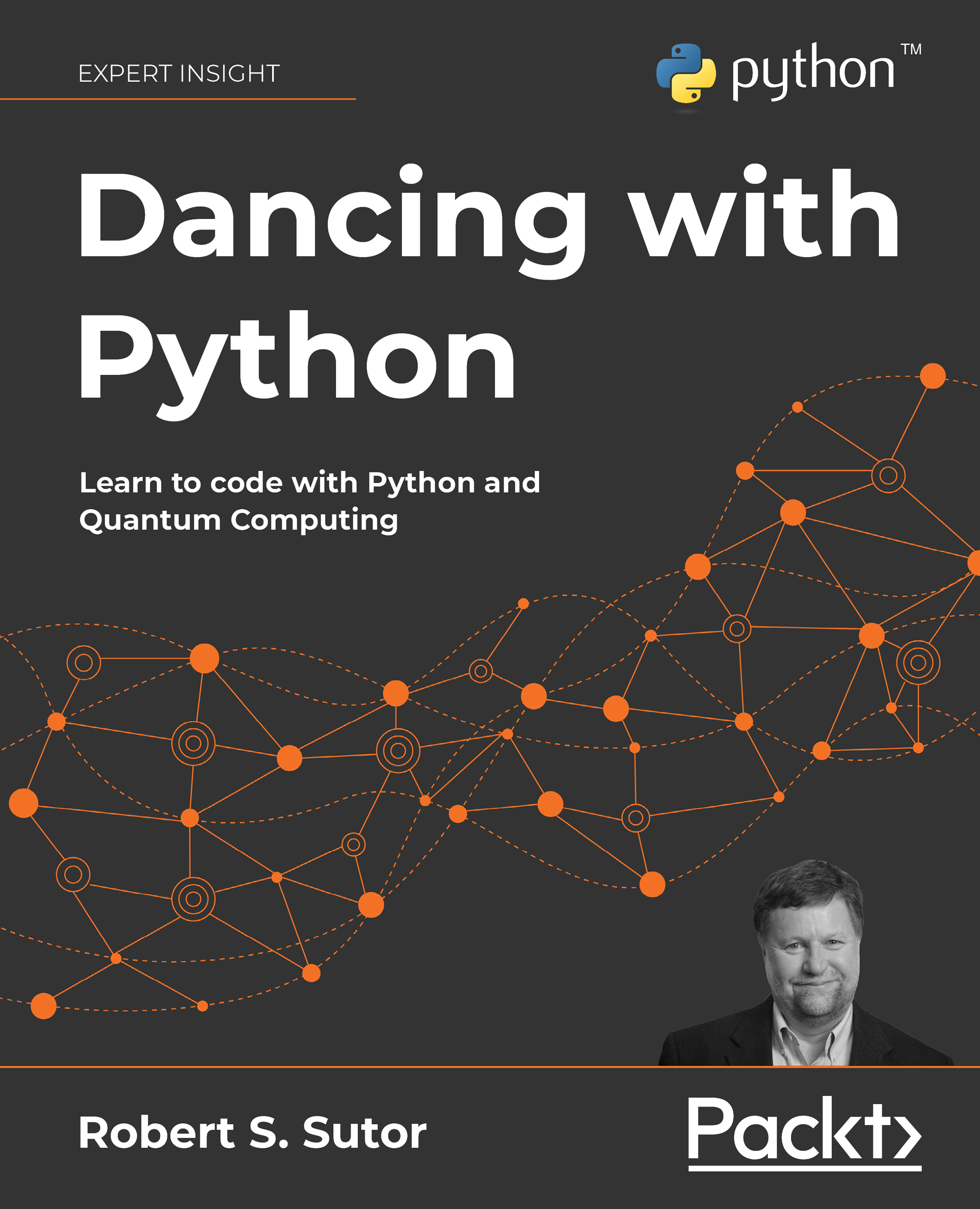
-
Table Of Contents
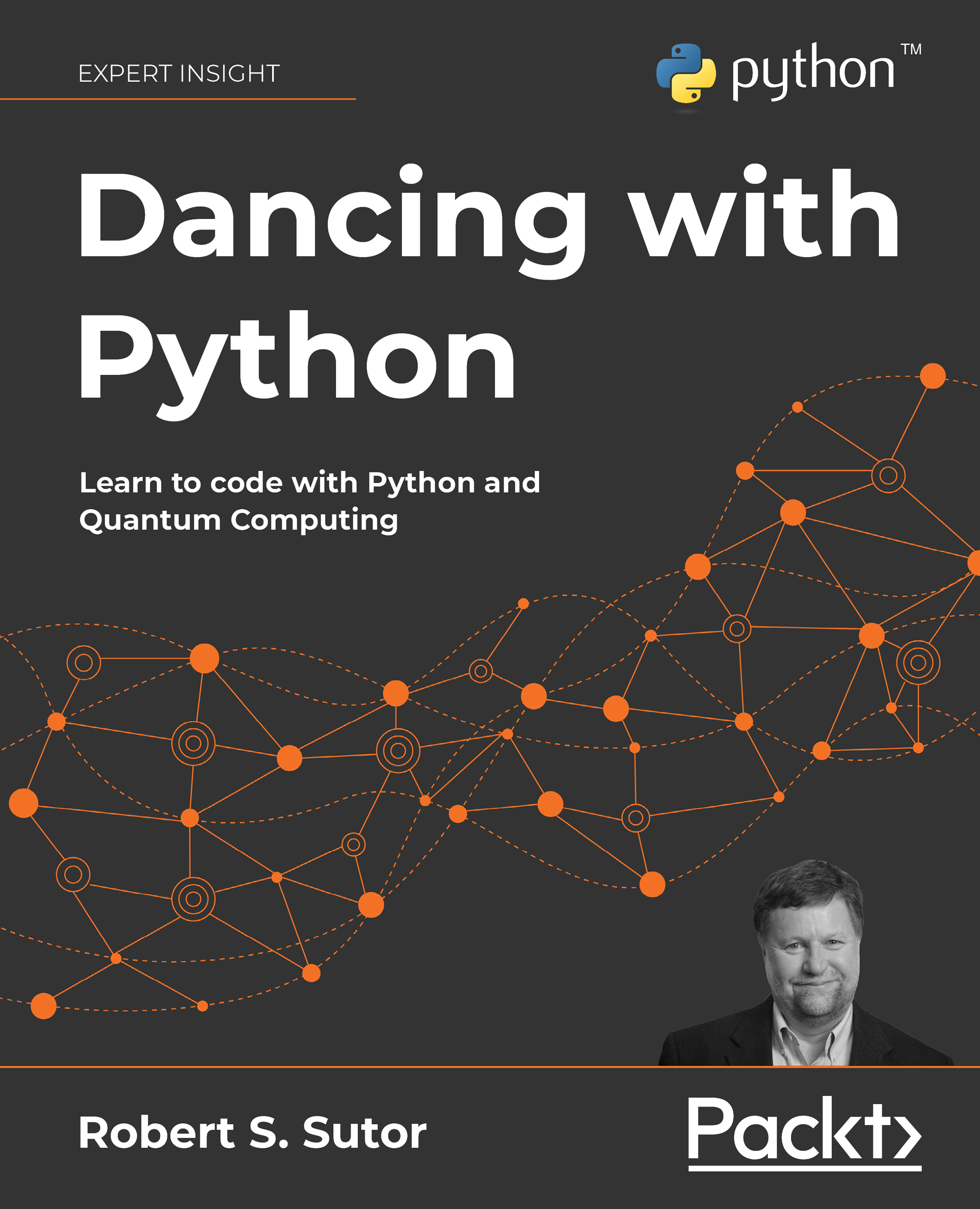
Dancing with Python
By :
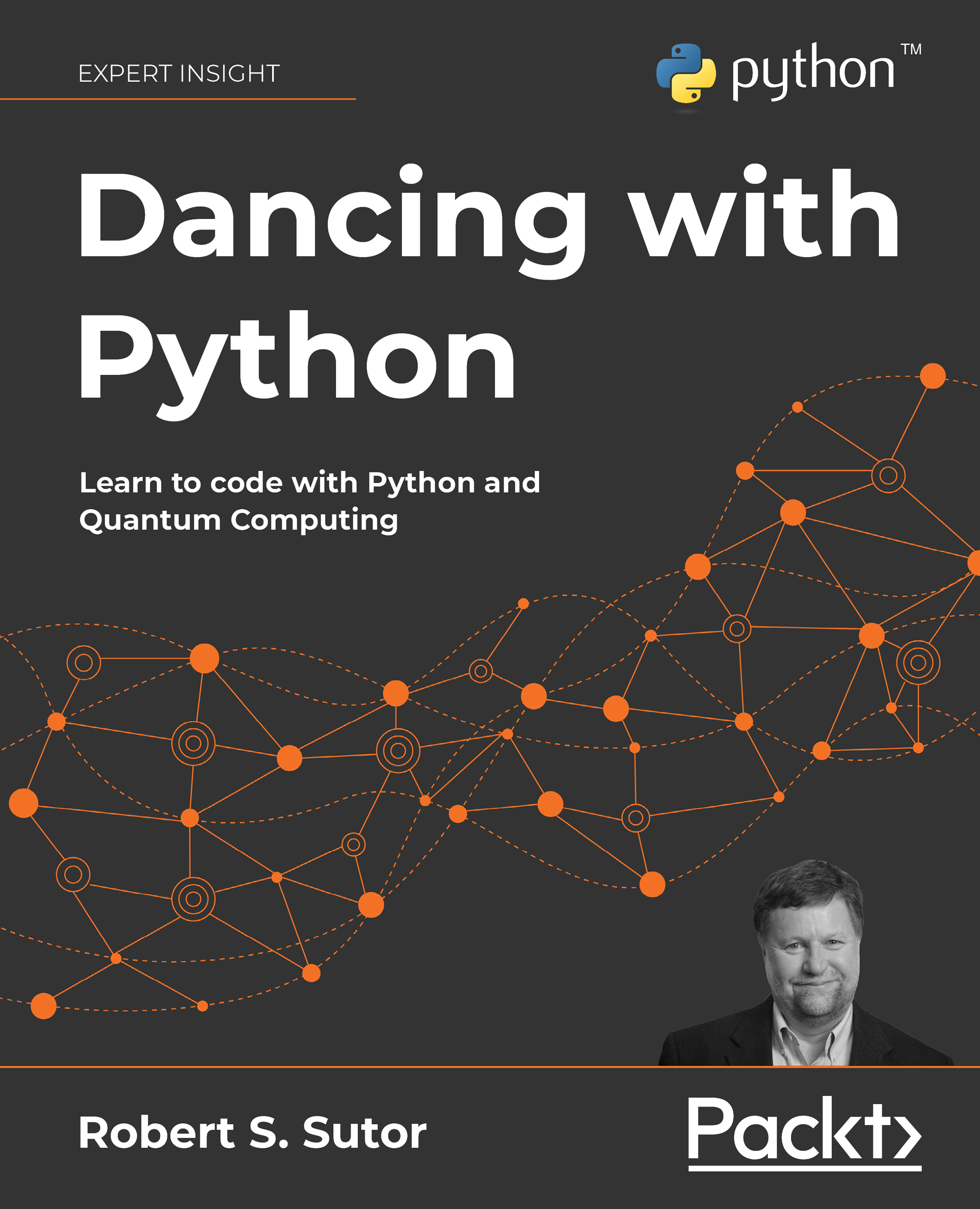
Dancing with Python
By:
Overview of this book
 Free Chapter
Free Chapter
 Sign In
Start Free Trial
Sign In
Start Free Trial
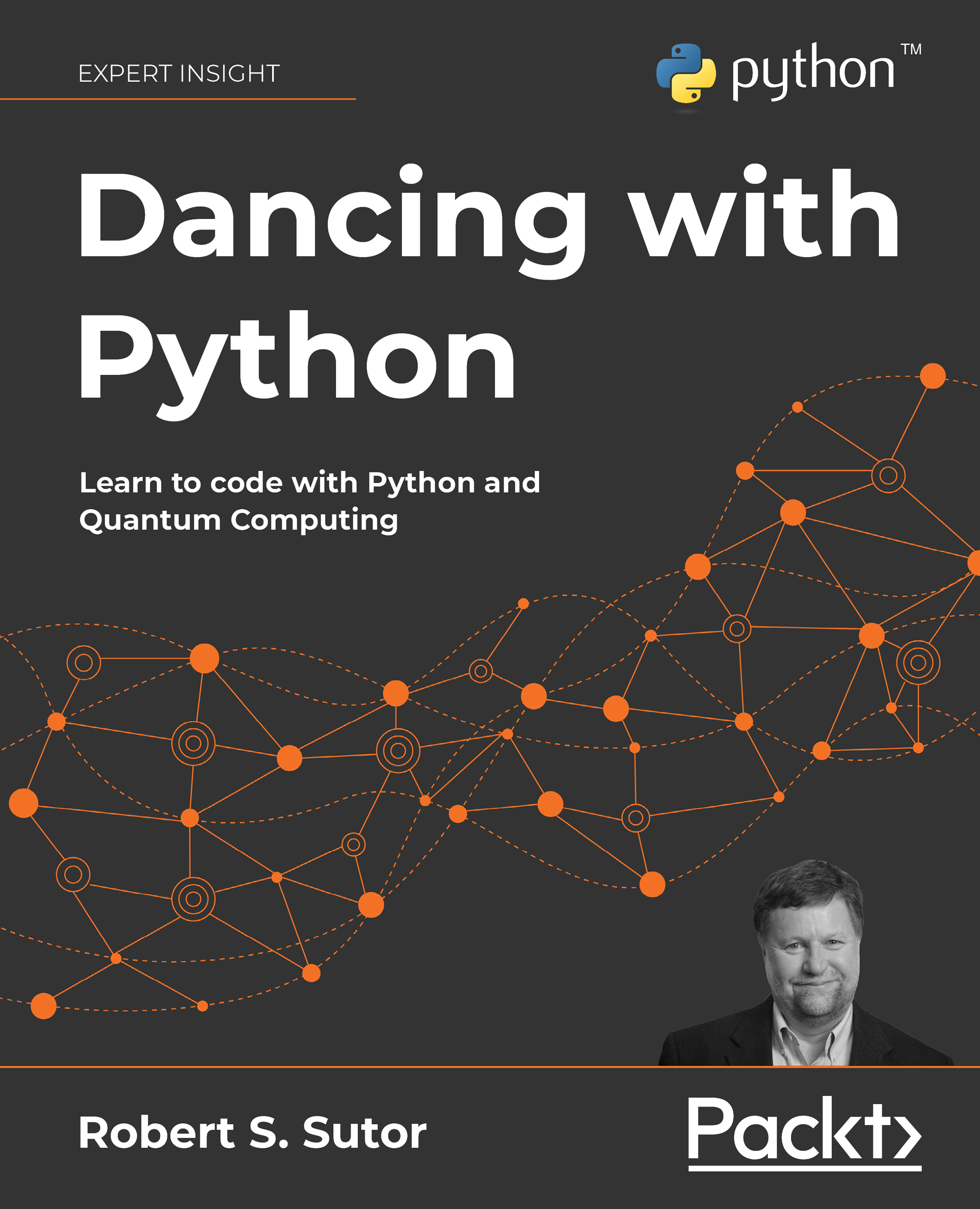
 Free Chapter
Free Chapter
If I ask you to close your eyes, count to 10, then open them, the steps look like this:
count to 1count is not equal 10, increment count by 1Steps 2 and 3 together constitute a loop. In this loop, we repeatedly do something while a condition is met. We do not move to step 4 from step 3 while the test returns true.
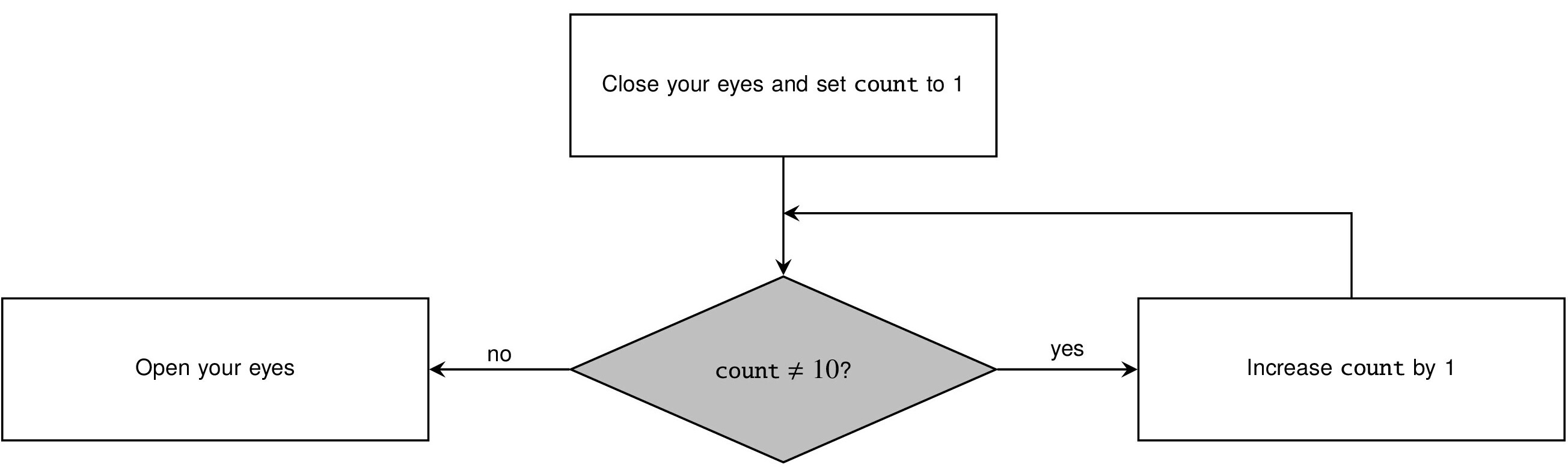
Compare the simplicity of Figure 1.3 to
count to 1count to 2count to 3count to 10If that doesn’t convince you, imagine if I asked you to count to 200. Here is how we do it in C++:
int n = 1;
while( n < 201 ) {
n++;
}Exercise 1.6
Create a similar while-loop flowchart for counting backward from 100 to 1.
That loop was a while-loop, but this is an until-loop:
count to 1count by 1 until count equals 10Many languages do not have until-loops, but VBA does:
n = 1
Do Until n>200
n = n + 1
LoopWe saw earlier that the code within a function’s definition is its body. The repeated code in a loop is also called its body.
Exercise 1.7
What is different between while-loops and until-loops regarding when you test the condition? Compare this until-loop flowchart with the previous while-loop example.
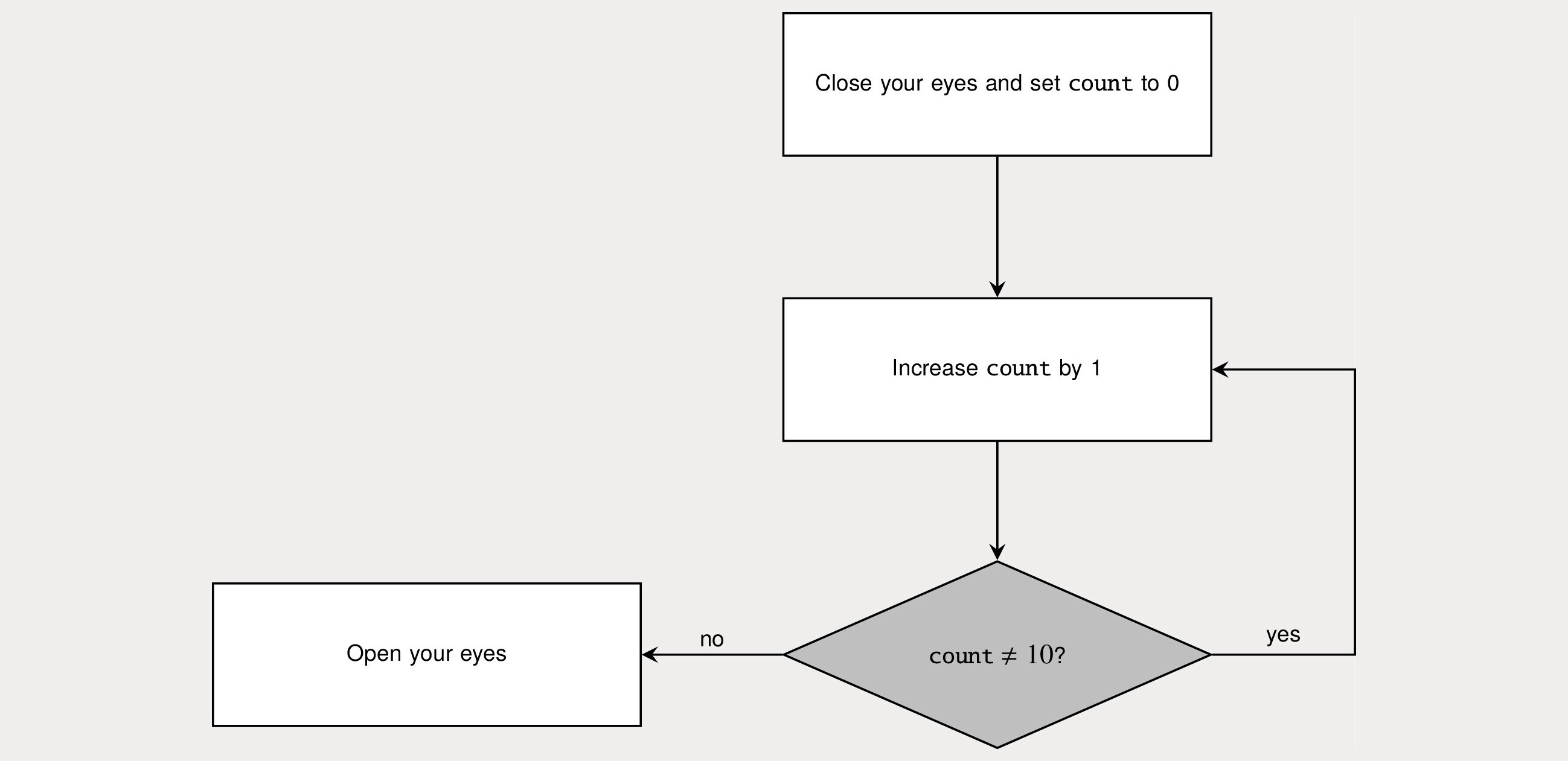
Our next example is a for-loop, so named because of the keyword that many programming languages use. A for-loop is very useful when you want to repeat something a specified number of times. This example uses the Go language:
sum := 0
for n := 1; n <= 50; n++ {
sum += n
}It adds all the numbers between 1 and 50, storing the result in
sum. Here, := is an assignment, n++
means “replace the value of n by its previous value plus 1,” and sum +=
n means “replace the value of sum by its previous value plus the value of
n.”
There are four parts to this particular syntax for the for-loop:
n := 1n <= 50n++sum += nThe sequence is: do the initialization once; test the condition and, if true, execute the body; execute the post-body code; test the condition again and repeat. If the condition is ever false, the loop stops, and we move to whatever code follows the loop.
Exercise 1.8
What are the initialization, condition, post-body processing code, and body of the “count to 10” example rewritten with a for-loop?
Exercise 1.9
Draw a flowchart of a for-loop, including the initialization, condition, post-body processing code, and the body. Use the template in Figure 1.5.