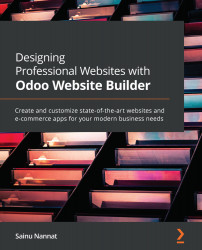SEO management
SEO is one of the most important aspects of website operations. The people working in the SEO teams try to make sure that your website will be discovered more easily to drive more visitors to it. In addition, they play a crucial role in showcasing website content to bring in more web page traffic. Moreover, the Odoo website builder provides you with dedicated SEO optimization tools for the promotion and boosting of your web pages. These tools are user-friendly as regards operation and you can become an expert in using them in next to no time.
In addition, the Odoo website builder has a dedicated menu for the SEO aspects of each web page. You can select a web page from your website and navigate to the Promote menu available on the dashboard. You will then be presented with the Optimize SEO option, as seen in the following screenshot:
Figure 8.27 – The Optimize SEO option in the Promote menu
Upon selecting the Optimize SEO option, you...