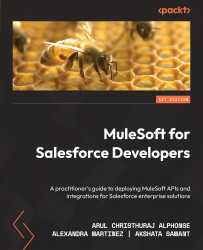Exporting and importing Mule files
In the previous example, we developed a new Mule project in Anypoint Studio. If we need to share the project with other developers or deploy this application into CloudHub or another deployment model, then we have to export the project.
We can export the project using the following options:
- Exporting a Mule application as a JAR file
- Exporting a Mule application as a filesystem
Let us look into each of these in detail.
Exporting a Mule application as a JAR file
Let’s try exporting the Mule application as a .jar (Java Archive) file now:
- Select the project in Package Explorer.
- Click on the File menu and then Export.
- Select Anypoint Studio Project to Mule Deployable Archive under Mule and click Next.
- Browse to the file location on your computer and click Finish (see Figure 3.22):
Figure 3.22 – Exporting settings as JAR