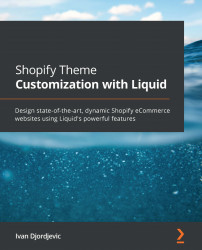Chapter 6, Configuring the Theme Settings
Question 1
What are the two types of input settings?
Answer
The first set of settings is called basic input types, and it consists of six types of settings, which allow us to output basic HTML input elements through which we can dynamically output certain content. The second set of settings, otherwise called specialized settings, allows us to generate specialized selector type fields to access various objects through the store and output their content using their attributes. We can remind ourselves of the basic and specialized input types of settings by visiting the Basic input types and Specialized input settings sections in Chapter 6, Configuring the Theme Settings.
Question 2
What's the issue that will cause an error with the following piece of code?
{
"type": "text",
"id": "header_announcement",
"label": "Text",
}