-
Book Overview & Buying
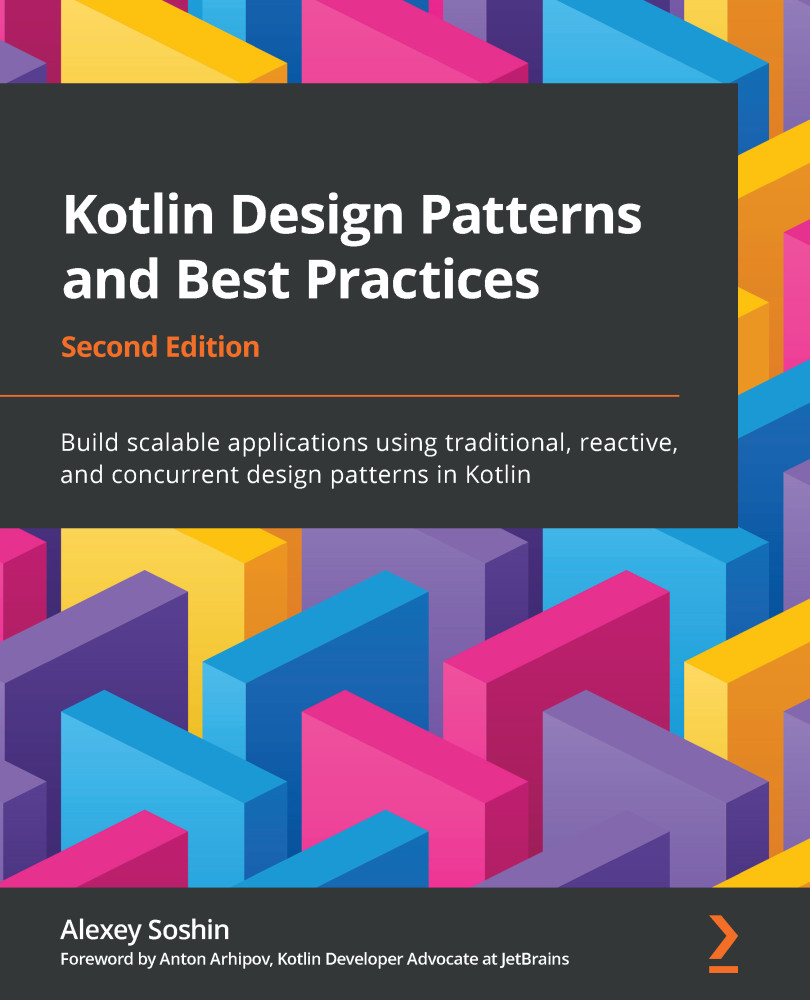
-
Table Of Contents
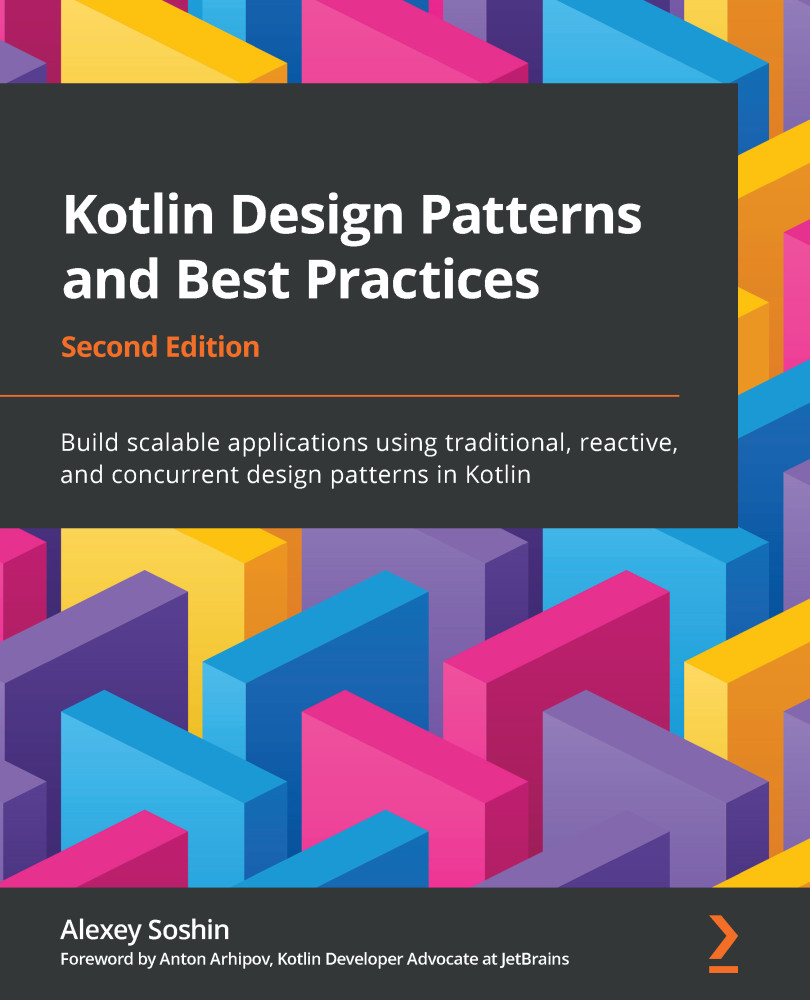
Kotlin Design Patterns and Best Practices - Second Edition
By :
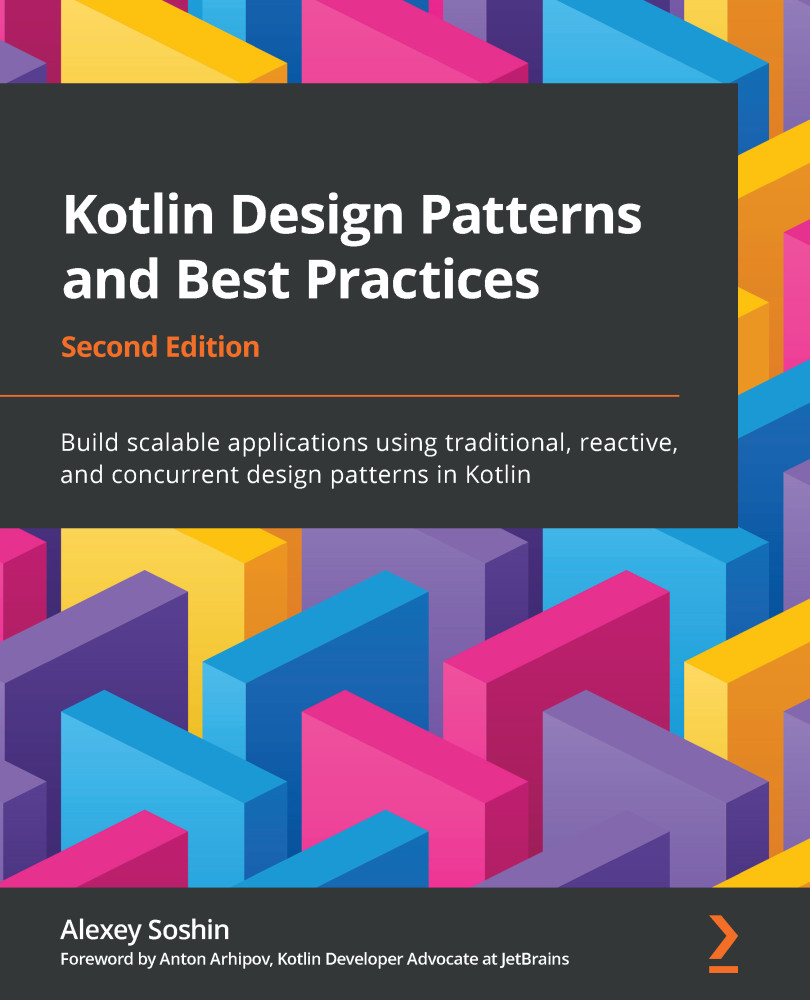
Kotlin Design Patterns and Best Practices
By:
Overview of this book
This book shows you how easy it can be to implement traditional design patterns in the modern multi-paradigm Kotlin programming language, and takes you through the new patterns and paradigms that have emerged.
This second edition is updated to cover the changes introduced from Kotlin 1.2 up to 1.5 and focuses more on the idiomatic usage of coroutines, which have become a stable language feature. You'll begin by learning about the practical aspects of smarter coding in Kotlin, as well as understanding basic Kotlin syntax and the impact of design patterns on your code.
The book also provides an in-depth explanation of the classical design patterns, such as Creational, Structural, and Behavioral families, before moving on to functional programming. You'll go through reactive and concurrent patterns, and finally, get to grips with coroutines and structured concurrency to write performant, extensible, and maintainable code.
By the end of this Kotlin book, you'll have explored the latest trends in architecture and design patterns for microservices. You’ll also understand the tradeoffs when choosing between different architectures and make informed decisions.
Table of Contents (17 chapters)
Preface
Section 1: Classical Patterns
 Free Chapter
Free Chapter
Chapter 1: Getting Started with Kotlin
Chapter 2: Working with Creational Patterns
Chapter 3: Understanding Structural Patterns
Chapter 4: Getting Familiar with Behavioral Patterns
Section 2: Reactive and Concurrent Patterns
Chapter 5: Introducing Functional Programming
Chapter 6: Threads and Coroutines
Chapter 7: Controlling the Data Flow
Chapter 8: Designing for Concurrency
Section 3: Practical Application of Design Patterns
Chapter 9: Idioms and Anti-Patterns
Chapter 10: Concurrent Microservices with Ktor
Chapter 11: Reactive Microservices with Vert.x
Assessments
Other Books You May Enjoy
