Probably the most notorious exception in the Java world is NullPointerException. The reason behind this exception is that every object in Java can be null. The code here shows us why this is a problem:
final String s = null;
System.out.println(s.length());
// Causes NullPointerException
It's not like Java didn't attempt to solve that problem, though. Since Java 8, there has been an Optional construct that represents a value that may not be there:
var optional = Optional.of("I'm not null");
if (optional.isPresent()) {
System.out.println(optional.get().length());
}
But it doesn't solve our problem. If our function receives Optional as an argument, we can still pass it a null value and crash the program at runtime:
void printLength(Optional<String> optional) {
if (optional.isPresent()) { // <- Missing null check
here
System.out.println(optional.get().length());
}
}
printLength (null); // Crashes!
Kotlin checks for nulls during compile time:
val s: String = null // Won't compile
Let's take a look at the printLength() function written in Kotlin:
fun printLength(s: String) {
println(s.length)
}
Calling this function with null won't compile at all:
printLength(null)
// Null cannot be a value of a non-null type String
If you specifically want your type to be able to receive nulls, you'll need to mark it as nullable using the question mark:
fun printLength(stringOrNull: String?) { ... }
There are multiple techniques in Kotlin for dealing with nulls, such as smart casts, the Elvis operator, and so on. We'll discuss alternatives to nulls in Chapter 4, Getting Familiar with Behavioral Patterns. Let's now move on to data structures in Kotlin.
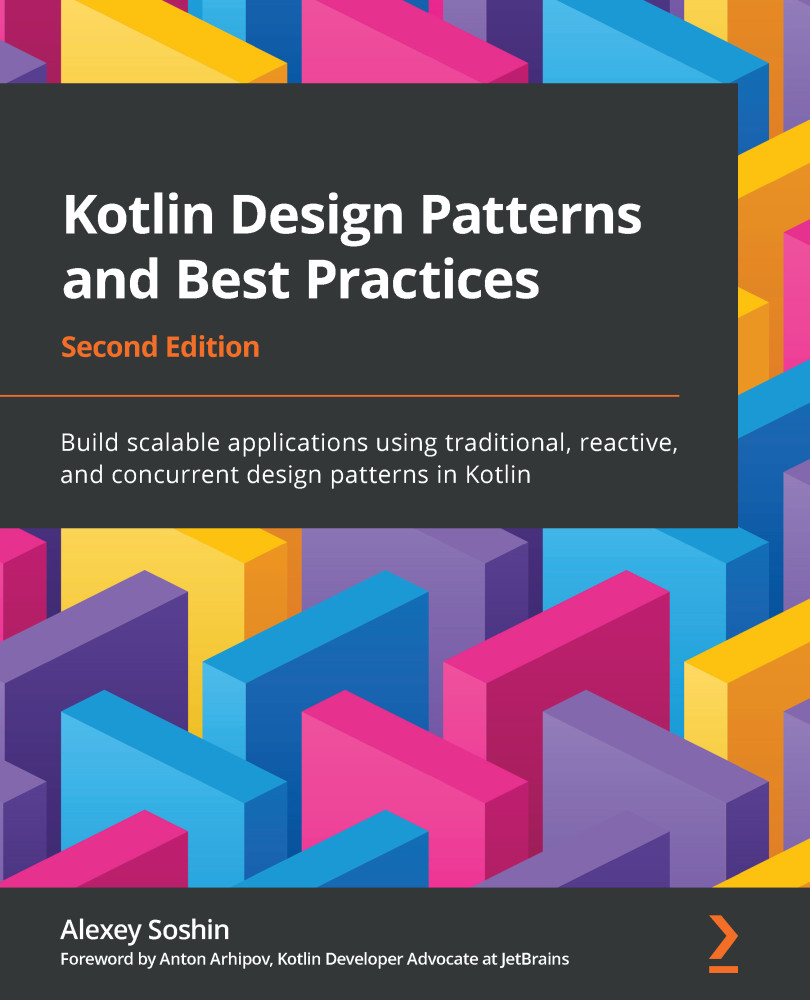
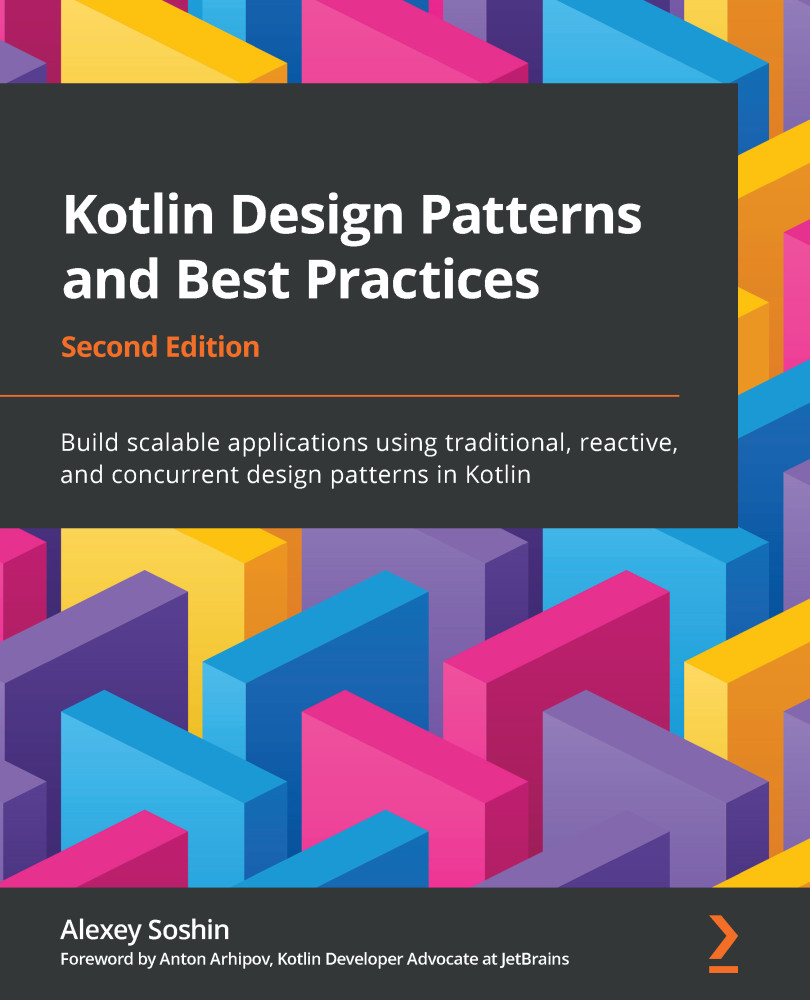
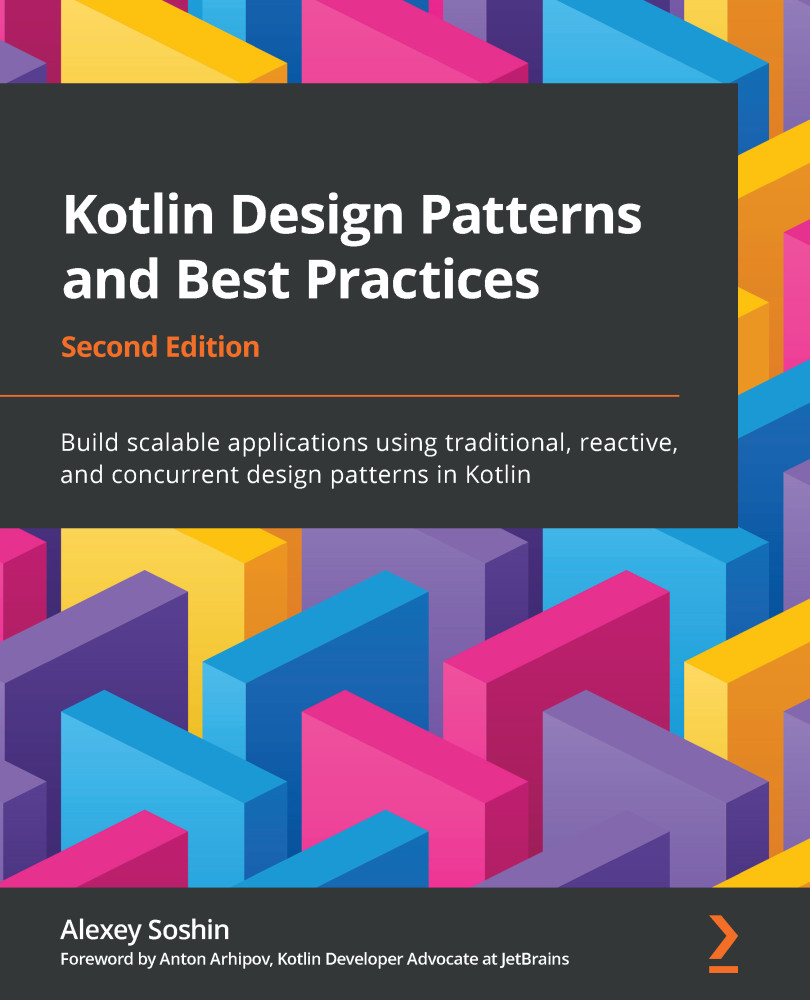
 Free Chapter
Free Chapter
