Overview of this book
As an application’s code base increases, it becomes harder for developers to maintain existing features and introduce new ones. In this clean architecture book, you'll learn to identify when and how this problem emerges and how to structure your code to overcome it.
The book starts by explaining clean architecture principles and Android architecture components and then explores the tools, frameworks, and libraries involved. You’ll learn how to structure your application in the data and domain layers, the technologies that go in each layer, and the role that each layer plays in keeping your application clean. You’ll understand how to arrange the code into these two layers and the components involved in assembling them. Finally, you'll cover the presentation layer and the patterns that can be applied to have a decoupled and testable code base.
By the end of this architecture book, you'll be able to build an application following clean architecture principles and have the knowledge you need to maintain and test the application easily.
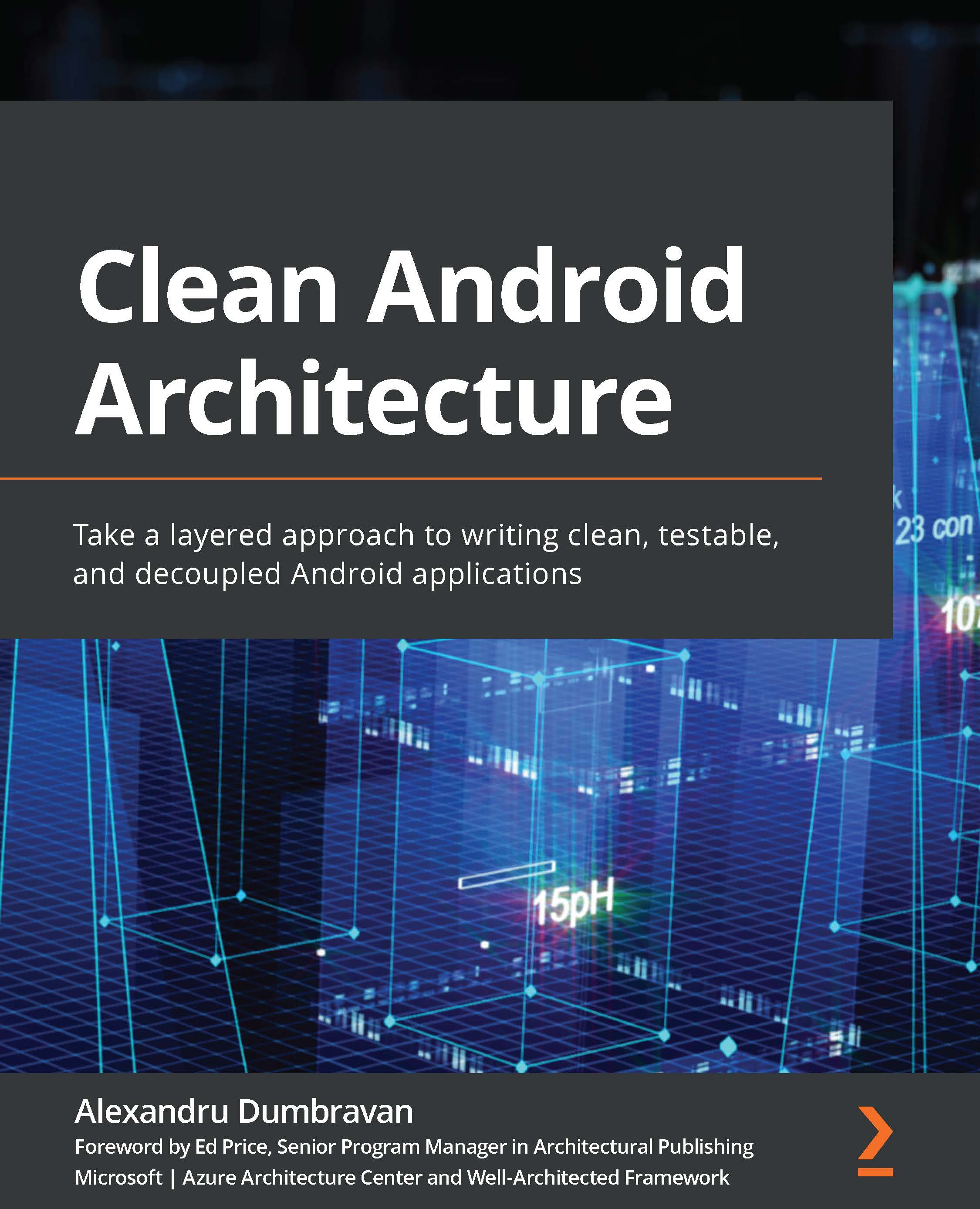
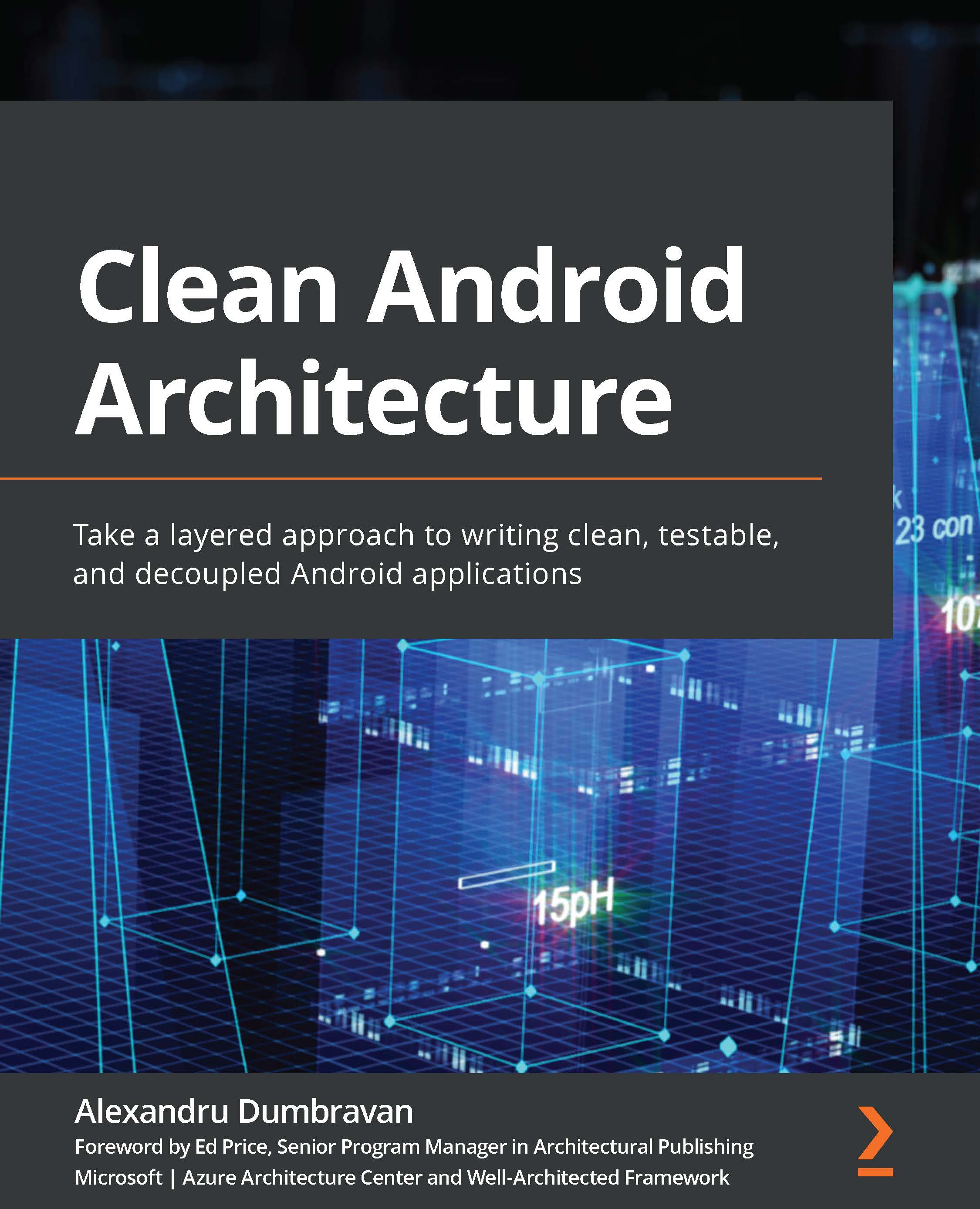
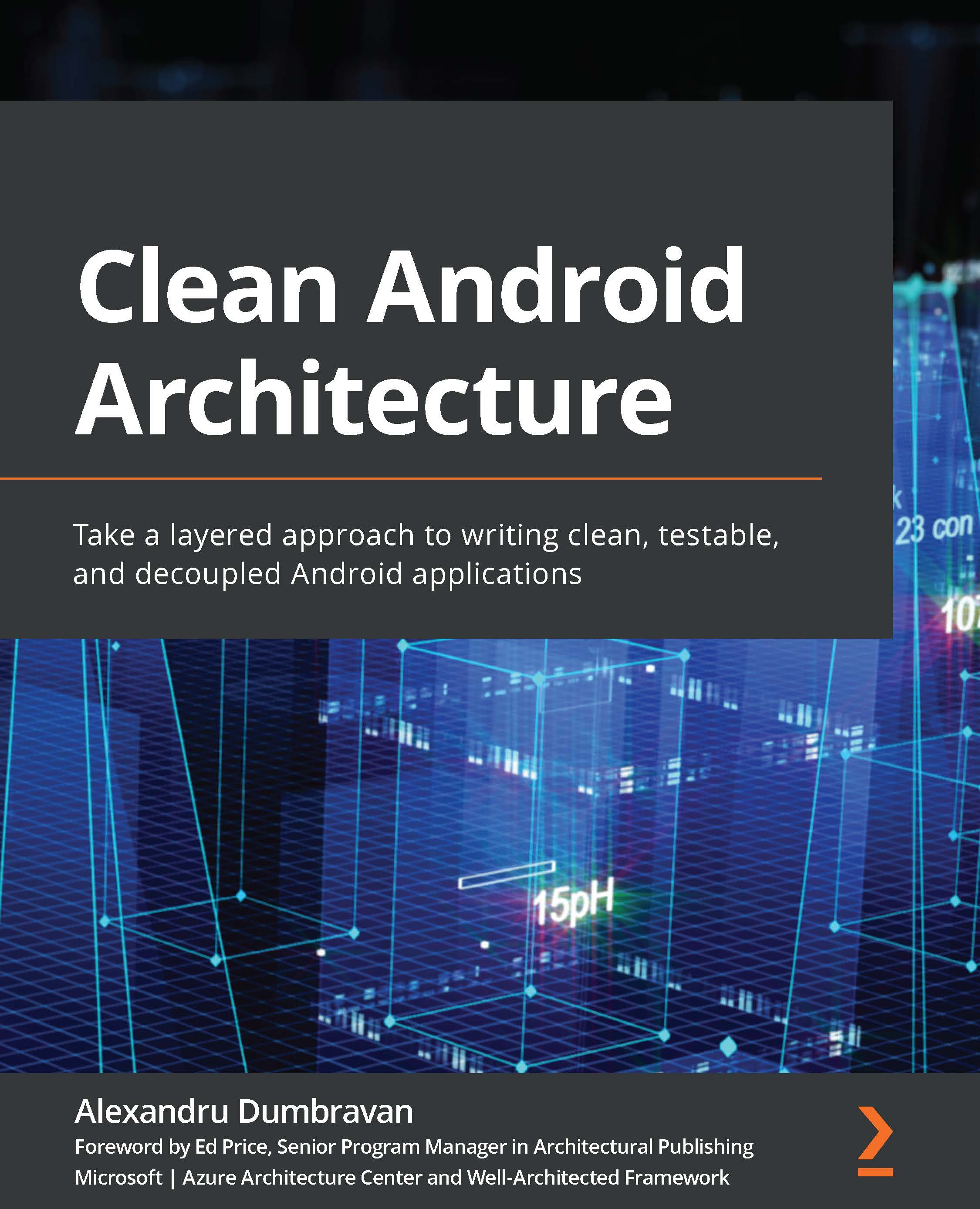
 Free Chapter
Free Chapter

