There are a number of text conventions used throughout this book.
Code in text: Indicates code words in text, database table names, folder names, filenames, file extensions, pathnames, dummy URLs, user input, and Twitter handles. Here is an example: "Inside the resources folder, create a subfolder called mockito-extensions. Inside this folder, create a file named org.mockito.plugins.MockMaker, and inside this file, add the text mock-maker-inline."
A block of code is set as follows:
data class User(
val id: String,
val firstName: String,
val lastName: String,
val email: String
) {
fun getFullName() = "$firstName $lastName"
}
When we wish to draw your attention to a particular part of a code block, the relevant lines or items are set in bold:
…
@Composable
fun Screen(viewModel: MainViewModel = viewModel(factory = MainViewModelFactory())) {
viewModel.uiStateLiveData.observeAsState().value?.let {
UserList(uiState = it)
}
}
…
Bold: Indicates a new term, an important word, or words that you see onscreen. For instance, words in menus or dialog boxes appear in bold. Here is an example: "Create a new project in Android Studio using an Empty Compose Activity."
Tips or Important Notes
Appear like this.
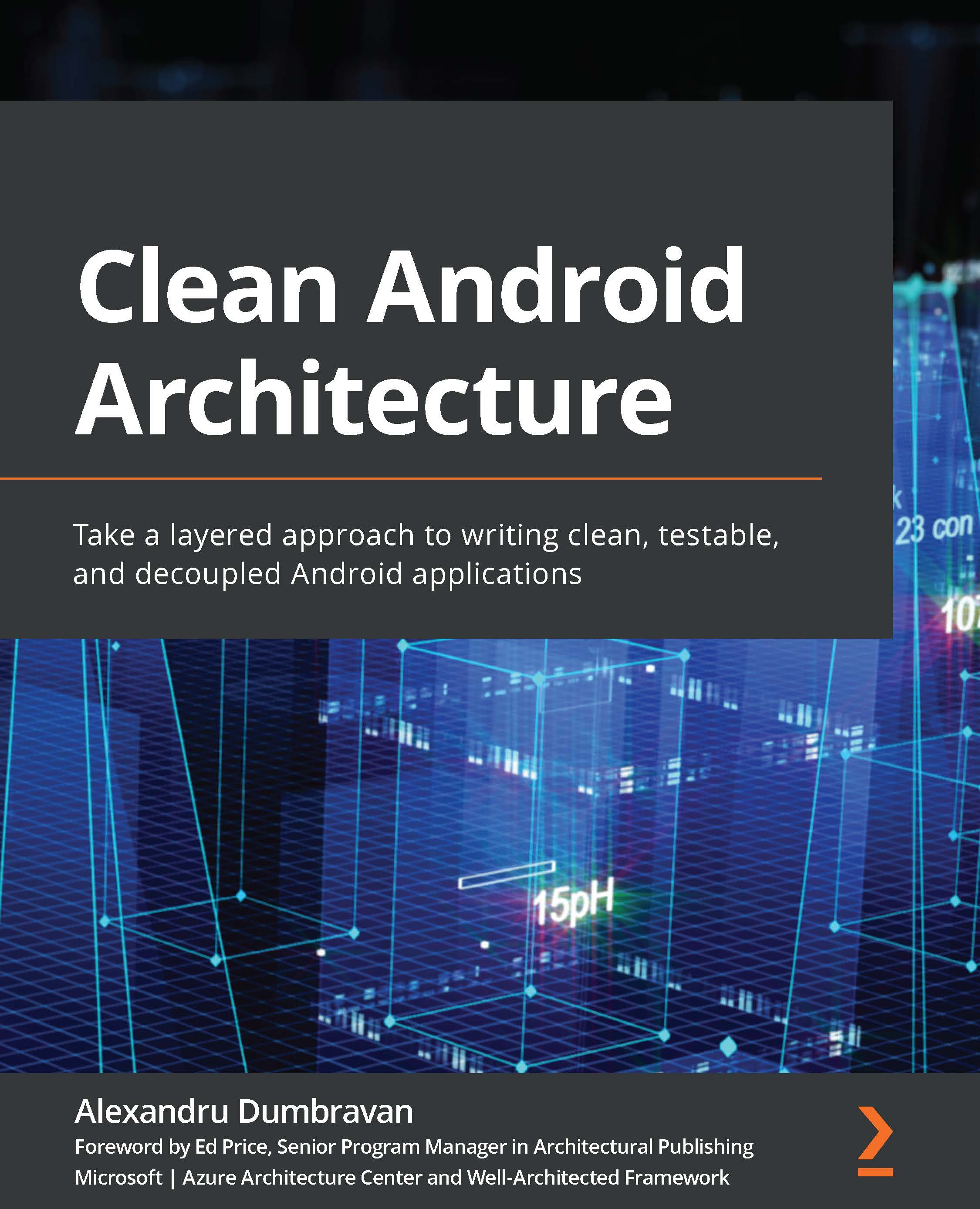
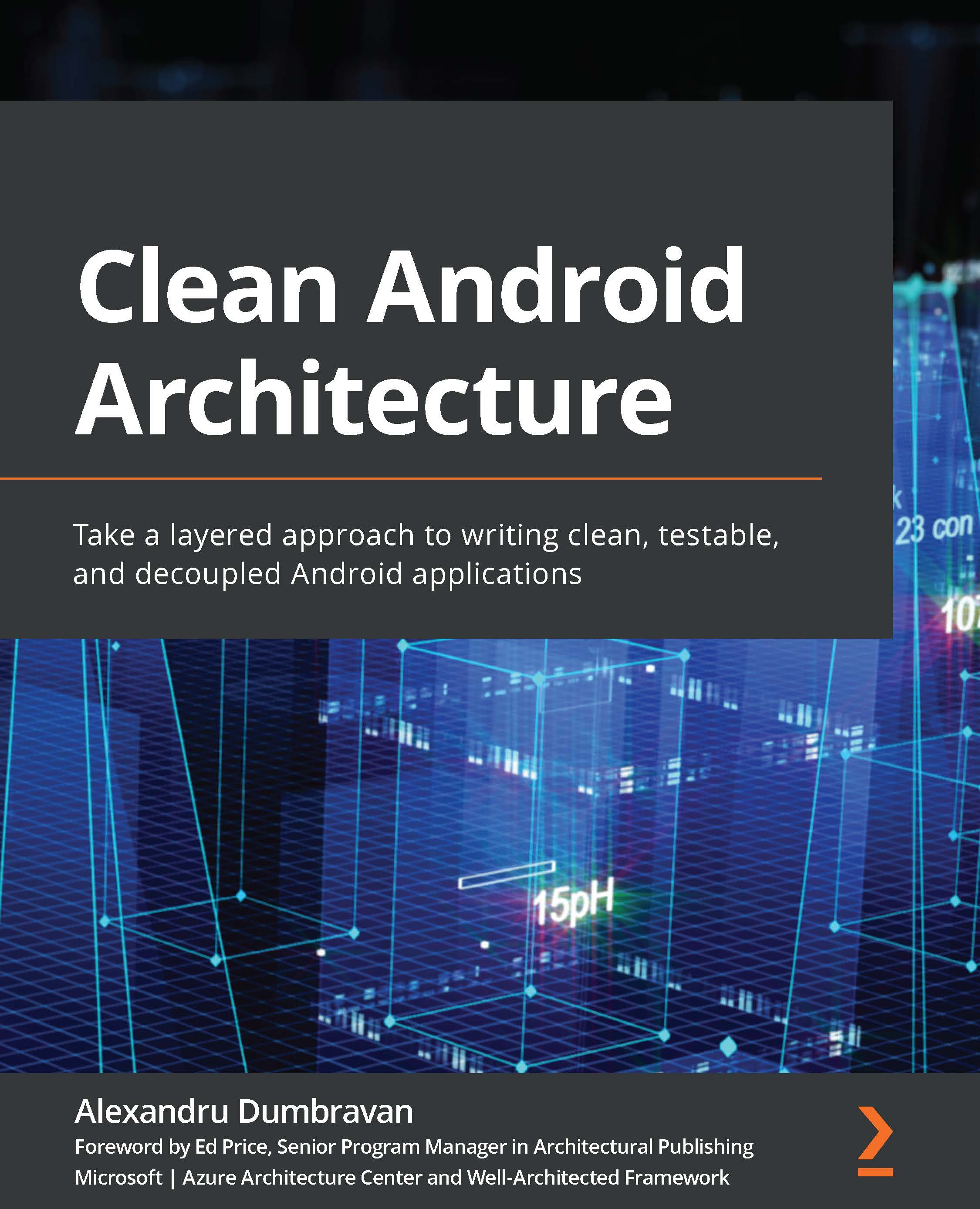
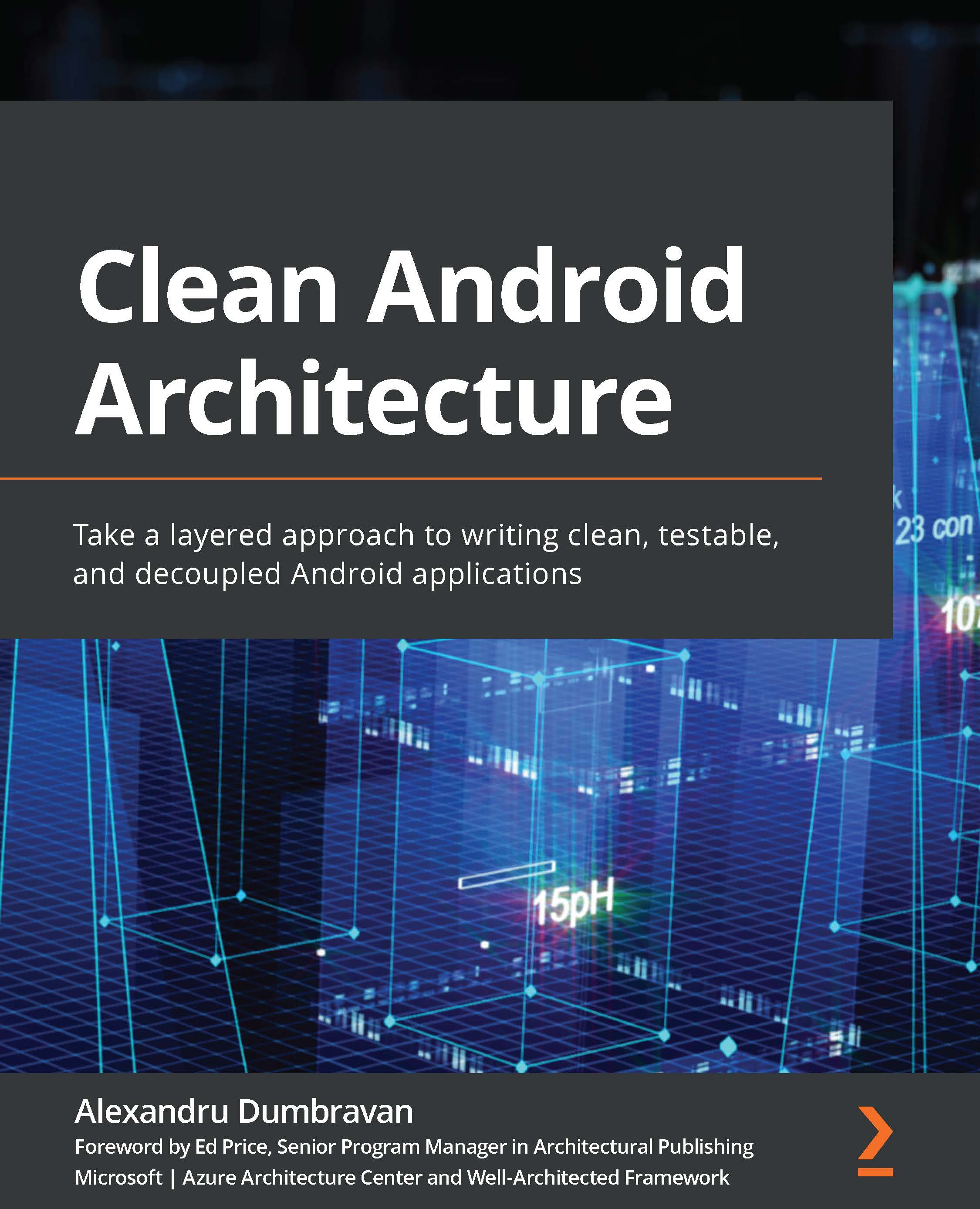
 Free Chapter
Free Chapter
