Overview of this book
If you're a developer looking to improve and modernize your existing LOB applications to leverage modern Windows features without having to rewrite the entire application from scratch, this book is for you. You’ll learn how to modernize your existing Windows Forms, WPF, and UWP applications and enrich them with the latest Windows features.
Starting with sample LOB applications that cover common scenarios, you'll learn the differences between various components and then focus on design features for improved visual aspects like accessibility and responsive layouts.
The book shows you how to enhance your existing applications using Windows App SDK components and various Windows APIs, resulting in deeper integration with the operating system. You’ll be taking a closer look at WinML, which enables Windows applications to evaluate machine learning models offline and leverage the power of your machine, or notifications, to engage with your users in a more effective way. You’ll also learn how to make your application deployment-ready by distributing it using various platforms like the Microsoft Store or websites.
By the end of this Windows book, you'll be able to create a migration plan for your existing Windows applications and put your knowledge to work by enhancing your application with new features and integrating them with the Windows ecosystem.
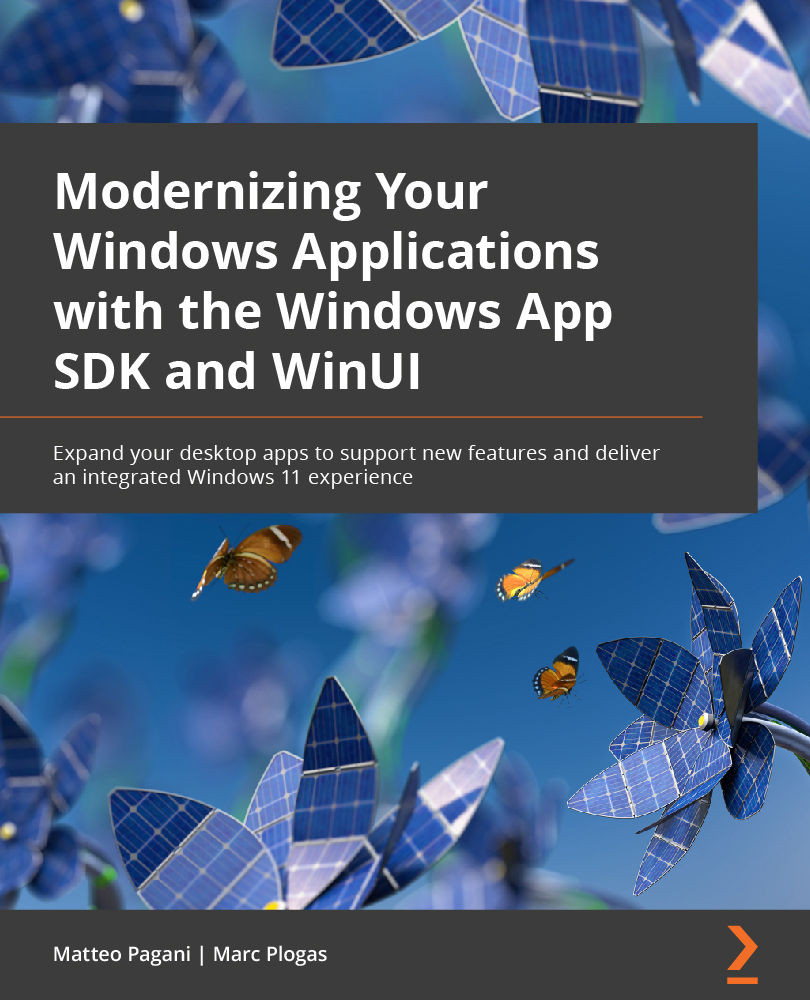
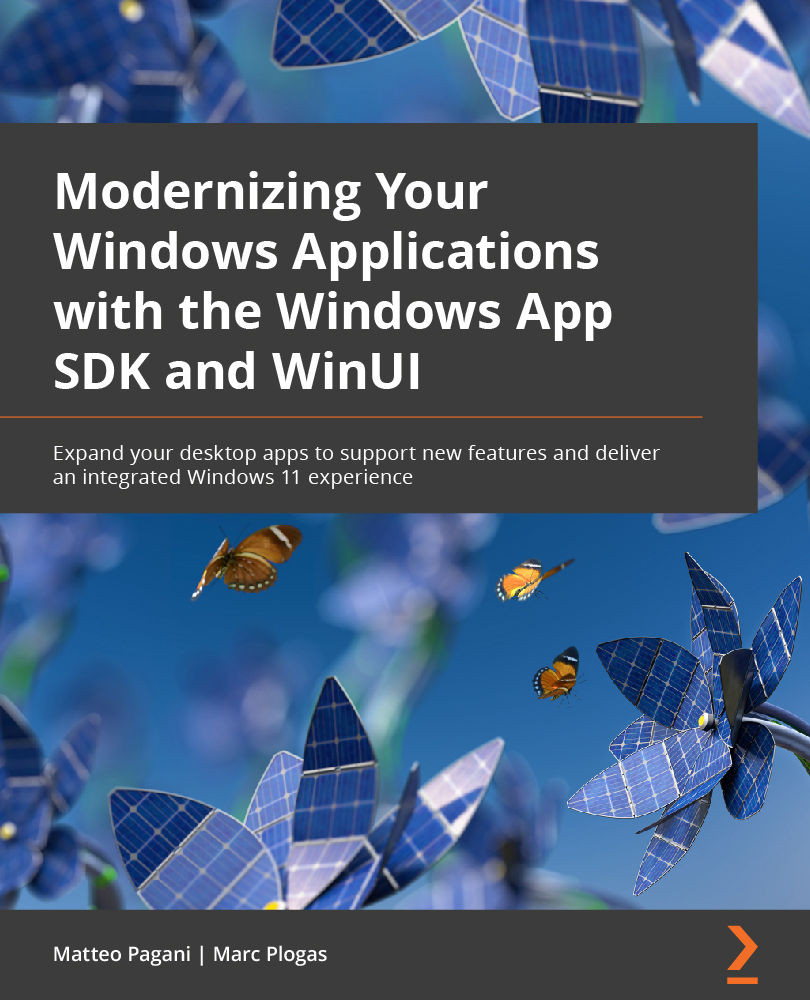
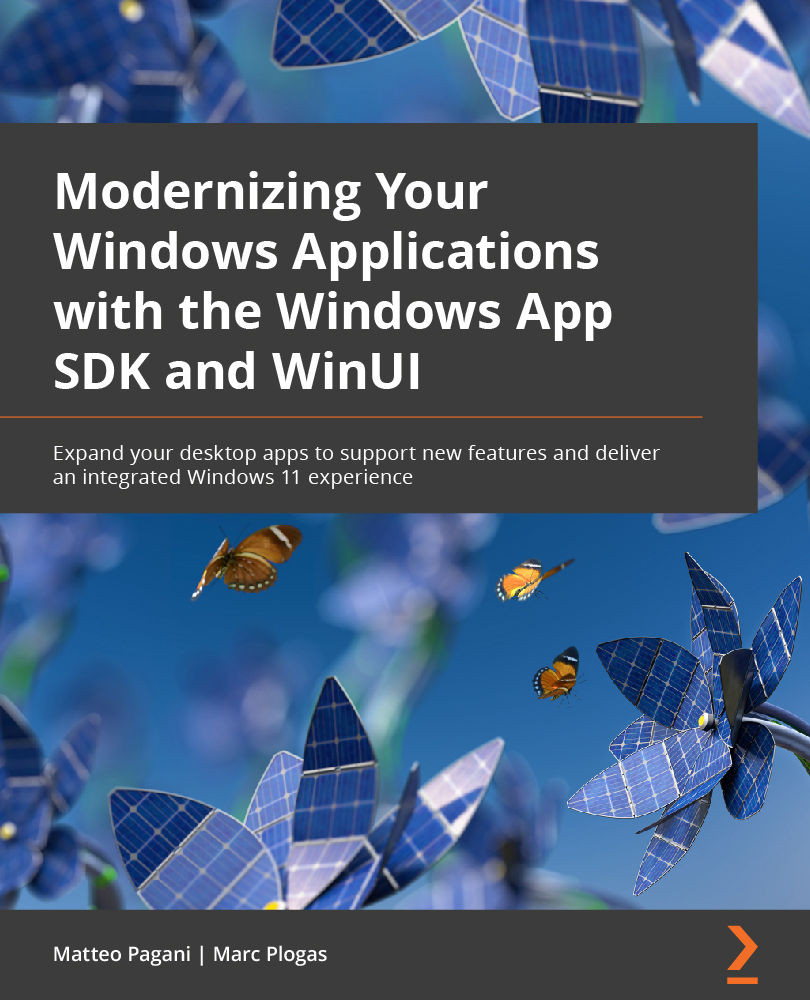
 Free Chapter
Free Chapter

