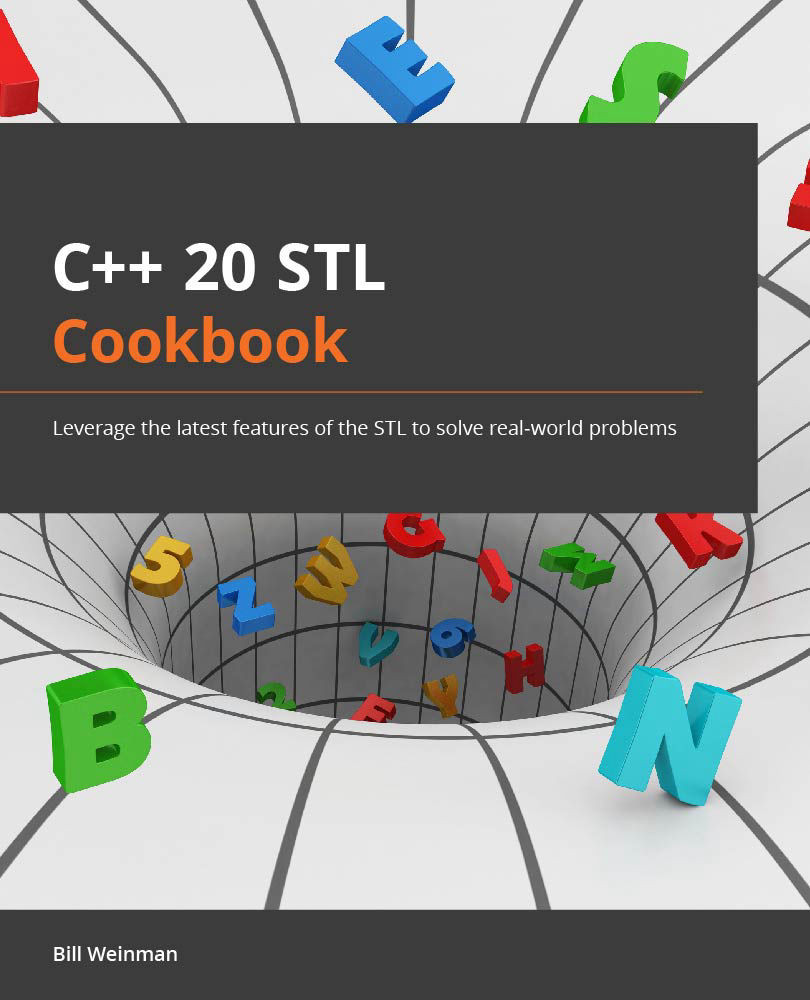-
Book Overview & Buying
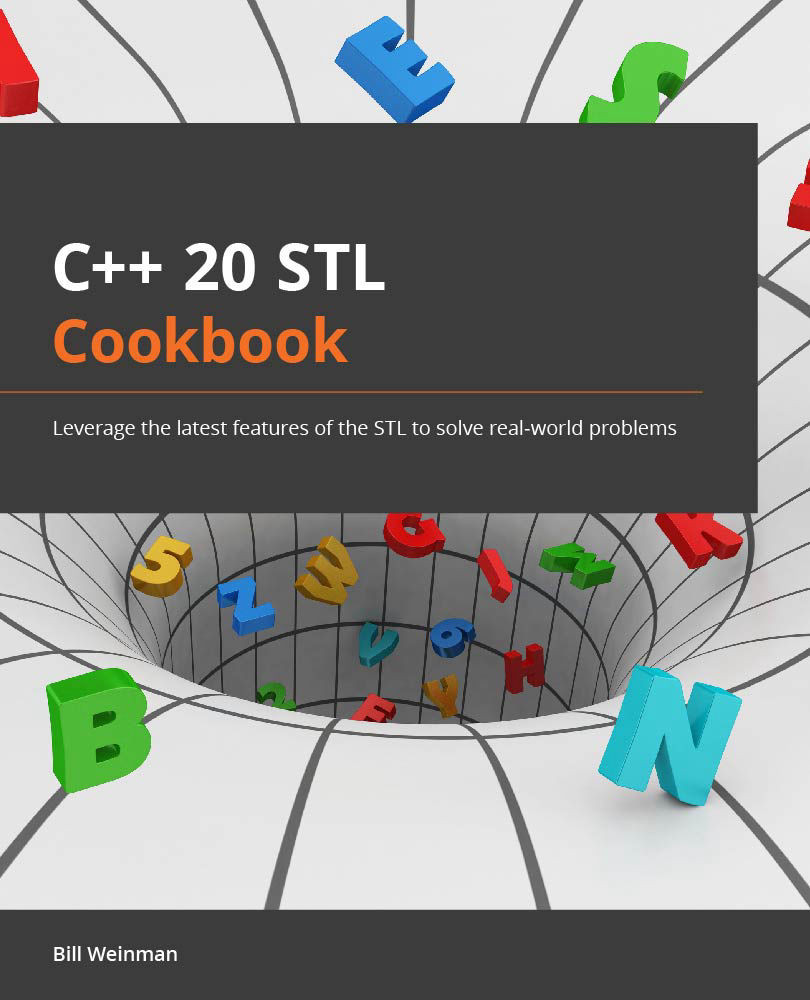
-
Table Of Contents
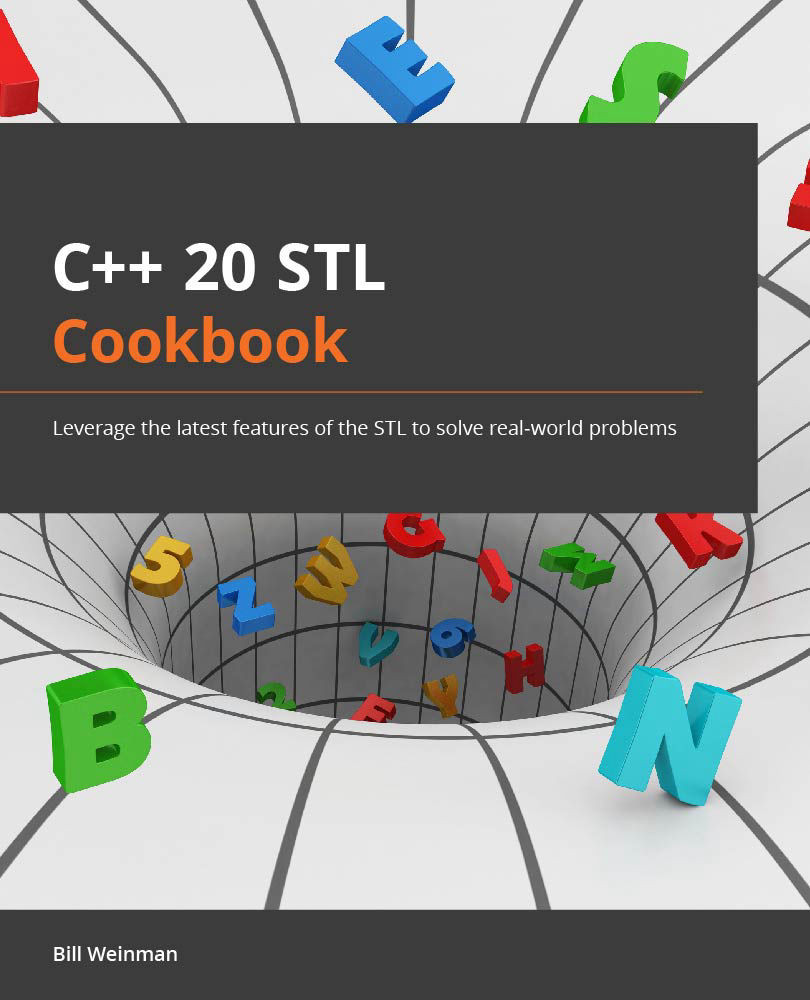
C++20 STL Cookbook
By :
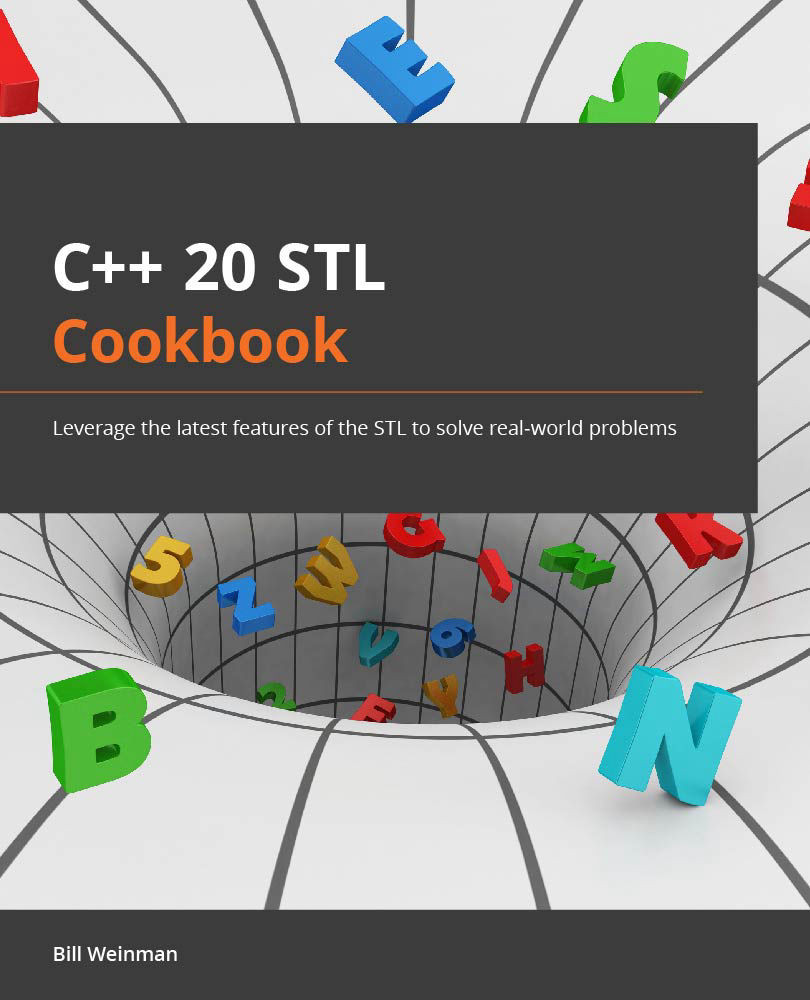
C++20 STL Cookbook
By:
Overview of this book
 Free Chapter
Free Chapter
 Sign In
Start Free Trial
Sign In
Start Free Trial
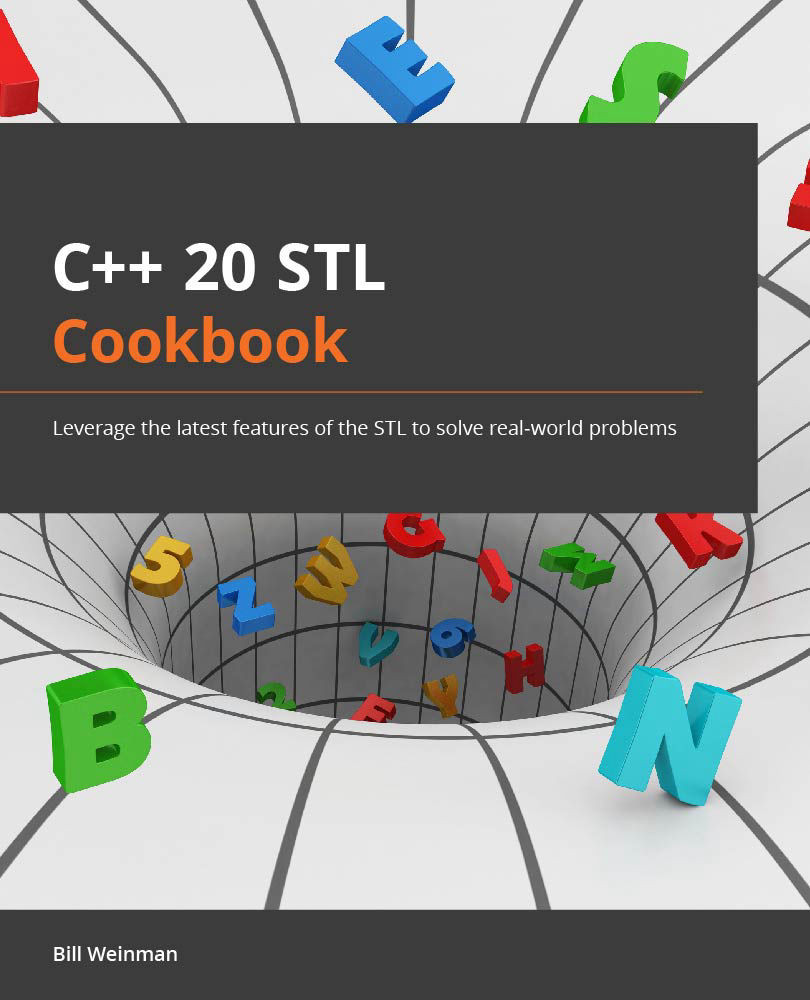
 Free Chapter
Free Chapter
New for C++20, the std::span class is a simple wrapper that creates a view over a contiguous sequence of objects. The span doesn't own any of its own data, it refers to the data in the underlying structure. Think of it as string_view for C-arrays. The underlying structure may be a C-array, a vector, or an STL array.
You can create a span from any compatible contiguous-storage structure. The most common use case will involve a C-array. For example, if you try to pass a C-array directly to a function, the array is demoted to a pointer and the function has no easy way to know the size of the array:
void parray(int * a); // loses size information
If you define your function with a span parameter, you can pass it a C-array and it will be promoted to span. Here's a template function that takes a span and prints out the size in elements and in bytes:
template<typename T>
void pspan(span<T> s) {
cout << format("number of elements: {}\n", s.size());
cout << format("size of span: {}\n", s.size_bytes());
for(auto e : s) cout << format("{} ", e);
cout << "\n";
}
You can pass a C-array to this function and it's automatically promoted to span:
int main() {
int carray[] { 1, 2, 3, 4, 5, 6, 7, 8, 9, 10 };
pspan<int>(carray);
}
Output:
number of elements: 10 number of bytes: 40 1 2 3 4 5 6 7 8 9 10
The purpose of span is to encapsulate the raw data to provide a measure of safety and utility, with a minimum of overhead.
The span class itself doesn't own any data. The data belongs to the underlying data structure. The span is essentially a view over the underlying data. It also provides some useful member functions.
Defined in the <span> header, the span class looks something like:
template<typename T, size_t Extent = std::dynamic_extent>
class span {
T * data;
size_t count;
public:
...
};
The Extent parameter is a constant of type constexpr size_t, which is computed at compile time. It's either the number of elements in the underlying data or the std:: dynamic_extent constant, which indicates that the size is variable. This allows span to use an underlying structure like a vector, which may not always be the same size.
All member functions are constexpr and const qualified. Member functions include:

Important Note
The span class is but a simple wrapper that performs no bounds checking. So, if you try to access element n+1 in a span of n elements, the result is undefined, which is tech for, "Bad. Don't do that."