-
Book Overview & Buying
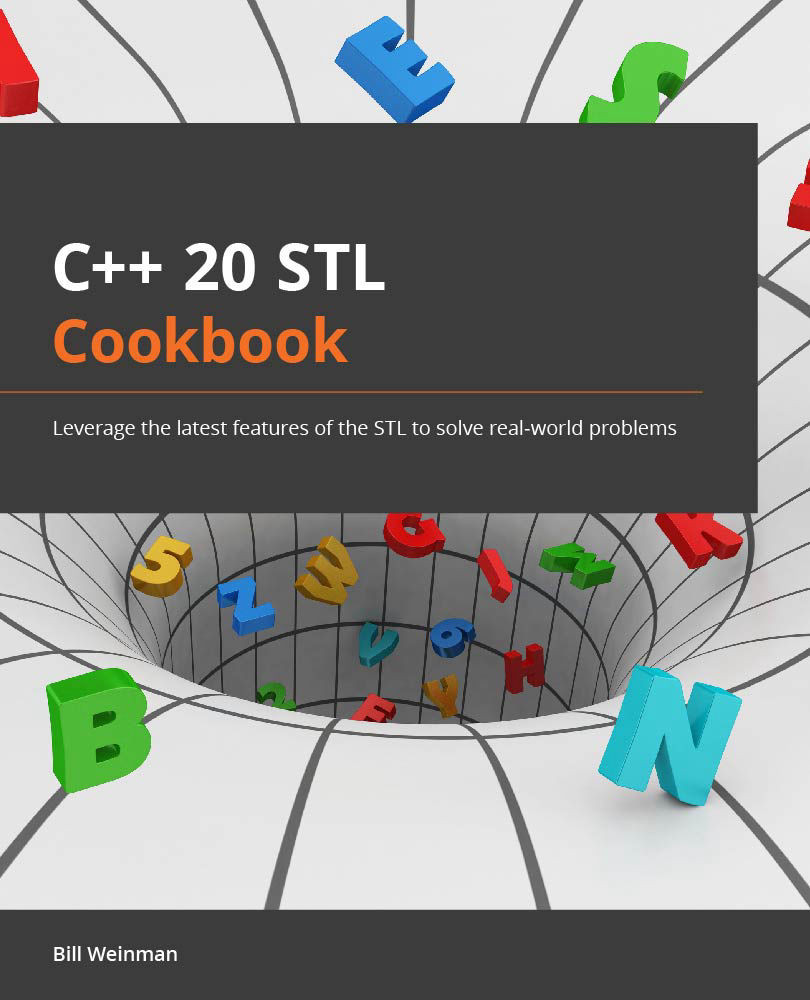
-
Table Of Contents
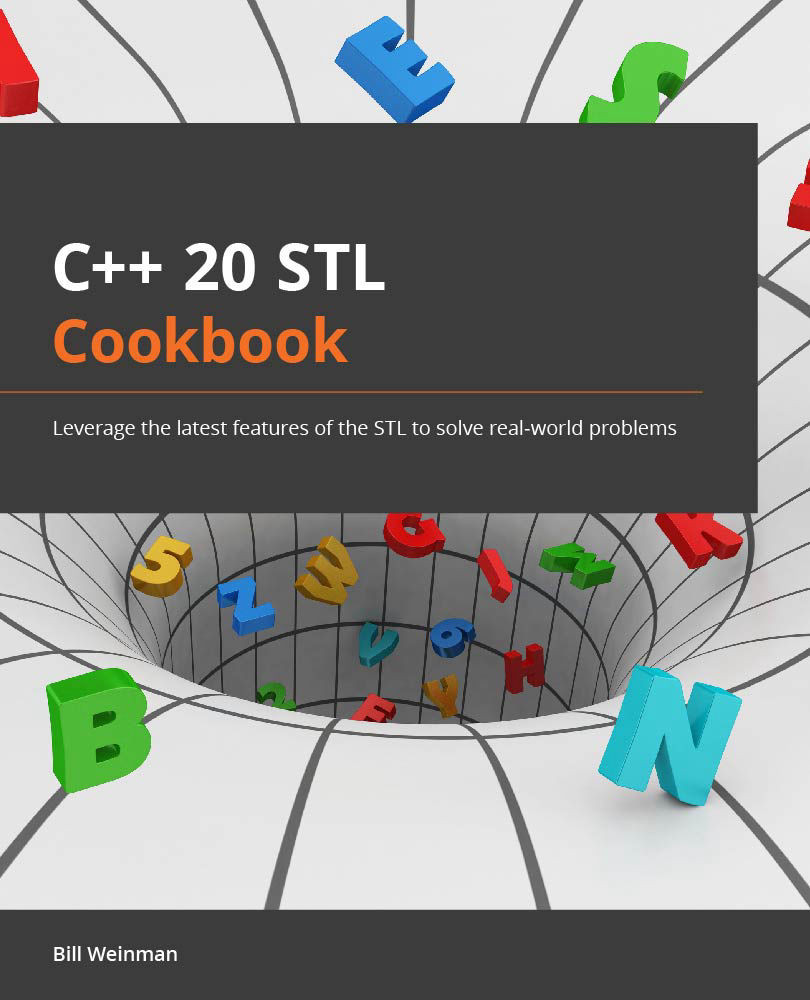
C++20 STL Cookbook
By :
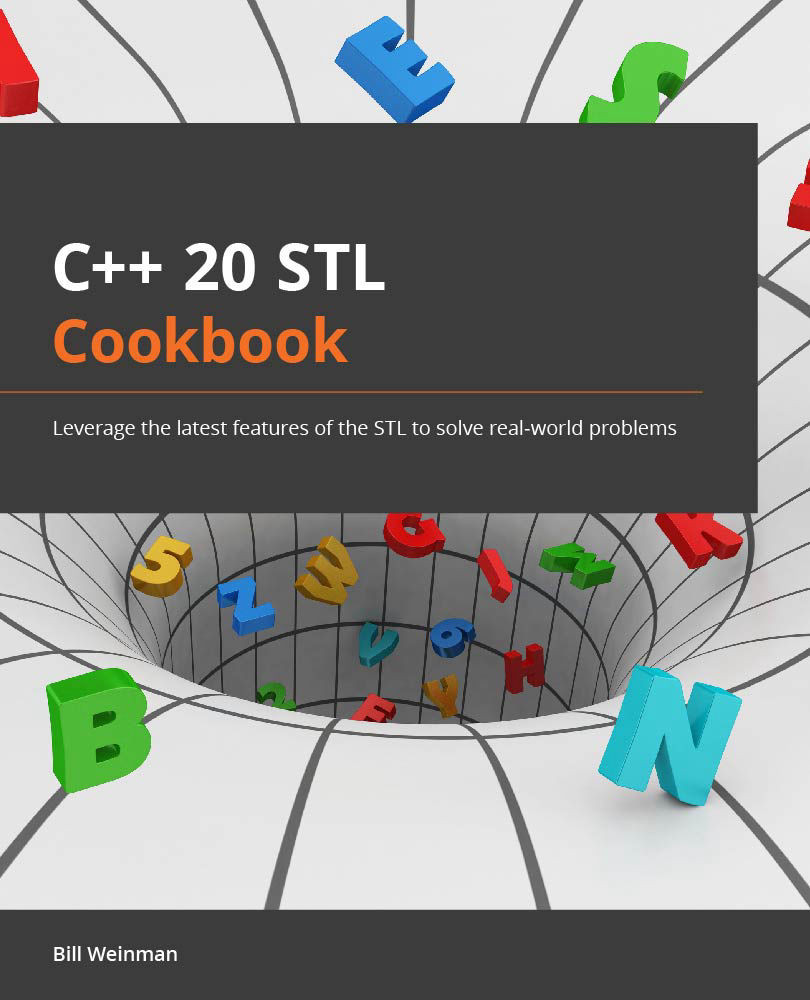
C++20 STL Cookbook
By:
Overview of this book
Fast, efficient, and flexible, the C++ programming language has come a long way and is used in every area of the industry to solve many problems. The latest version C++20 will see programmers change the way they code as it brings a whole array of features enabling the quick deployment of applications. This book will get you up and running with using the STL in the best way possible.
Beginning with new language features in C++20, this book will help you understand the language's mechanics and library features and offer insights into how they work. Unlike other books, the C++20 STL Cookbook takes an implementation-specific, problem-solution approach that will help you overcome hurdles quickly. You'll learn core STL concepts, such as containers, algorithms, utility classes, lambda expressions, iterators, and more, while working on real-world recipes. This book is a reference guide for using the C++ STL with its latest capabilities and exploring the cutting-edge features in functional programming and lambda expressions.
By the end of the book C++20 book, you'll be able to leverage the latest C++ features and save time and effort while solving tasks elegantly using the STL.
Table of Contents (13 chapters)
Preface
Chaper 1: New C++20 Features
 Free Chapter
Free Chapter
Chapter 2: General STL Features
Chapter 3: STL Containers
Chapter 4: Compatible Iterators
Chapter 5: Lambda Expressions
Chapter 6: STL Algorithms
Chapter 7: Strings, Streams, and Formatting
Chapter 8: Utility Classes
Chapter 9: Concurrency and Parallelism
Chapter 10: Using the File System
Chapter 11: A Few More Ideas
Other Books You May Enjoy
