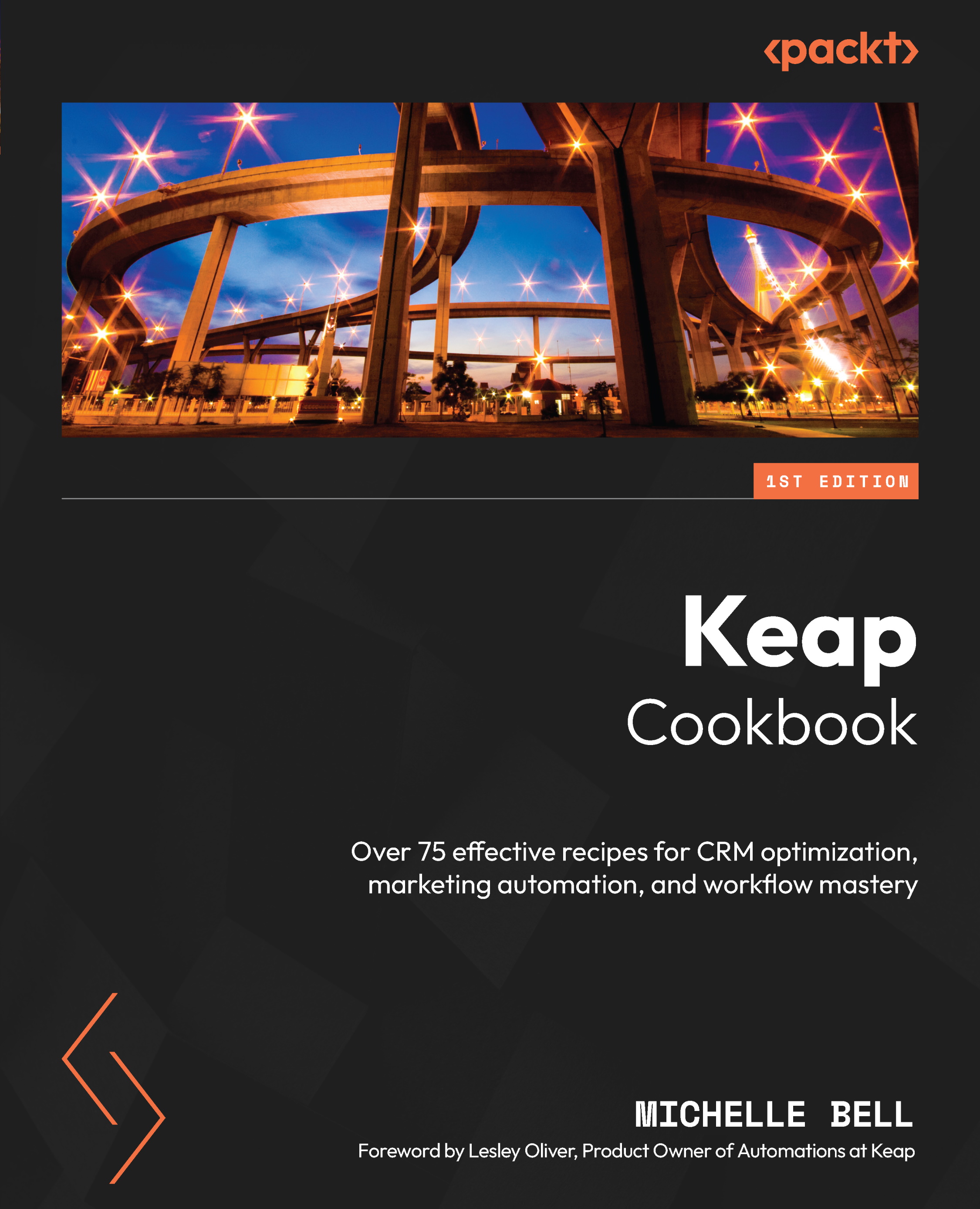-
Book Overview & Buying
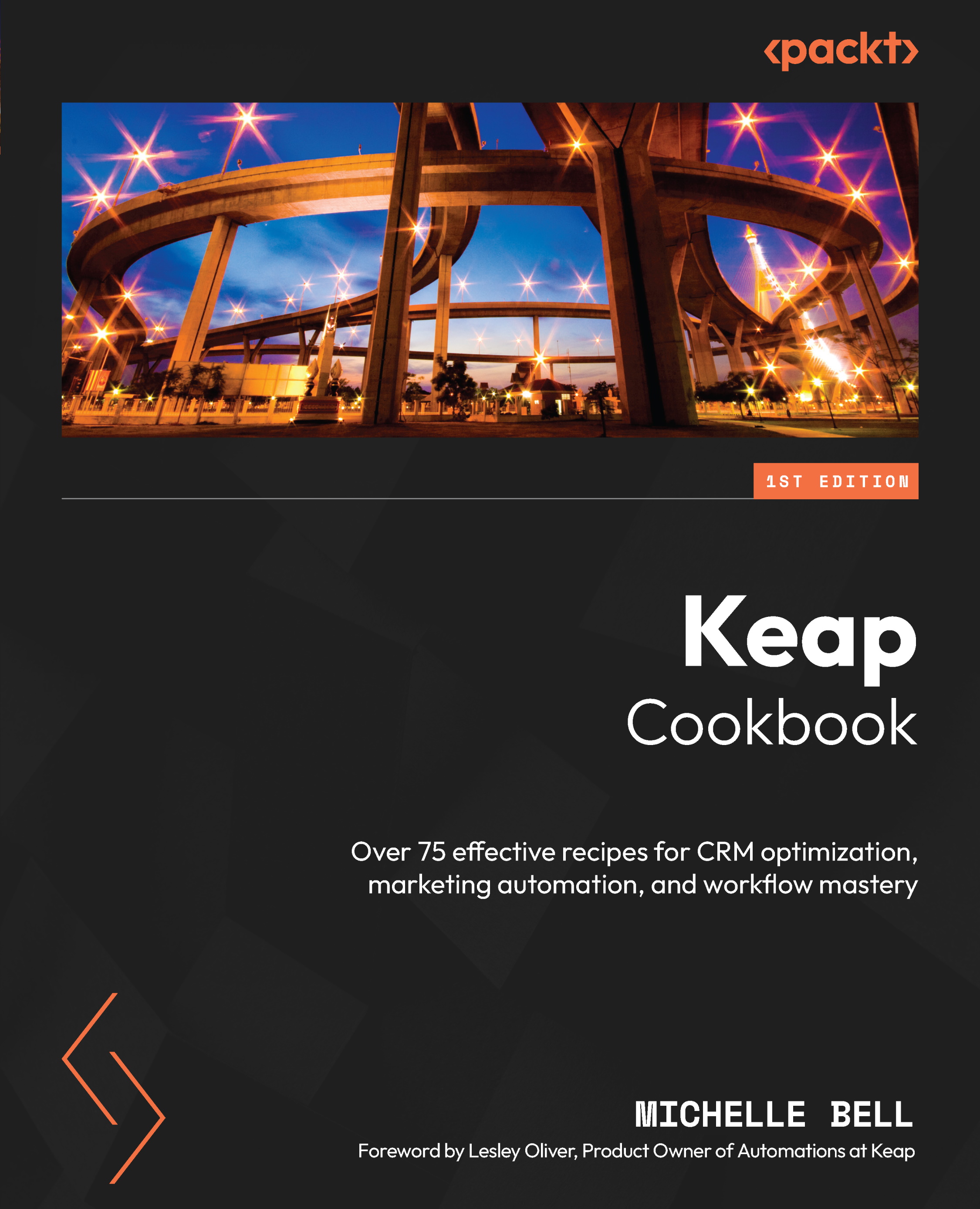
-
Table Of Contents
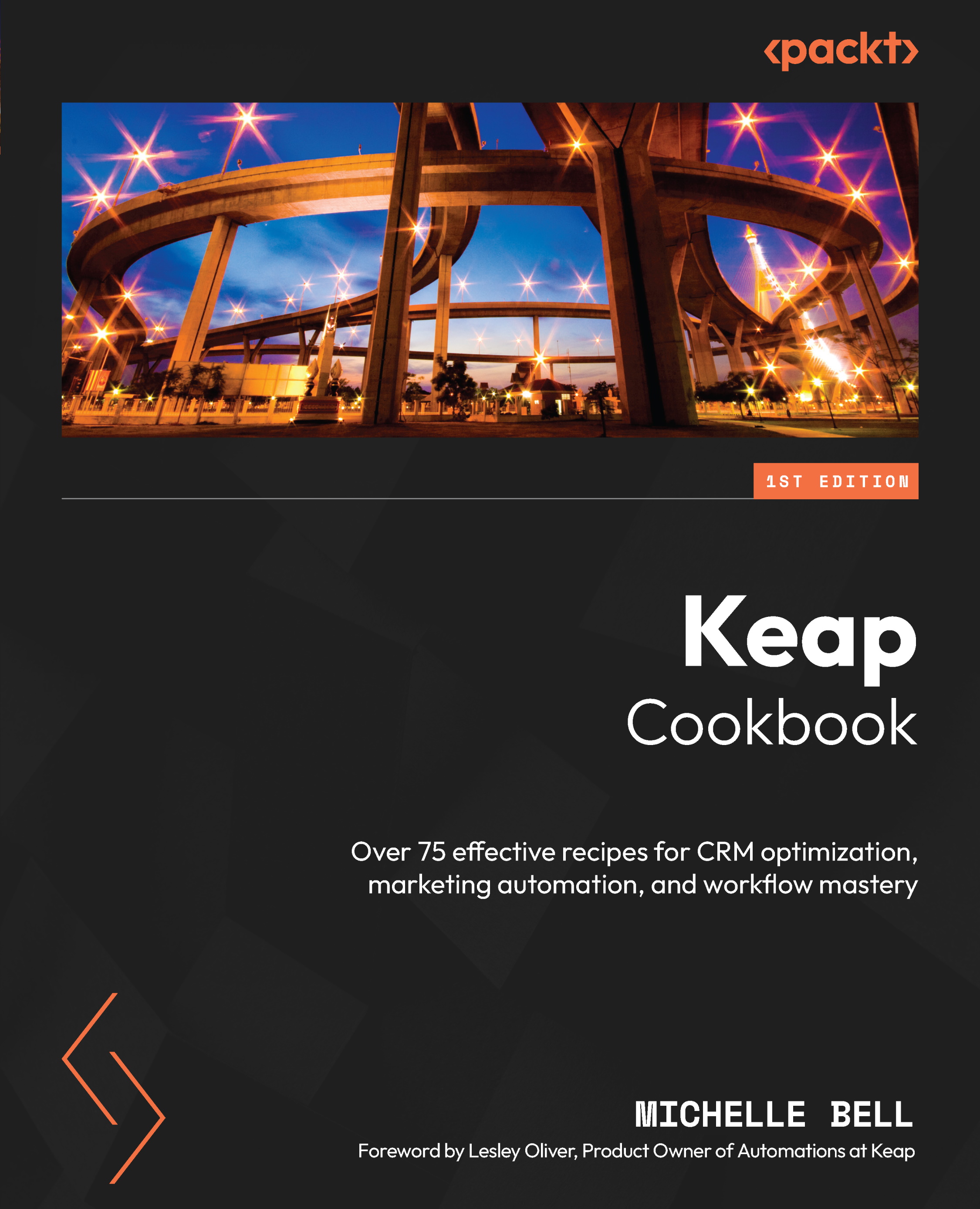
Keap Cookbook
By :
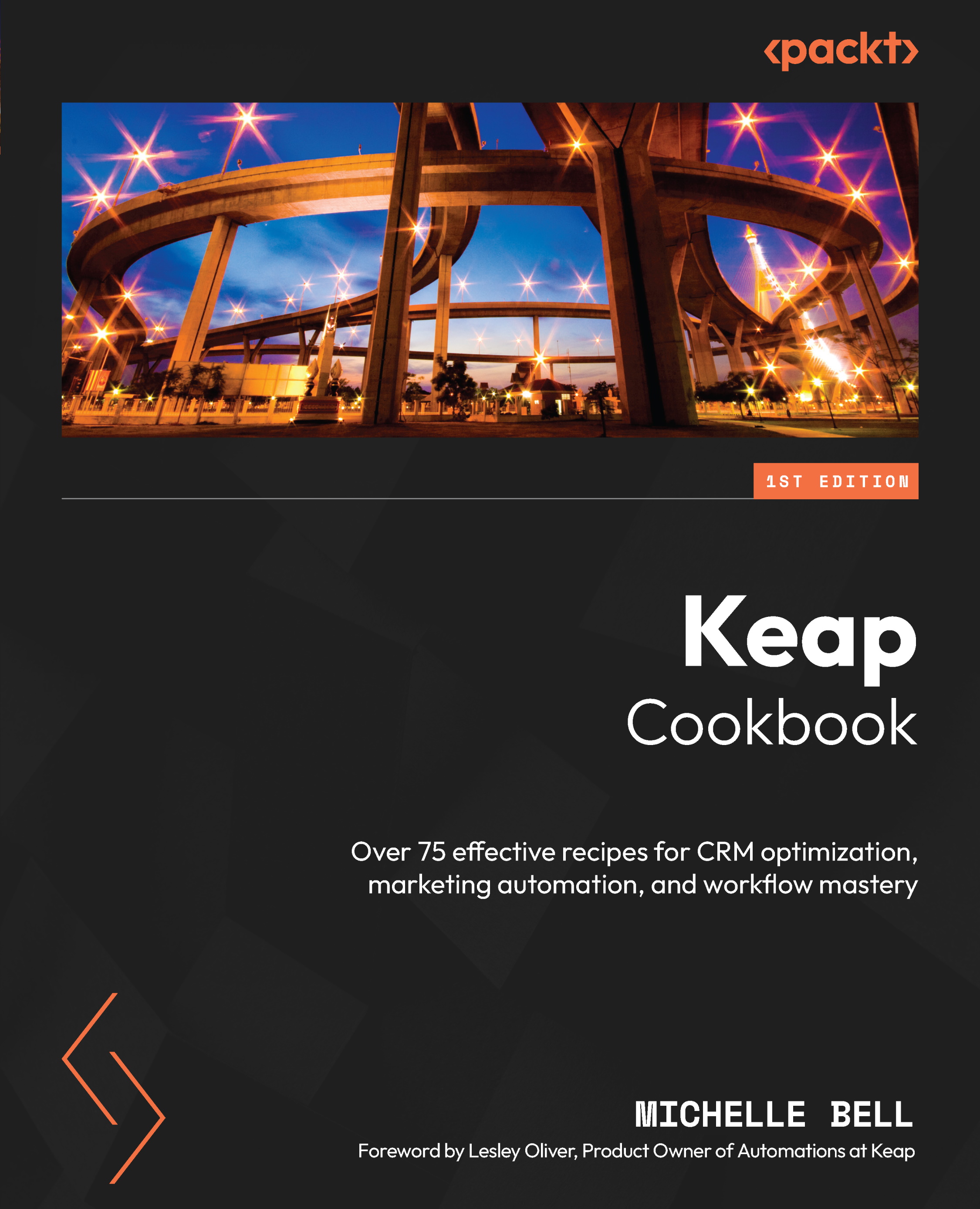
 Sign In
Start Free Trial
Sign In
Start Free Trial
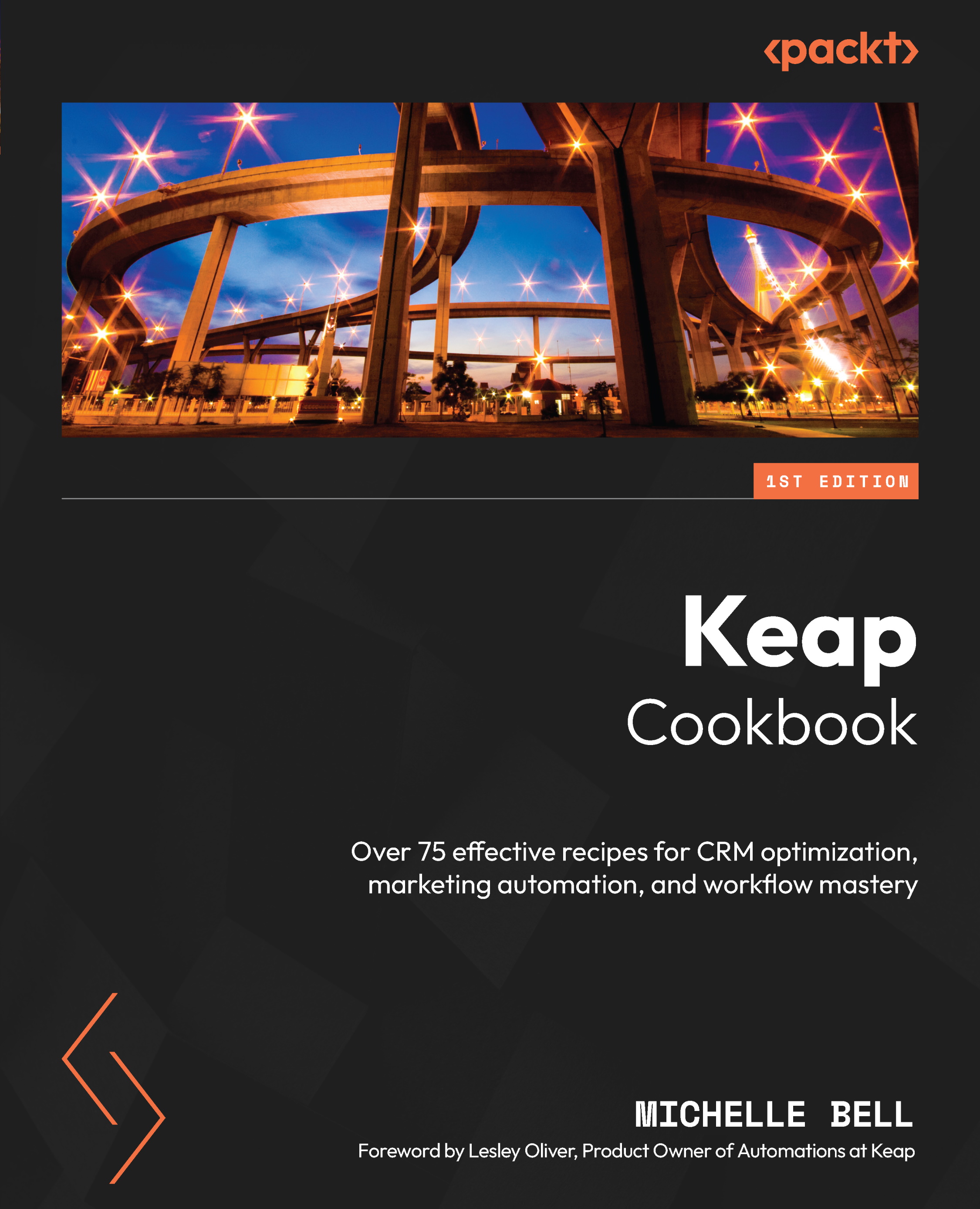
Notes are super handy for capturing insights, holding onto essential details, and fostering collaboration. And tasks? Well, they are like the busy worker bees, buzzing around our CRM with purpose. Each one represents a specific action or activity that needs to be done within a certain timeframe.
Why are they so crucial? Because they are the key to staying organized, prioritizing what needs to be done, and making sure everyone is accountable for their part in the workflow. They are the engine that keeps things moving forward, whether it’s sealing deals, completing projects, or engaging with customers.
Tasks are the backbone of your productivity. So, when the need arises to create a manual task related to a contact, here’s what you will need to do.
Follow these steps: