Overview of this book
Software in recent years is moving away from centralized systems and monoliths to smaller, scalable components that communicate with each other through APIs. Testing these communication interfaces is becoming increasingly important to ensure the security, performance, and extensibility of the software. A powerful tool to achieve safe and robust applications is Karate, an easy-to-use, and powerful software testing framework.
In this book, you’ll work with different modules of karate to get tailored solutions for modern test challenges. You’ll be exploring interface testing, UI testing as well as performance testing.
By the end of this book, you’ll be able to use the Karate framework in your software development lifecycle to make your APIs and applications robust and trustworthy.
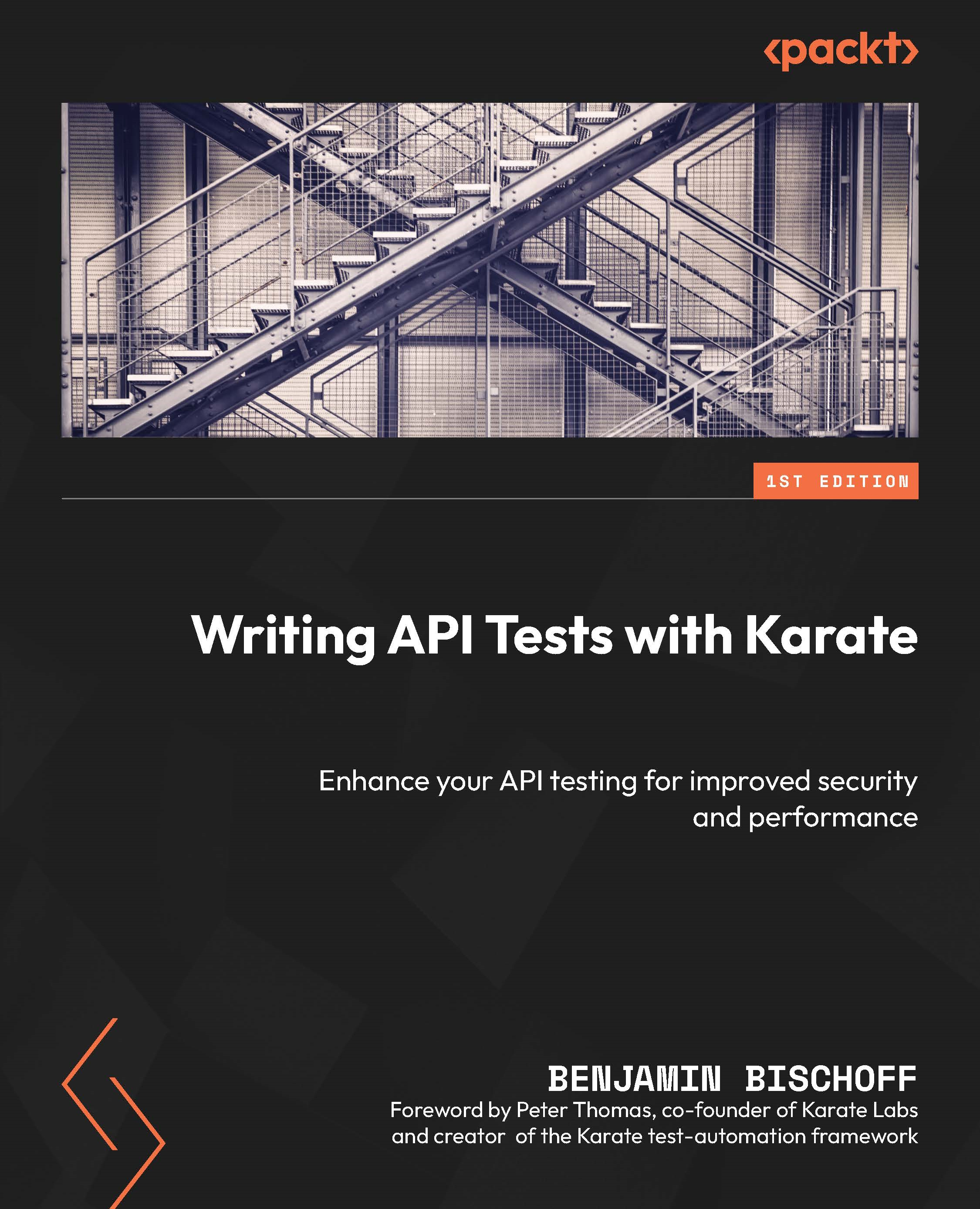
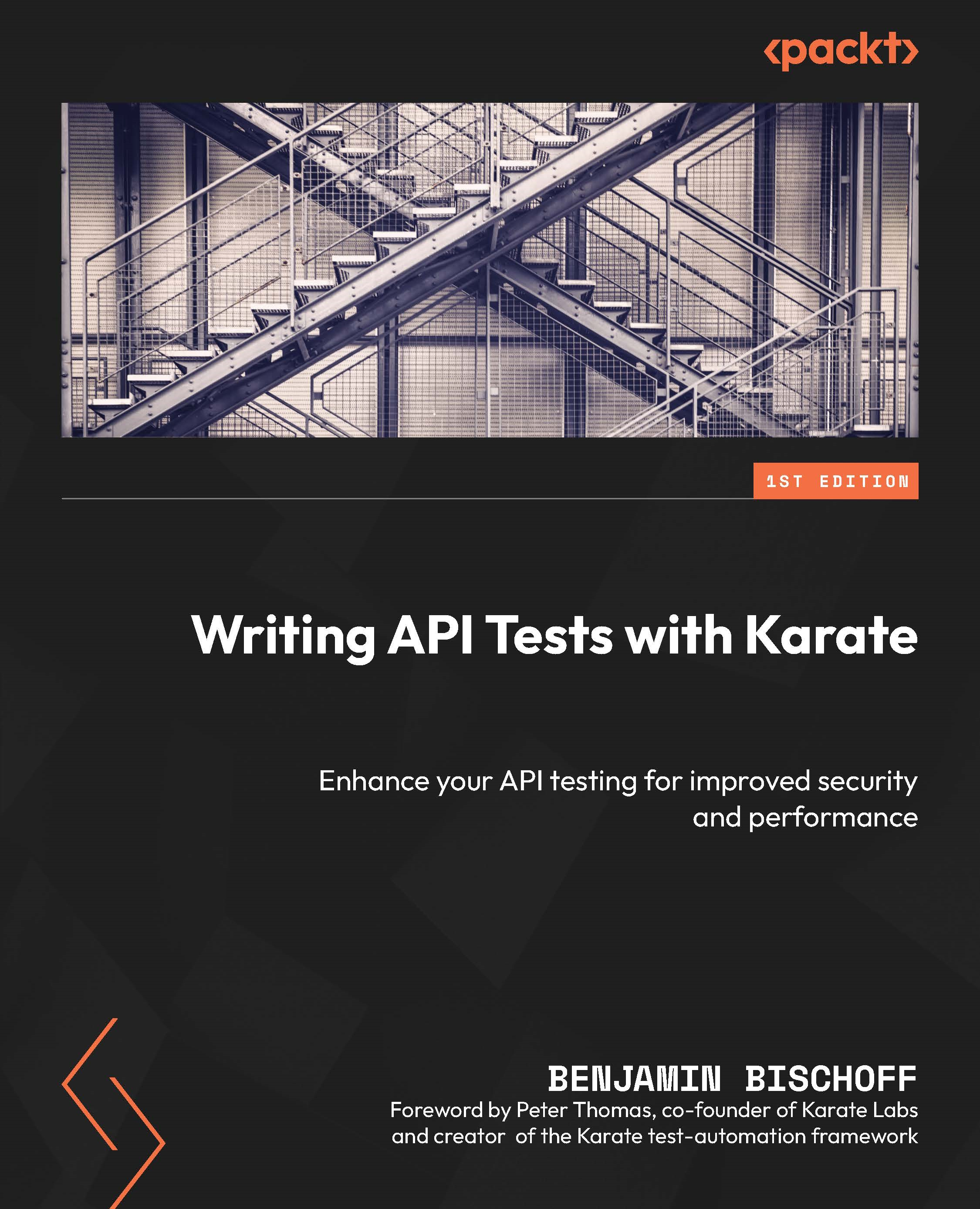
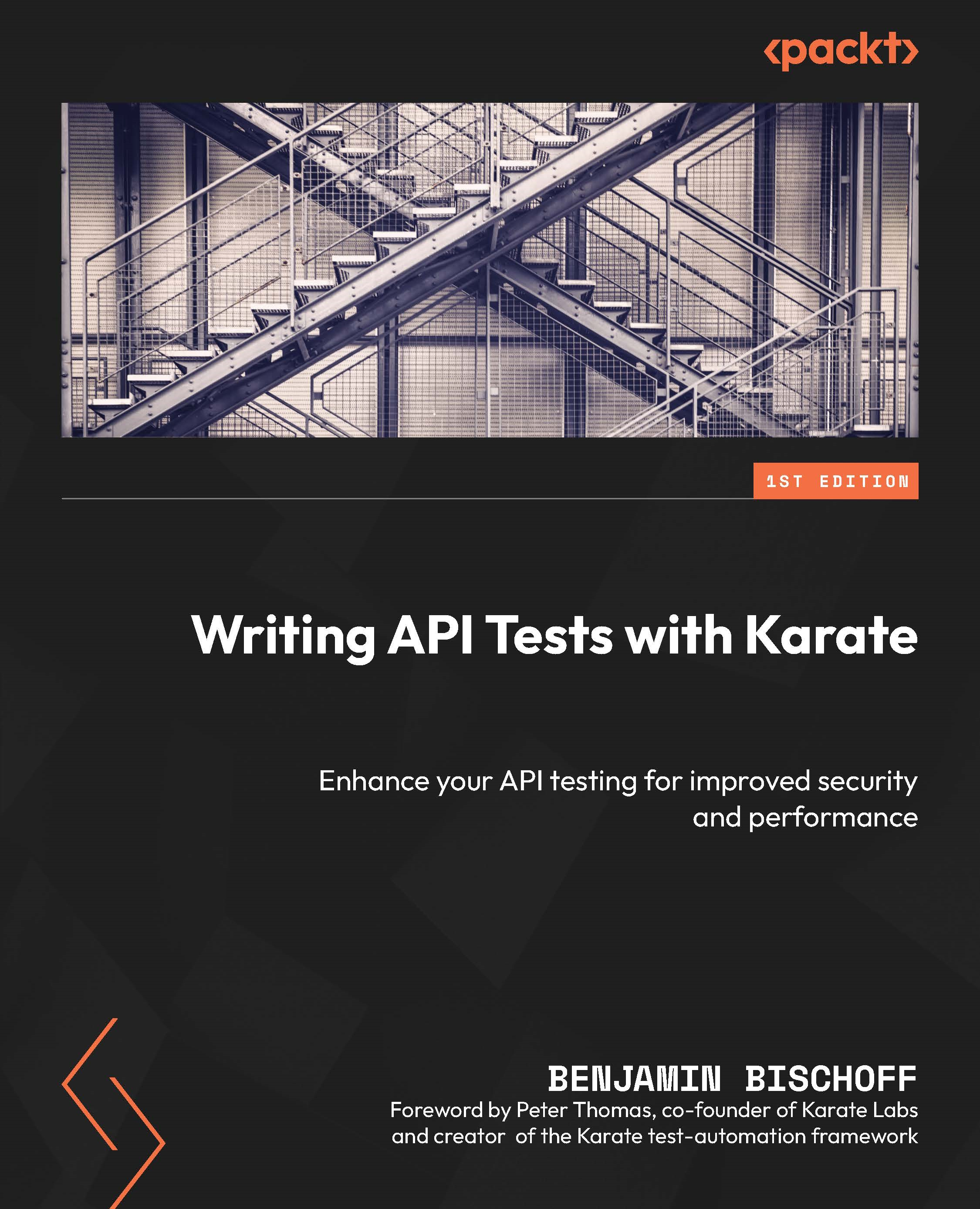
 Free Chapter
Free Chapter
