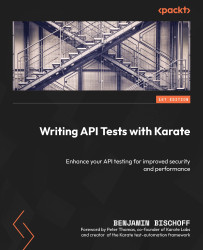Filtering tests by tags
Tags can be placed on scenarios or whole feature files to pick which ones to run, which ones not to run, or combinations of both. Tags can even be used to group scenarios regardless of which feature they reside in.
To illustrate this, we added some tags to the existing Test1.feature files like so:

Figure 4.29 – Feature 1 with tags
The first scenario has a @smoke and an @important tag whereas the second one has an @ignore tag. This @ignore tag is special as these tagged tests are not run. The VS Code plugin even deactivates the CodeLens options for this scenario entirely to illustrate this.

Figure 4.30 – Feature 2 with tags
The Test2.feature file’s first scenario has no tags whereas the second one also has the @smoke tag.
Running this command now from the command line picks all scenarios that have the @smoke tag:
mvn clean test -Dtest=ParallelTest#testAll ...