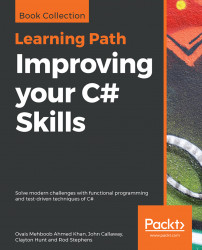While you don't need an IDE (Integrated Development Environment) per se, you will need a text editor. Why not have a text editor that does a little bit of the heavy lifting for you? There are, essentially, two types of IDEs available for JavaScript development. The first kind is really more of a text editor than anything else, whereas the second kind is a full-blown editor with compiling and source control built in.
While you can work on JavaScript with only a simple text editor and a console/Terminal window, we recommend using something with at least a little more power.
Visual Studio Code, as described in the C# section, is a lightweight editor based on the Electron framework and developed in TypeScript, a language designed by Microsoft to extend JavaScript with static types. TypeScript compiles to JavaScript, so ultimately Visual Studio Code is a JavaScript application.