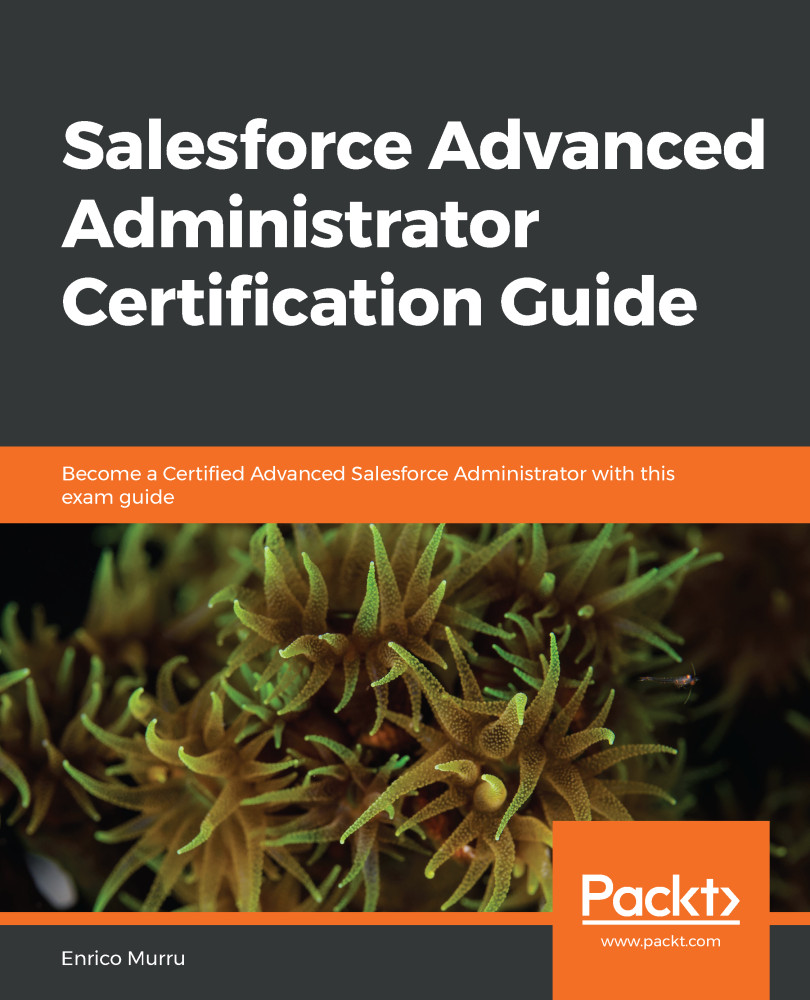In this chapter, we have reached the end of our discussion regarding reports and dashboards. We learned everything there is to know about creating useful dashboards and reports in a way that enables your users to see how a business is going at a glance. By building new dashboards, you can create an engaging and effective view of what's happening in your org and highlight any issues in your processes' data, giving a quick overview for you to highlight pertinent information and execute the right actions to improve your business. We've seen how dashboards can be organized into folders, to limit users level of access, how they are created and configured, how reports can be charted using components, how dashboards are filtered and how users can subscribe to dashboards to get scheduled notifications upon data refresh.
In the next chapter we'll look at how...