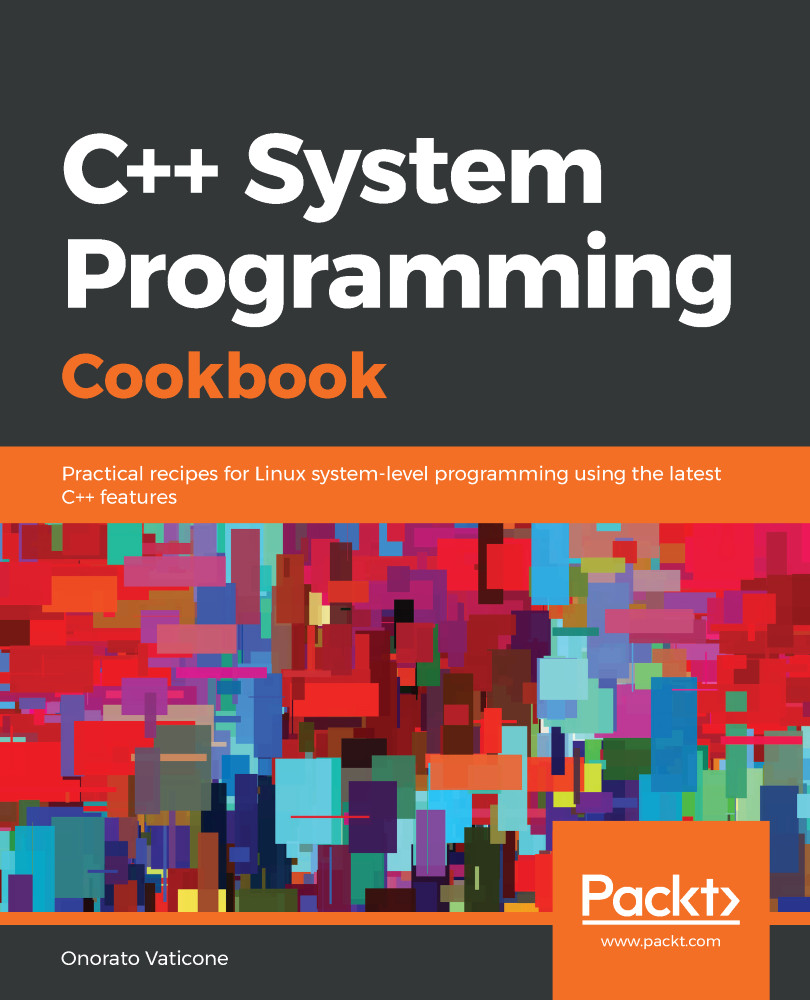To try out the programs in this chapter, we've set up a Docker image that contains all the tools and libraries we'll need throughout this book. It is based on Ubuntu 19.04.
To set it up, follow these steps:
- Download and install Docker Engine from www.docker.com.
- Pull the image from Docker Hub: docker pull kasperondocker/system_programming_cookbook:latest.
- The image should now be available. Type in the following command to view the image: docker images.
- You should have the following image: kasperondocker/system_programming_cookbook.
- Run the Docker image with an interactive shell with the help of the docker run -it --cpu-rt-runtime=95000 --ulimit rtprio=99 --cap add=sys_nice kasperondocker/system_programming_cookbook:latest /bin/bash command.
- The shell on the running container is now available. Use...