-
Book Overview & Buying
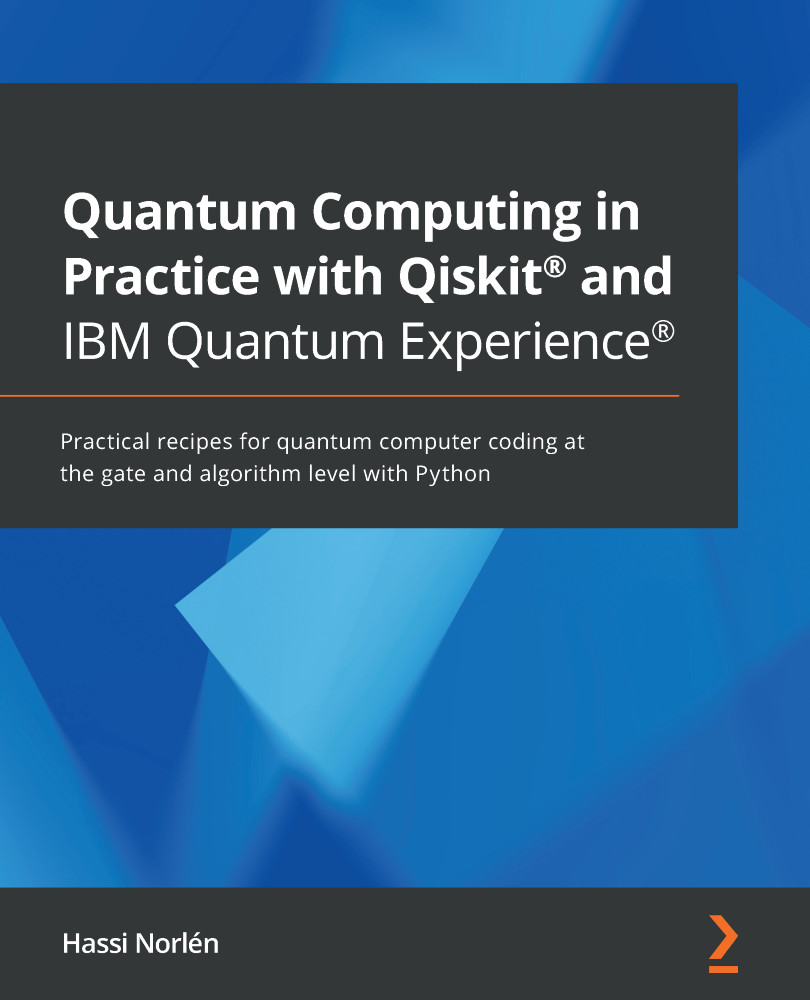
-
Table Of Contents
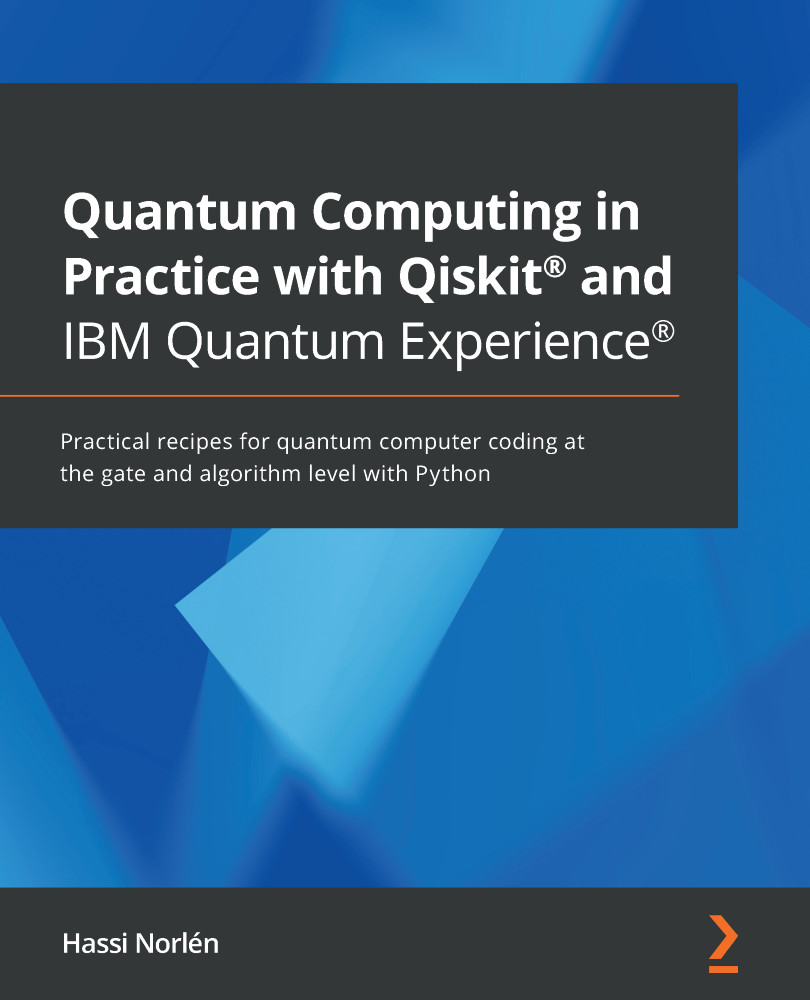
Quantum Computing in Practice with Qiskit® and IBM Quantum Experience®
By :
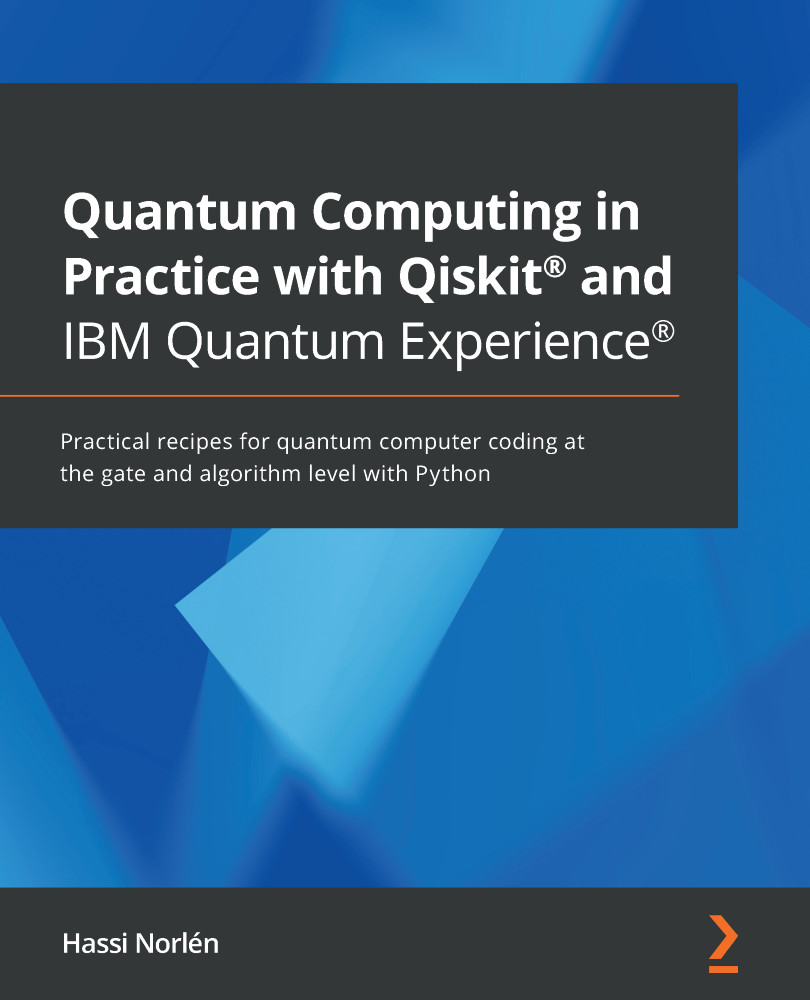
Quantum Computing in Practice with Qiskit® and IBM Quantum Experience®
By:
Overview of this book
IBM Quantum Experience® is a leading platform for programming quantum computers and implementing quantum solutions directly on the cloud. This book will help you get up to speed with programming quantum computers and provide solutions to the most common problems and challenges.
You’ll start with a high-level overview of IBM Quantum Experience® and Qiskit®, where you will perform the installation while writing some basic quantum programs. This introduction puts less emphasis on the theoretical framework and more emphasis on recent developments such as Shor’s algorithm and Grover’s algorithm. Next, you’ll delve into Qiskit®, a quantum information science toolkit, and its constituent packages such as Terra, Aer, Ignis, and Aqua. You’ll cover these packages in detail, exploring their benefits and use cases. Later, you’ll discover various quantum gates that Qiskit® offers and even deconstruct a quantum program with their help, before going on to compare Noisy Intermediate-Scale Quantum (NISQ) and Universal Fault-Tolerant quantum computing using simulators and actual hardware. Finally, you’ll explore quantum algorithms and understand how they differ from classical algorithms, along with learning how to use pre-packaged algorithms in Qiskit® Aqua.
By the end of this quantum computing book, you’ll be able to build and execute your own quantum programs using IBM Quantum Experience® and Qiskit® with Python.
Table of Contents (12 chapters)
Preface
Chapter 1: Preparing Your Environment
 Free Chapter
Free Chapter
Chapter 2: Quantum Computing and Qubits with Python
Chapter 3: IBM Quantum Experience® – Quantum Drag and Drop
Chapter 4: Starting at the Ground Level with Terra
Chapter 5: Touring the IBM Quantum® Hardware with Qiskit®
Chapter 6: Understanding the Qiskit® Gate Library
Chapter 7: Simulating Quantum Computers with Aer
Chapter 8: Cleaning Up Your Quantum Act with Ignis
Chapter 9: Grover's Search Algorithm
Chapter 10: Getting to Know Algorithms with Aqua
Other Books You May Enjoy
