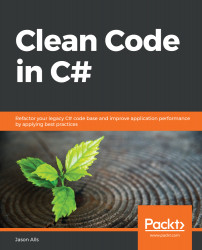Methods that run in threads often have parameters. So, when executing a method within a thread, it is useful to know how to pass the method parameters into the thread.
Let's say that we have the following method, which adds two integers together and returns a result:
private static int Add(int a, int b)
{
return a + b;
}
As you can see, the method is simple. There are two parameters called a and b. These two parameters will need to be passed into the thread for the Add() method to run properly. We will add an example method that will do just that:
private static void ThreadParametersExample()
{
int result = 0;
Thread thread = new Thread(() => { result = Add(1, 2); });
thread.Start();
thread.Join();
Message($"The addition of 1 plus 2 is {result}.");
}
In this method, we declare an integer with an initial value of 0. We then create a new thread that calls the Add() method with the 1 and...