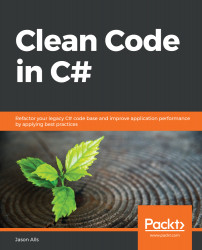In this section, we will discuss designing an API using RAML. You can gain in-depth knowledge about all aspects of RAML from the RAML website (https://raml.org/developers/design-your-api). We are going to learn the basics of RAML by designing a really simple API using API Workbench in Atom. We'll start with the installation.
The first step is to install the packages.
Installing Atom and API Workbench by MuleSoft
Let's see how to do that:
- Start by installing Atom fromhttp://atom.io.
- Then, click onInstall a Package:

- Then, search forapi-workbench by mulesoftand install it:

- The installation is successful if you find it listed underPackages|Installed Packages.
Now that we've installed the packages, let's move onto creating the project.