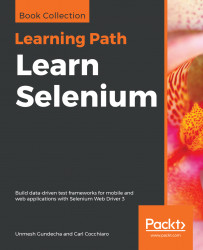We have seen some of the methods in our EventListeners that get invoked when their corresponding events are executed, for example, before and after navigation methods are invoked when the navigateTo event is triggered. Here, we'll see all the methods that WebDriverEventListener provides us.
Exploring different WebDriver event listeners
Listening for WebElement value changes
This event occurs when the value of a WebElement changes when the sendKeys() or clear() methods are executed on them. There are two methods associated with this event:
public void beforeChangeValueOf(WebElement element, WebDriver driver)
The preceding method is invoked before the WebDriver attempts to change the value of the WebElement. As a parameter, the...