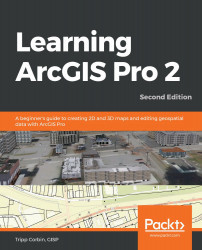Extrusion is not the only method to display data in 3D. ArcGIS Pro includes many 3D symbol styles that can add a level of realism to your Scenes. 3D symbols are designed to display features using commonly expected textures, materials, and details. For example, they can provide a building with a brick appearance or show a fire hydrant with a real-looking hydrant that you would expect to see when driving down the road. Often, these symbols have built-in 3D settings that do not require the features to be extruded.
You can also use CityEngine symbology rules to apply even more realistic Scenes if you have the 3D Analyst extension. CityEngine is another application for Esri that allows users to create advanced 3D renderings of their data.
The following screenshot shows you an example of what can be accomplished using 3D symbology styles in ArcGIS Pro. Here, you can see a realistic-looking streetscape that includes buildings, light poles...