-
Book Overview & Buying
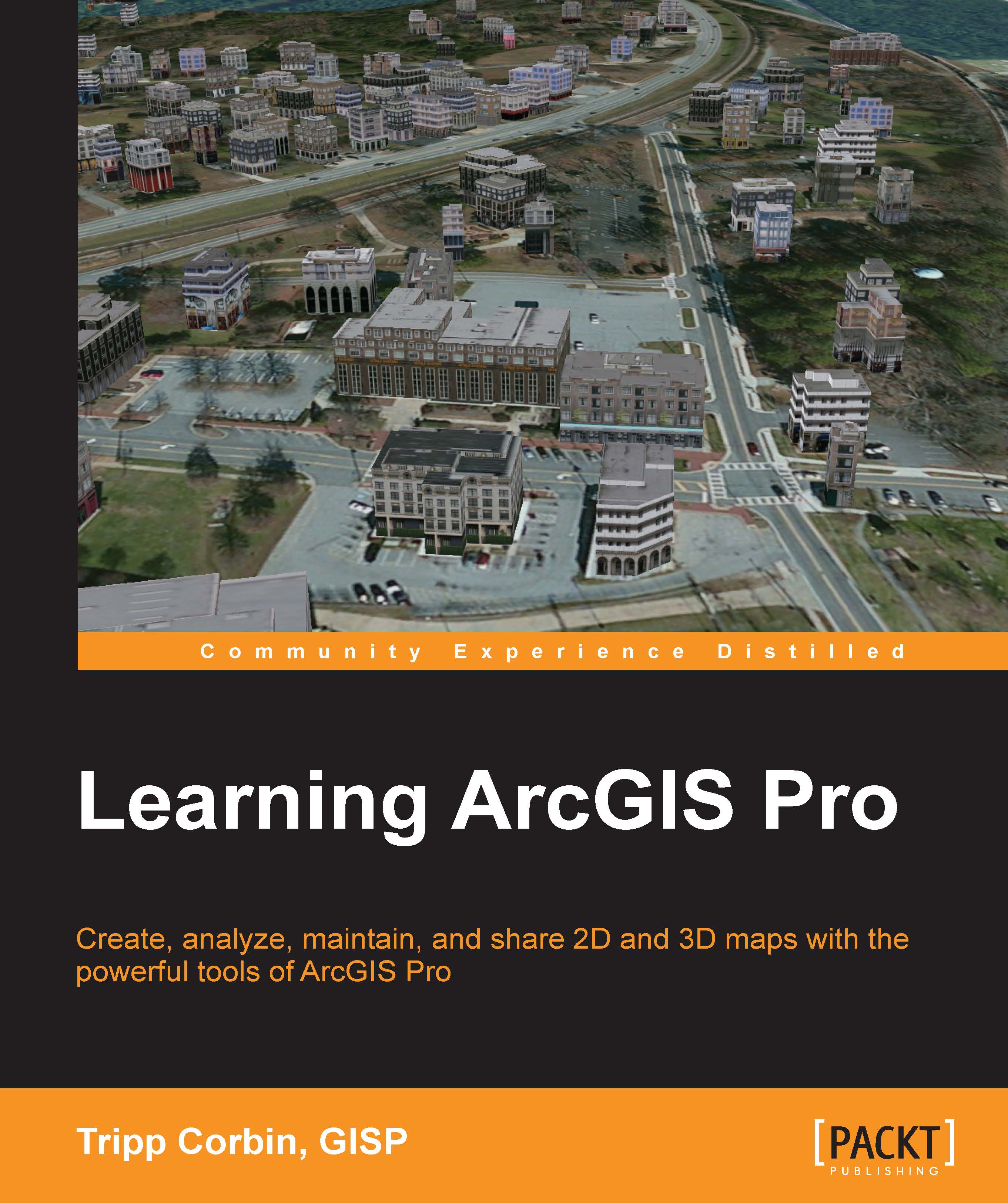
-
Table Of Contents
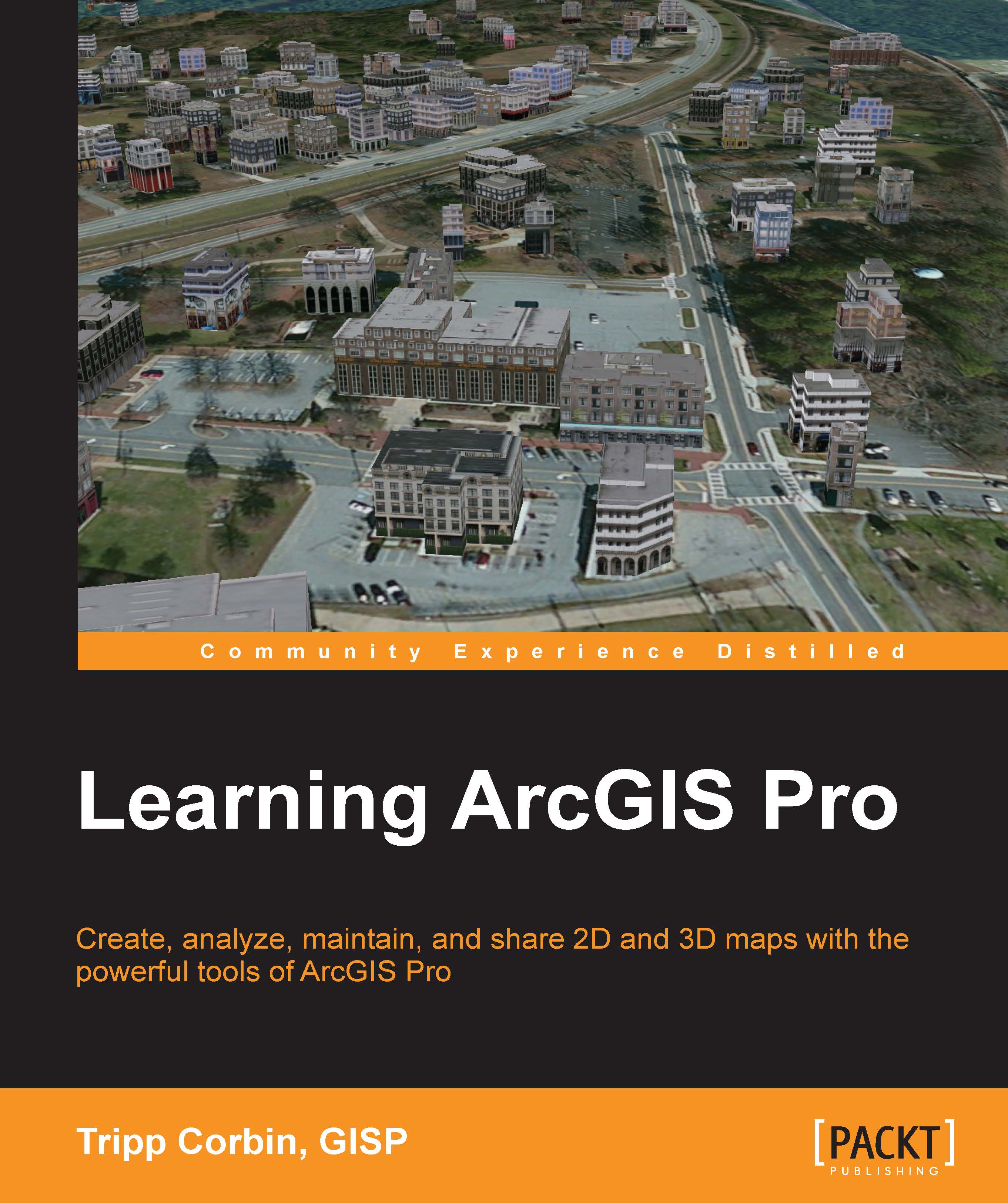
Learning ArcGIS Pro
By :
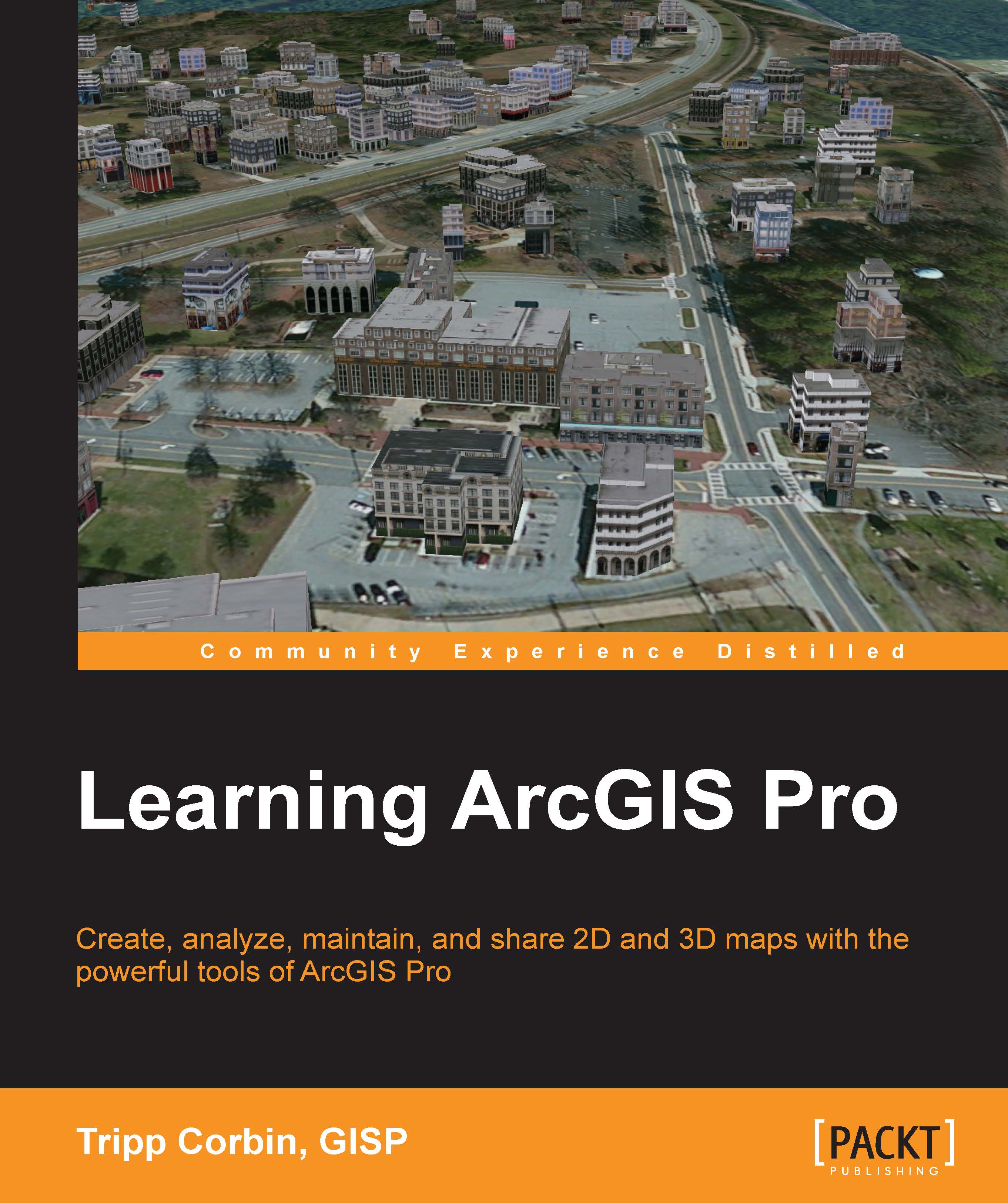
Learning ArcGIS Pro
By:
Overview of this book
 Free Chapter
Free Chapter
 Sign In
Start Free Trial
Sign In
Start Free Trial
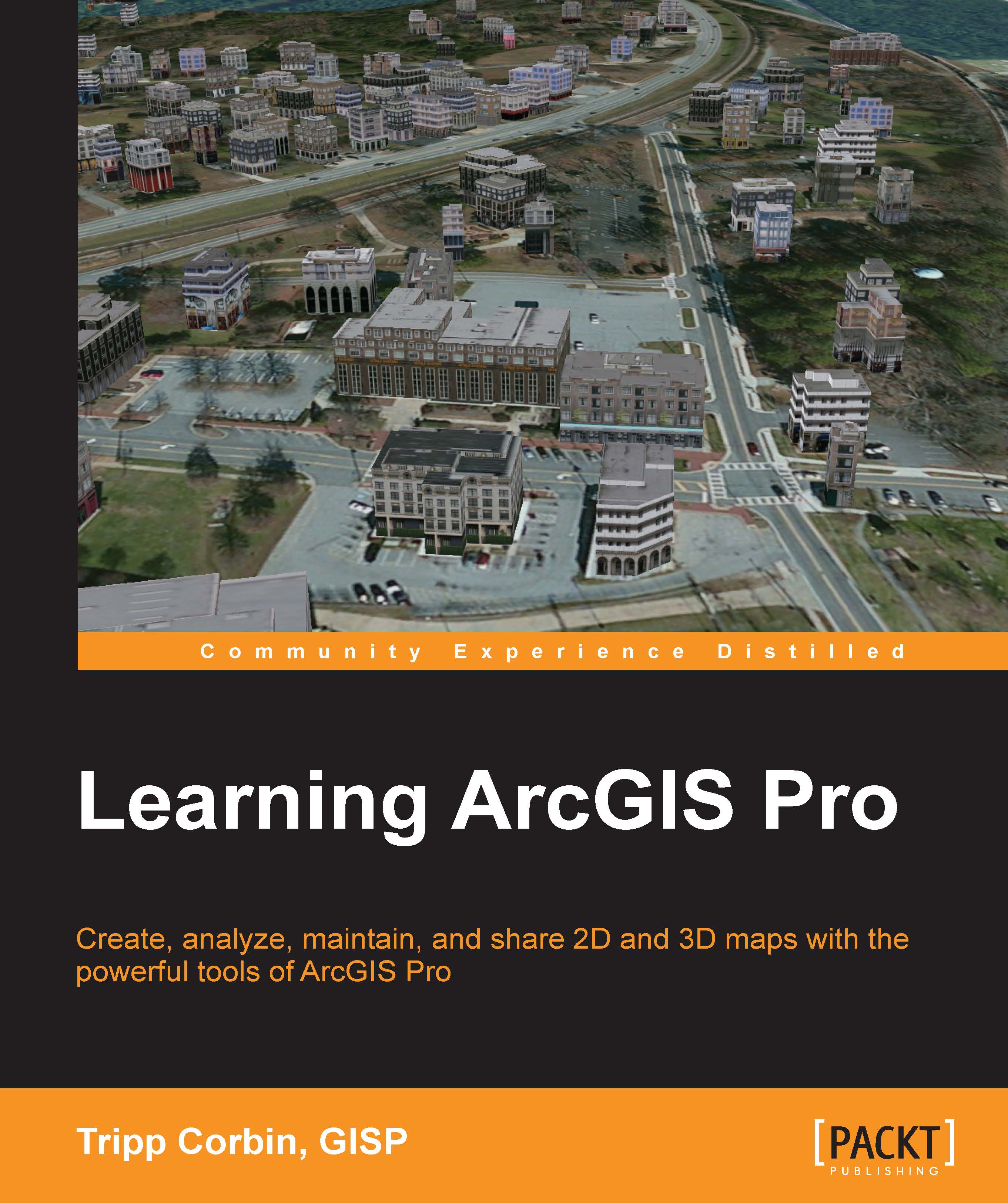
 Free Chapter
Free Chapter
Esri's ArcGIS platform has become well-entrenched as the primary solution for GIS professionals seeking to implement a scalable integrated solution, which can start with a single user and grow to support multiple users across various platforms. With ArcGIS for Desktop, ArcGIS for Server, ArcGIS Online, and ArcGIS for Mobile, GIS professionals can design and implement a robust GIS solution that provides a wide range of functionality to meet the needs of a growing enterprise, which includes users of various skill levels, requirements, differing platforms, and data formats. However, Esri has not been content to rest on their laurels. They continue to push the GIS envelope. With the release of ArcGIS 10.3, Esri released a new desktop application named ArcGIS Pro.
ArcGIS Pro is a completely new application from Esri. It is not just an update to their venerable ArcGIS for Desktop platform. ArcGIS Pro has a modern ribbon interface that has become common in most current desktop applications. It is also designed from the ground up to take full advantage of modern hyperthreaded 64-bit architecture. This greatly improves its performance compared to ArcMap and ArcCatalog. In this chapter, we will begin to take a look at this new robust and smart interface.
ArcGIS Pro also introduces a new licensing model to Esri users. It makes use of a subscription license, opposed to the standard single use or concurrent use license. Licenses of ArcGIS Pro are tied directly to the annual maintenance of your traditional ArcGIS for Desktop software and managed through ArcGIS Online. You will learn more about this later in the chapter.
ArcGIS Pro allows you to combine 2D and 3D content within a single application. In the past, you would need to utilize multiple applications, such as ArcMap, ArcScene, and ArcGlobe, to view 2D and 3D content. In this chapter, you will examine how you can view both 2D and 3D data within a single ArcGIS Pro project.
In this chapter, you will
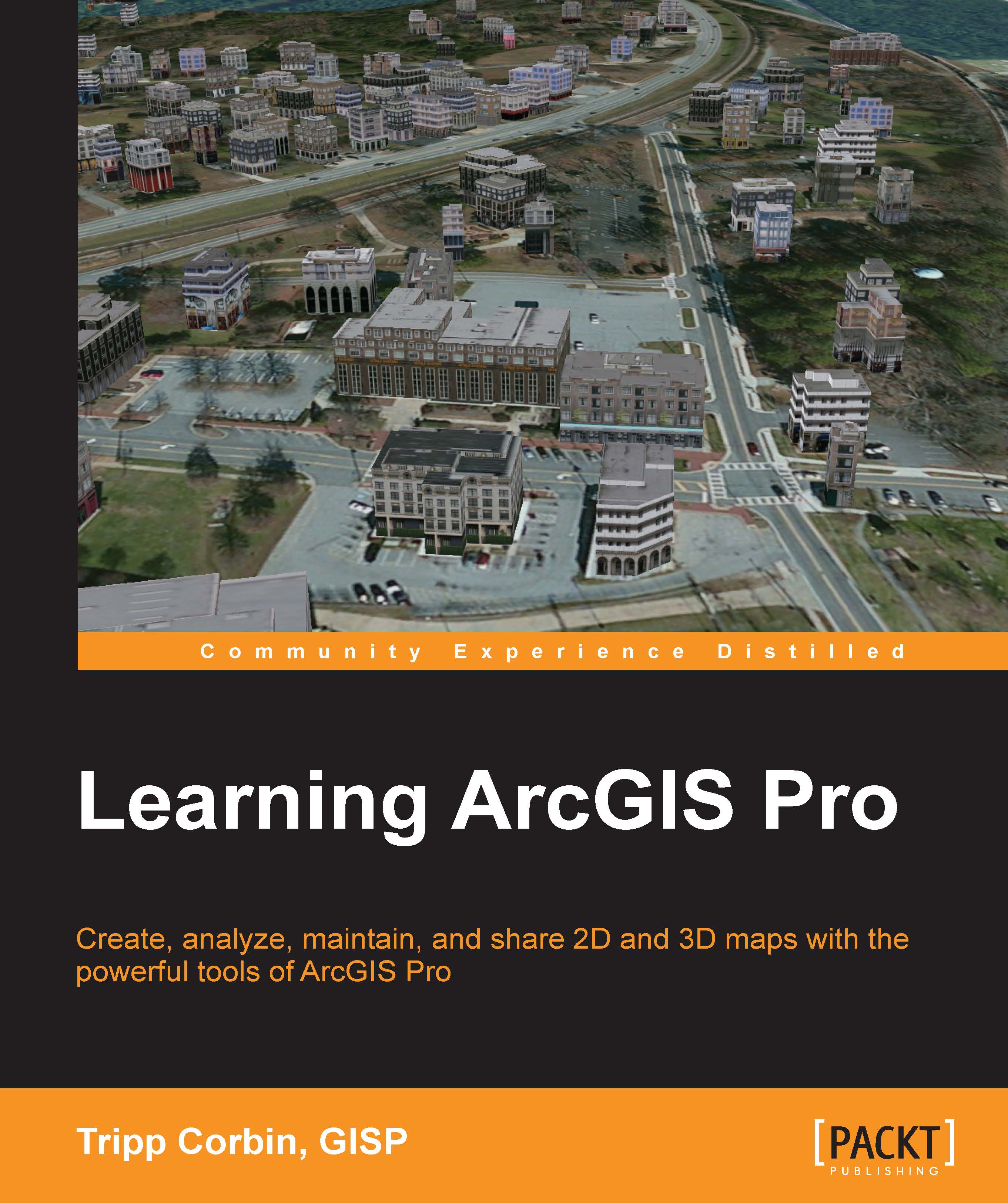
Change the font size
Change margin width
Change background colour